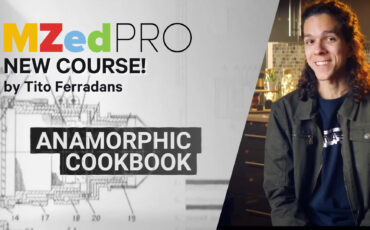It’s extremely difficult to convince a proficient editor to switch software. After all, a familiar NLE becomes sort of like an extension of your hands and brain. And if there isn’t an economical reason to switch – like a client or workplace requirement – then taking on a new program is purely a personal choice to keep growing, learning, and expanding skill sets.
The Definitive Guide to DaVinci Resolve
But if you’re just starting out with video editing, you get to choose the software platform to learn on, without any preexisting opinions or habits. And if you have to choose, then in my opinion learning DaVinci Resolve may be the perfect starting point to honing your editing skills, even if you end up using other NLEs down the road.
For anyone new to editing, Blackmagic provides a wealth of free resources to learn the ins and outs of the DaVinci Resolve user interface and tools. There’s even a proficiency exam you can take to become a certified DaVinci Resolve editor.
And if you prefer a more hands-on guide to learning DaVinci Resolve, I believe MZed’s Definitive Guide to DaVinci Resolve course is a perfect companion for starting your editing journey.

Why Learn DaVinci Resolve first?
DaVinci Resolve has been a color grading powerhouse for a long time now, and it’s widely accepted by professional editors and colorists. Ollie Kenchington uses the Resolve platform in both his Directing Color and Mastering Color courses on MZed, although he emphasizes that the lessons can be applied to any color grading software.
In the last few years, however, Resolve has been quickly expanding into a general-purpose editing ecosystem, including not only color grading tools but media organization and delivery, motion graphics, audio mastering, and traditional track-based editing. The new Cut Page rivals Final Cut Pro X in its simplicity and smart tools for rapid editing.
So if you’re just starting out, what makes DaVinci Resolve a great NLE to learn first?
1. DaVinci Resolve is free
Final Cut Pro X is fairly affordable ($299), but it requires an Apple computer (or a Hackintosh if that’s your cup of tea). Over time, buying into new Apple systems that take advantage of Final Cut Pro’s updates adds up. For example, I bought FCPX the day it came out, and I haven’t had to pay any fees for its updates for a decade now. But over that time I’ve had two MacBook Pros, one iMac, and I’m now on a Mac Mini.
Adobe Premiere works on both PC and Mac, and the monthly Creative Cloud subscription can be relatively affordable if you stick to only 1-or 2 apps. But it can quickly add up if you want to add After Effects and Audition for a full editing suite. For access to all the apps, you’re looking at $53/month for software you never actually own.

So for someone who is just getting into video editing, learning on a free NLE that works on both Apple and PC computers means you don’t get locked into one hardware ecosystem, and you don’t have to commit to a monthly subscription. That eliminates many barriers to giving video editing a try before you decide if it’s a hobby or something worth pursuing professionally.
2. DaVinci Resolve is innovating rapidly, but built on industry standards
Blackmagic Design is a company built on innovation and breaking through the status quo. When Resolve 12 was released, they surprised everyone by introducing general editing tools to color grading software. With Resolve 16, they made huge advances in media organization based on artificial intelligence and facial recognition, rapid editing with multiple timelines, and even a custom physical editor’s keyboard.

But unlike Final Cut Pro X, which tossed out years of industry editing standards and customs in order to start afresh, Resolve builds upon professional standards, keyboard shortcuts, and interface dynamics that are common to Adobe Premiere, AVID, and the old Final Cut Pro 7.
So while you’re investing your time in learning DaVinci Resolve, the habits that you pick up are second-nature habits that you can take with you to other programs. Most importantly, you’ll be learning the proper methods of media organization and metadata, track-based editing, full-color wheels for advanced grading, and audio mastering. Resolve teaches you the right way from the start, rather than your picking up software-specific habits that you can’t take anywhere else with you.
Another benefit for Resolve is that it’s a neutral party in the proprietary wars between software and hardware manufacturers. So you’ll benefit from early access to new camera capture codecs, LUTs, and so on.
3. Resolve plays well with other video editing software (but it has everything built in)
Because it started out as a standalone color grading tool, Resolve was made to work with other software with easy round-tripping during an edit. And today, it continues to be fluid with both Premiere and Final Cut Pro X.
But what makes Resolve a no-brainer for up-and-coming editors is it has everything built-in, so you don’t need to roundtrip if you don’t want to. That includes a complete DAI or digital audio interface, a finishing and delivery section, a robust motion graphics generator, and the Edit Page for getting ideas down quickly.

And the most brilliant thing is when you’re working on a timeline, you can make advanced changes to the color grade, audio mix, and special effects, all without having to roundtrip outside of the Resolve ecosystem.
Learning DaVinci Resolve
If you’re looking to start learning DaVinci Resolve, MZed has a few Resolve-specific courses, as well as introductory lessons in video editing and storytelling in general. We also have courses coming up that teach Final Cut Pro and Premiere specifically, if you want to see if the grass is greener.
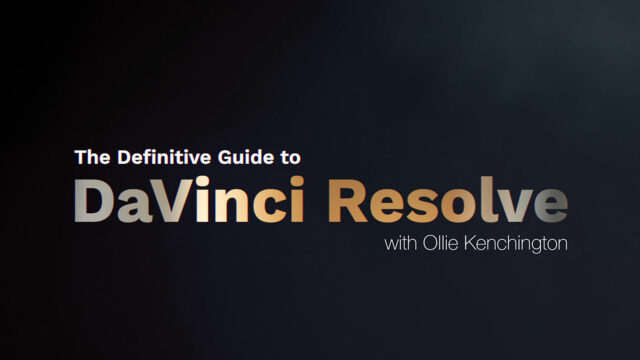
Our “Definitive Guide to DaVinci Resolve” is particularly friendly for beginners, and that’s partly because course instructor Ollie Kenchington does a wonderful job of explaining each tool in detail, and the reasons behind certain editing standards. You won’t find another course that guides you through a color grade, while explaining the inner workings of RGB scopes and why they were created in the first place.
Lastly, in my opinion, there’s something about the DaVinci Resolve community of users that are eager to learn and help each other along the way. That’s a welcome relief from the Premiere vs. FCPX arguments all over the forums and social media.
And that’s perhaps the most powerful reason to start learning editing with Resolve: it comes with a community of users – representing wide areas of expertise and professions – who are all encouraging and super helpful. Because with any new software, we’re all essentially beginners.
Start with MZed Pro
As an MZed Pro member, you get access to nearly 300 hours of filmmaking education, plus we’re constantly adding more courses. For just $30/month (billed annually at $349), here’s everything you’ll get:
- 42 courses, over 500 high quality lessons spanning nearly 300 hours of learning.
- Highly produced courses from educators who have decades of experience and awards, including a Pulitzer Prize and an Academy Award.
- Exclusive access to ARRI Academy online courses.
- Unlimited access to stream all the content during the 12 months.
- Offline download and viewing with the MZed iOS app.
- The majority of MZed courses provide an industry-recognized certificate upon completion.
- Purchasing the courses outright would cost over $9,800.
- Course topics include cinematography, directing, lighting, cameras and lenses, producing, indie filmmaking, writing, editing, color grading, audio, and even how to launch a YouTube channel.
- 7-day money back guarantee if you decide it’s not for you.
- After the first year, the annual renewal rate is $199, a savings of 57% from the new member rate.
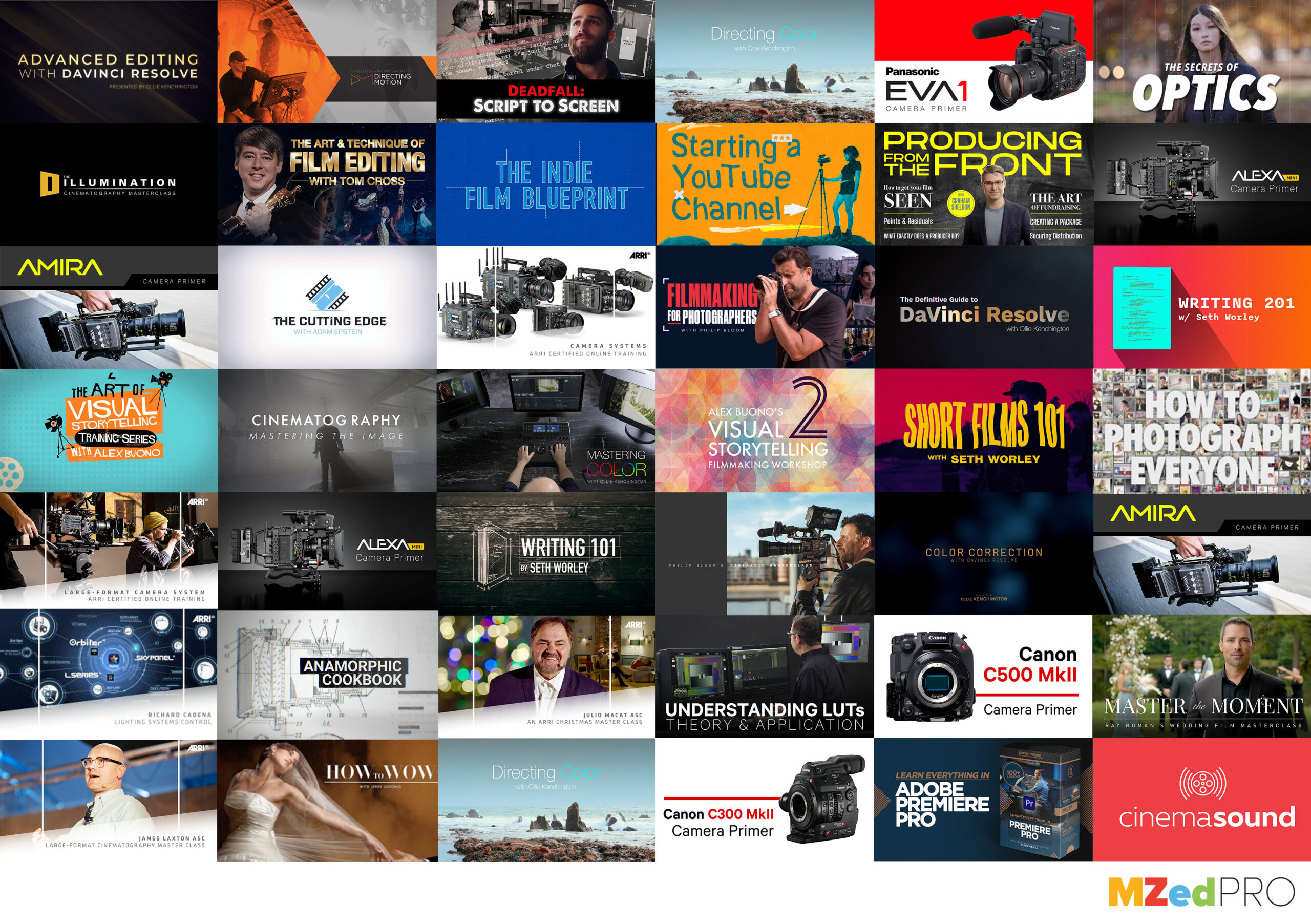
Join MZed Pro now to get started!
Full disclosure: MZed is owned by CineD
What NLE did you learn on or wish you learned on? Share your thoughts in the comment section down below!