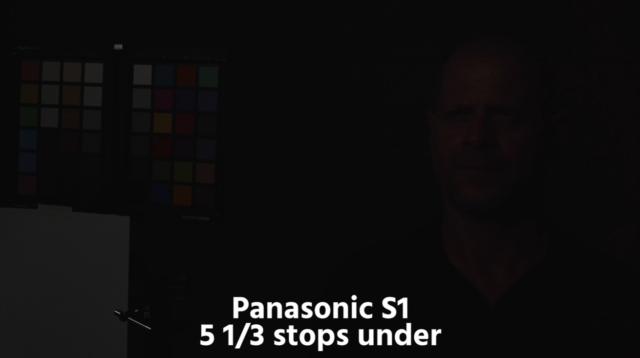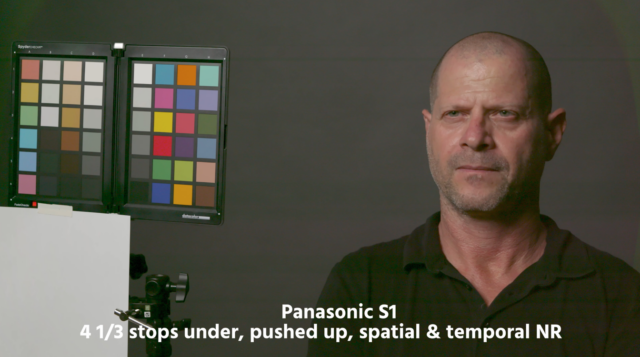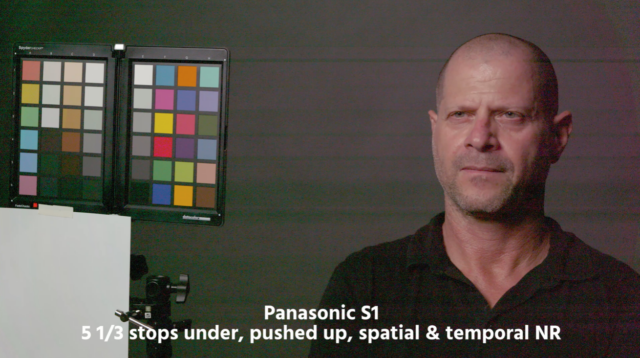Panasonic LUMIX S1 V-Log – First Look and Sample Footage
Music Courtesy of MusicVine.com Get 25% off your next music license with code C5D25 (valid for one use per customer)
Panasonic has released a new firmware update, enabling their LUMIX S1 full frame sensor camera to shoot at a greater Dynamic Range by adding V-Log to its picture profiles selection. I have already reviewed the LUMIX S1 in the past, so in this article I’ll be highlighting the addition of V-Log only.
Unlike their popular GH5 and GH5S cameras who use V-Log L only, (L-stands for lite), the LUMIX S1 can now use the real thing, and although on papers H.264, 10bit, 4:2:2 at 150Mbps may look like a bit of a low data rate to perform well, in reality, the images coming out of that camera look lovely! On top, after grading, the images are holding up very well indeed, and not falling apart due to low data rate.
Firmware 1.2 Benefits:
The new firmware has other enhancements and it is free to download, yet if you would like to enable the V-Log option, you will have to upgrade the DMW-SFU2 software key and pay for it. Here is what’s new, other than the V-Log option.
- Improved performance of the IBIS (in body image stabilization)
- Improved tracking AF performance
- Operational stability when using an XQD memory card
DMW-SFU2 Activation Benefits:
- Greater Dynamic Range
- Internal 4:2:2 10bit MOV 24p/25p/30p recording for PAL cameras and 24p/30p for NTSC
- External 4:2:2 10bit 50p/60p HDMi output
- V-Log
- In Camera LUT application (Enabling playback of V-Log)
- Waveform Monitor
- High resolution audio (Up to 96 kHz/24bit sound recording) in MOV when using the XLR adapter
Depending on the region you are located in, some local dealers and distributors are having special offerings in which the V-Log software key is free when purchasing a new camera ($200 value).
Panasonic S1 – V-Log Observation
To my taste, Panasonic used to enhance the red channel on their cameras, resulting in “red-ish” skin tones, but from what I can see when working with the LUMIX S1 and the new V-Log, this is a thing of the past. The images grade wonderfully (and easily). All I had to do was watch my exposure while filming and trust the built-in light meter while placing the needle in between 0 and +1. That gave me the best results later, when levelling the images to REC709 and next, grading. Panasonic has also added a new feature to the camera menu, with which you can view the flat image as if is it shot on REC709 for easier focusing, general ease of use and a correct-exposure-confidence-boost.
Panasonic S1 Latetude Test – (V-Log Enabled, HDMI Output, External Recording)
As a side note, we also ran our new latitude test (not to be confused with our Dynamic Range test), where we wanted to see the capability of a camera to retain color and detail when exposing the image over or under while using the HDMI output to an external recorder using ProRes HQ. You can also refer to this “stress test” as the margin a camera has to allow for exposure error, as we can clearly see how clean the shadows are and how fine the noise is.
So far, we have tested the Blackmagic URSA Mini Pro G1, URSA Mini Pro G2, Nikon Z 6 and Panasonic LUMIX S1 who did very well when filming with V-Log enabled. (For both, the Nikon Z 6 and the Panasonic S1 we used the same exact external recorders). We are now finalising that article and aim to have it ready and online very soon. For now, I’ll leave you with the results that we got from the Panasonic LUMIX S1. Good indeed.
V-Log ISO640 UHD Dynamic Range Test Results
Gunther, our colleague, ran a Dynamic Range test and here is what he has to say (please take a look at how we test Dynamic Range here):
“When I tested the Dynamic Range of the Panasonic S1 back in February 2019, various modes were available: “Cinelike D”, “Standard” and “HLG”. As mentioned in the article, for “Standard” I could not get a good reading, as the noise vanished in the lower stops. We reached out to Panasonic, and they explained that their encoder needs to cycle at least through 1 key frame to reach a stable state, hence we should not use the first key frame for our IMATEST analysis.
For “HLG” the result was a strong 12.2 stops (signal to noise ratio = 2), using the 10bit HEVC HLG mode in UHD. While this is a very good result, I was also mentioning the “ultra clean” noise floor of HLG – very little noise was visible in the lowest stops. Personally, I do not like this so much, as it results in a too “perfect” looking image.
I’m always a fan of more organic visuals, which naturally involves noise. For me, a combination of a high Dynamic Range figure combined with a noise floor that is pleasing to the eye makes up the “organic” look (i.e. mostly luma noise, only little chroma noise).
Now, how does V-Log perform in our tests?
Base ISO is 640 for V-LOG and the camera was set to UHD 23.976fps. In this mode, the maximum bitrate is about 150Mbps in H264 10bit 4:2:2 long GOP (the camera has no H265 / HEVC option in combination with V-LOG). For H264 this is really on the low end, nevertheless I could not detect macro blocking in the shadows – therefore sensor noise should be represented accurately by the codec.
Hence, we get a Dynamic Range result of 12.2 stops for V-LOG ISO640 (SNR = 2). This is the same as for HLG, but there is a considerable difference, as the camera produces a very organic looking noise floor (see fig. 1 below), with the potential to dig further into the shadows via post processing.
Overall, the Panasonic S1 comes 3rd in our “best test results” so far (1st place – ARRI Alexa, 2nd place – URSA Mini Pro 4.6, 3rd place – Panasonic S1)”.
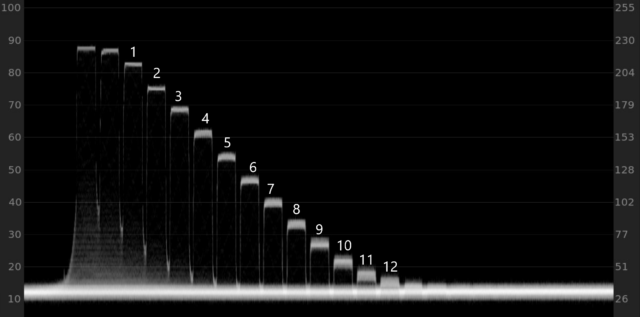
Figure 1: Waveform chart of the Panasonic S1 in V-Log ISO 640: A little bit more than 12 stops are sticking out from the noise floor which is very consistent with the IMATEST result of 12.2 stops for V-Log (fig. 2)
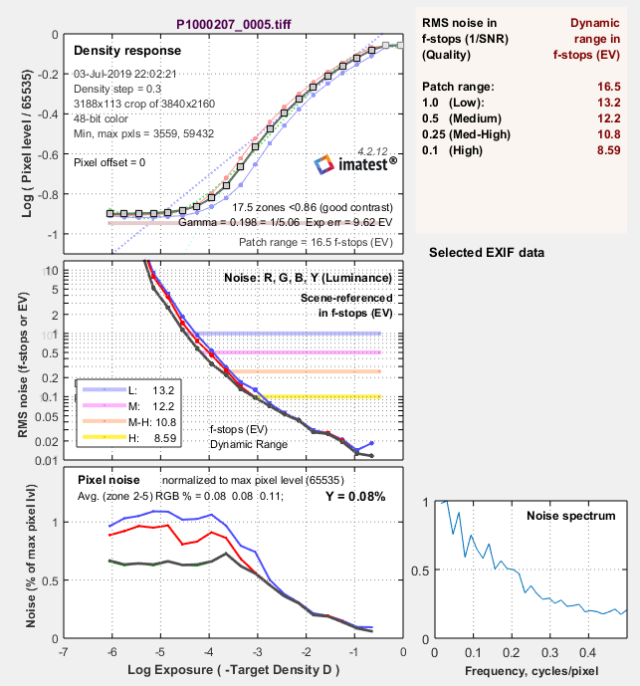
Figure 2: IMATEST result of the Panasonic S1 in V-Log at ISO640. The (1/SNR) = 0.5 value (medium) is our final cinema5D 12.2 stops Dynamic Range rating (upper right hand table).
Conclusion:
The Panasonic LUMIX S1 has just become a better camera for filmmakers. I truly like how easy it is to grade and how the picture looks like in general. Panasonic will top itself with the upcoming LUMIX S1H, but as we already know, this new filming device will come at a higher price. I also recommend downloading Panasonic’s own Rec709 LUT from here. It can help while grading the footage. If you are already grading, you might want to download 33 free LUTs from Panasonic’s site. Those can be found by clicking here.
The above material was shot with a Panasonic S1, V-Log, 4K, 24p. Original ungraded footage converted to ProRes HQ for you guys to play with can be downloaded by clicking here.
Music is courtesy of MusicVine. Get 25% off your next music license with code C5D25 (valid for one use per customer).
What do you think about the new V-Log upgrade for the Panasonic S1?. Did you have the chance to try it already? Please share your thoughts in the comment section below.