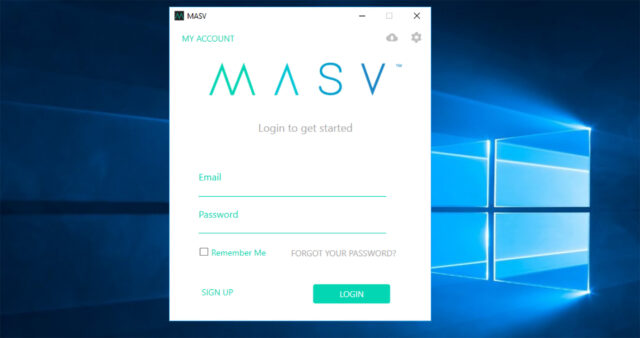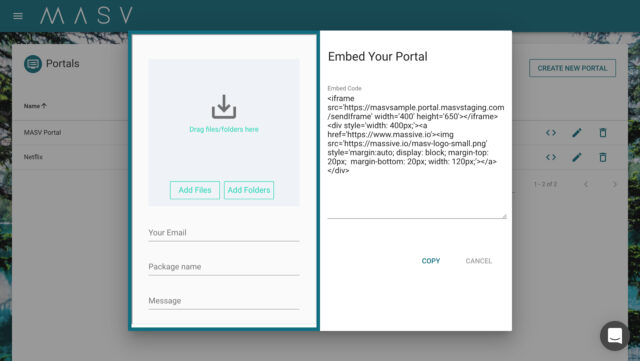If you’re handling really big files, and loads of them, this might be for you: File transfer service MASV keeps adding features and this time it’s about Amazon’s S3 cloud: Using a so-called MASV portal, your clients can upload files directly to the S3 cloud, so you don’t have to download said files and upload them again.
Why on earth should I make my client upload something to Amazon S3, instead of transferring it straight to me, you might ask? Well, this feature is more targeted at studios or post-pro houses, rather than indie filmmakers – but still, it’s a welcomed feature. Since many studios rely on Amazon’s S3 (as in Simple Storage Service) as the storage for their assets while working with several different contributors at the same time, things can get out of hand rather quickly. That’s where the new feature, called Deliver to Amazon S3, comes in handy.
MASV – Upload Straight to S3
Your contributors won’t see any change, in fact, using the MASV portals is the same as always: Choose some (or loads of) files, click upload, done. The look and feel of your custom branded portal hasn’t changed. The new feature only reveals itself to you, the one who set up the portal in the first place. You can now fill in the details, in order to redirect uploads through a certain portal straight to your Amazon S3 bucket. MASV CEO Greg Wood puts it like this:
MASV Portals is growing in popularity because it provides a simple, custom-branded way to gather assets from any number of contributors. Deliver to S3 makes it easy for non-technical contributors to securely upload to your Amazon S3 bucket.
Being able to deliver straight to S3 through MASV skips the otherwise cumbersome process of downloading your contributors’ assets and then uploading them again to your S3 bucket.
Again, this feature might not be for everyone, but it certainly is very handy for studios and other teams working with large(r) groups of contributors, in order to collect and gather files plus make them available for other team members.
If you haven’t heard of MASV altogether, here’s a quick roundup (other cinema5D articles here and here): It’s kind of similar to services like Wetranfer, but for bigger files and with more features. There’s no limit regarding file size and besides sending files, you also can receive files through custom branded portals, which can be embedded in your website, for example.
Pricing (and Free Trial)
Uploading any number of files is free of charge. Their business model only counts the amount of data delivered: $0.25/GB. Files are being stored for 10 days, you can extend that amount of time for $0.10/GB/month. Files up to 1TB can be transferred using a browser of your choice, for file sizes north of that you can deploy MASV’s app to transfer even bigger files.
If you want to give MASV a try, you can sign up on their site for a 100GB free trial.
What do you think? Did you ever use MASV before? Share your experiences in the comments below!