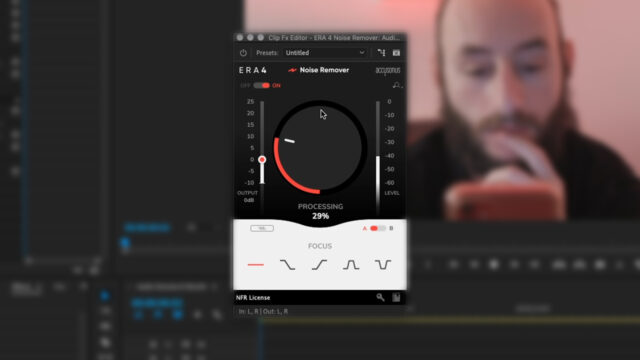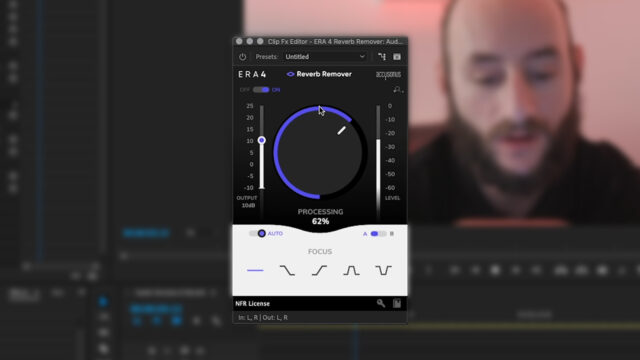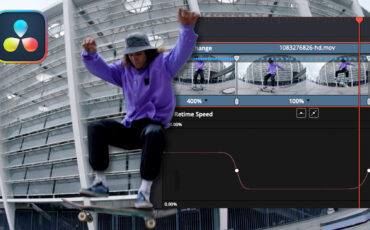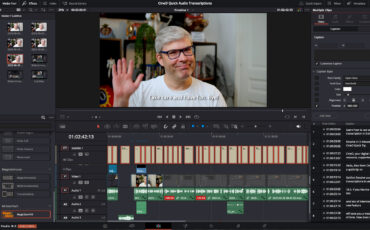Quick Tip: Remove Audio Background Noise and Reverb Easily
Music Courtesy of MusicVine.com Get 25% off your next music license with code C5D25 (valid for one use per customer)
When you are shooting on location, especially as a one-man-band filmmaker, there are times when you can’t switch the air conditioning off or add some sound blankets to attenuate the reverb of a room. In this quick tip tutorial, I’m going to show you how to improve your audio by removing background noise and reverb quickly and easily. Let’s take a closer look at it!
Disclaimer: Let’s start by saying that I am not an Accusonus Ambassador. Like every other article on cinema5D, Accusonus, or any other brand, did not pay me to write this article. I bought this plugin with my own money, and this is my unbiased opinion.
What is Background Noise
Background noise, also called ambient noise, are all the extra sounds you end up recording that pollute your main recording. For example, if you are shooting an interview of a person talking in a park, background noises could be traffic noise, planes, people honking, noise from animals, and so on. For interior setups, the concept is similar: air conditioning, people walking in the office next door, power supplies, and so on.
All these sounds are not what you wanted to record initially. Of course, by using the right microphone for the situation, shooting in a quiet environment, or switching unnecessary equipment off, you can reduce background noise as much as possible. Otherwise, sometimes you just don’t have the choice.
Reverb
When you are recording interior dialogue scenes or interviews, audio reverberation or reverb is one of your worst enemies. In technical terms:
Reverberation, in psychoacoustics and acoustics, is a persistence of sound after the sound is produced. A reverberation, or reverb, is created when a sound or signal is reflected causing a large number of reflections to build up and then decay as the sound is absorbed by the surfaces of objects in the space – which could include furniture, people, and air. Source: Wikipedia
In short, an empty office, a room with a high ceiling, or a big gym center are not the most reverb-friendly locations. If this is your house or studio, you can add acoustic treatment to the walls to reduce it. If you are on-site, you can attenuate the reverb of a room by putting sound blankets all over the place, but most of the time, you don’t have the time to do so.
Removing Background Noise and Reverb
In this tutorial, I’m using two plugins by Accusonus called ERA-4 Noise Remover and ERA-4 Reverb Remover. Indeed, the first one will get rid of the background noise, while the second one will take care of the reverb. I show you how to use them inside of Adobe Premiere Pro, but they work with every video and audio editing software that accepts VSTs like Final Cut Pro X, DaVinci Resolve, ProTools, Avid, Logic Pro X and so on.
I already talked about the Accusonus ERA-4 “one-knob” plugins a couple of times, but if you’re new to them, this tutorial is a good starting point. The concept of these audio plugins for filmmakers is simple: all you have to do is turn one knob to improve your audio drastically. The ERA-4 plugins are part of my toolkit for over a year now, and you can take a look at my entire review here.
First of all, I applied the ERA-4 Noise Remover to get rid of all the air conditioning background noise. Once my signal is much cleaner, I use the Reverb Remover to improve the presence of my audio. As you can hear in the video above, the results I got are phenomenal.
Otherwise, the ERA-4 plugins are not magical. If your original audio recording is terrible, you won’t get a crystal-clear studio-quality recording by using these plugins. Also, I recommend you to stay gentle with the central adjustment knob. Indeed, if you crank it up to high, it can start sounding muffly or not natural, and this is something you want to avoid.
Pricing and Availability
You can try all the Accusonus ERA-4 plugins for free if you want to test them out and see if they improve your audio recordings. If you wish to purchase them, you can do it individually at $59.00 per plugin, or get them as a bundle. The ERA-4 Bundle Standard is $149.00, and the ERA Bundle Pro is $449.00. Alternatively, you can also buy them at B&H through the links below.
What do you think of this Quick Tip tutorial? Did you find it useful? Did you already try the ERA-4 plugins? Let us know in the comments below!