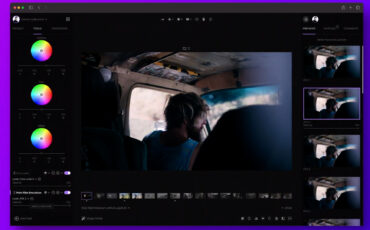The iPhone 13 Pro & GoPro HERO 10 are now officially supported in FilmConvert and CineMatch, further pushing the capabilities of the cameras in these popular devices. Let’s take a closer look!
FilmConvert seems to be branching out their look profiles into “less usual” cameras, but with the advent of ever-more-professional-looking footage from iPhones and action cameras, it’s time to take them seriously for color grading too.
iPhone 13 Pro + Pro Max

The release of the iPhone 13 Pro and Pro Max unlocks the ability to shoot in 10-bit ProRes natively on a phone. This brings the iPhone 13 Pro into the realm of professional cinematography.
This crucial new feature, coupled with support from FilmConvert and CineMatch allows shooters to mix footage from iPhone into their professional workflow as a B camera.
Mastering Color
FilmConvert Nitrate has profile options for both the native Dolby Vision profile, and FiLMiC Pro’s Log V3 profile.
It is important to note, however, that at present FiLMiC Pro does not support filming in Log V3 while shooting in ProRes. ProRes is limited to REC 709 and REC 2020. There is also no mention if FilmConvert will work in FCPX for footage shot in Cinematic Mode.
GoPro HERO10

The GoPro HERO10 upped the ante for the famous action camera maker (here’s our full video and written review). It adds the ability to shoot in 5.3k resolution at 60fps and 120fps in 4k. GoPro’s have had a long legacy as the crash cam of choice on professional productions.
Now with support from FilmConvert and CineMatch, footage from this new addition can be easily intercut with footage from higher end cameras.
To get the new packs:
- FilmConvert users: download the new camera packs from the Camera Pack page.
- CineMatch users: just download the latest version of the installer from the Download page.
For more information about FilmConvert and CineMatch, visit FilmConvert’s site.
Do you use FilmConvert and/or CineMatch in your productions? Let us know your tips and tricks in the comments below.