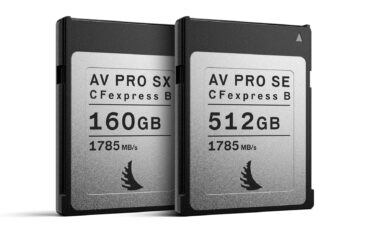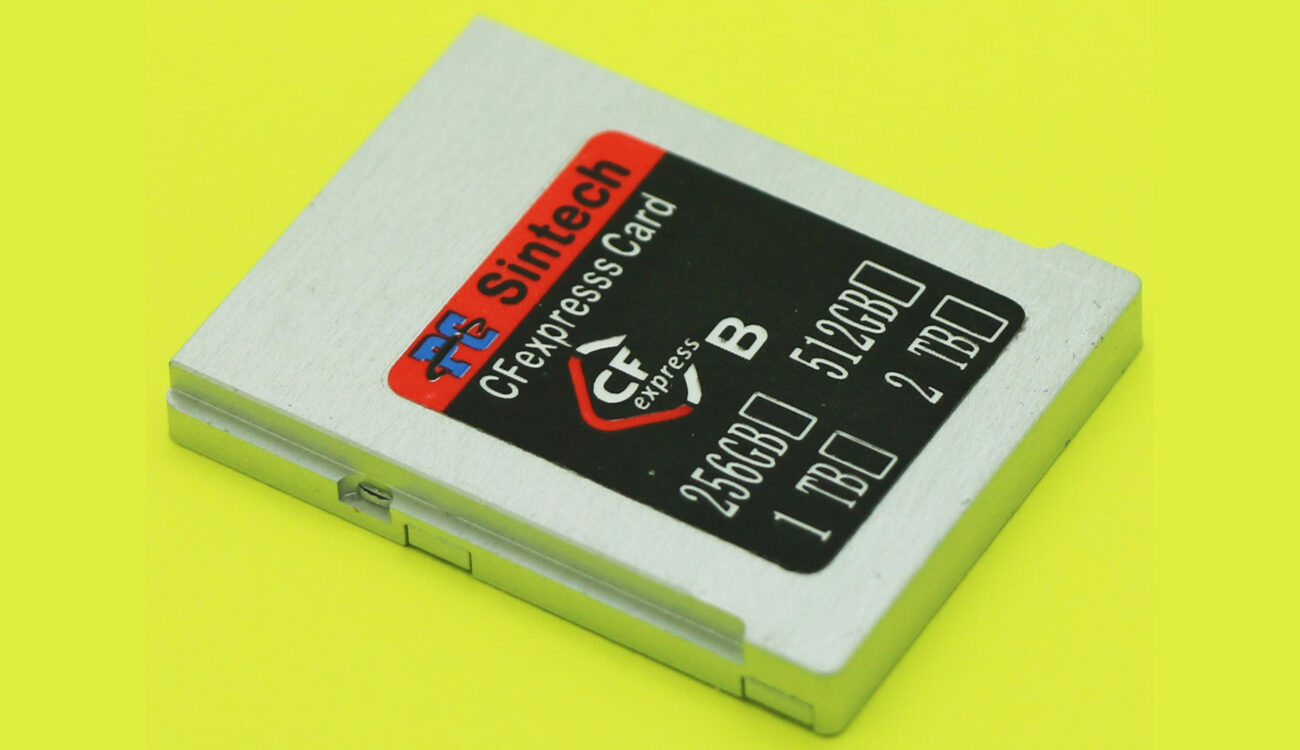
Sintech DIY metal adapter can turn compatible 2230 M.2 NVMe SSDs into CFexpress type B memory cards. Compared to buying off-the-shelf CFexpress cards, the adapter can save you between 40-60% depending on the size and type of SSD.
With higher resolutions, framerates, and bitrates in modern cameras, the requirements for memory cards have increased too. Nowadays, memory cards need to provide more space and sustain faster writing speeds. It seems like CFexpress is the form factor of the future, but as the technology is still relatively new, the prices of reasonably large memory cards are still rather steep.
To provide an alternative to standard CFexpress cards, a Chinese company Sintech is offering a DIY metal adapter (enclosure) that will turn any compatible 2230 M.2 NVMe SSD into a CFexpress Type B card. Let’s take a closer look at it.
Too risky for professionals?
First off, let me make something clear. If you are a professional and require high reliability from your media, you will be better off with an off-the-shelf CFexpress card from a reputable manufacturer, such as Angelbird or ProGrade. In fact, camera companies often publish a recommended (and tested) media list of the precise memory card models that will give you good results. Having a memory card fail on you during an important shoot might cost you a lot of money, nerves, and possibly your reputation. Generally, a memory card is not the right place to try and cut costs if you are a professional and use your camera for paid work.
The Definitive Guide to DaVinci Resolve
Having said that, the DIY adapter from Sintech might be a really interesting option for personal projects, home videos, and generally for those use cases where the footage is not gold-worth and can be perhaps even reshot.
Sintech DIY CFexpress type B adapter

According to the Sintech webshop, there are more versions, but even after thoroughly reading the description, I am not sure what exactly the difference is between them. I found three different versions:
The Sintech DIY adapter is basically only a CFexpress type B aluminum enclosure with the correct placement of the communication pins. There is no need for external powering as the SSD is powered straight via the communication pins. The adapter can house one 2230 M.2 NVMe SSD with PCIe 3.0 4x band. Sintech claims that the following SSDs are compatible with:
- WD SN520
- PC SN530 (CH SN530 is NOT supported)
- Toshiba KBG30
- Toshiba KBG40
- Samsung PM991
- and possibly others too
The 2230 M.2 SSDs are not as common as the longer versions that are used in most computers nowadays, but they can be found online in various sizes. When installing the SSD into the Sintech enclosure, it is necessary to remove the sticker from the NVMe chip (if there is one) and apply a layer of thermal paste to ensure physical contact with the aluminum enclosure to better dissipate the generated heat.
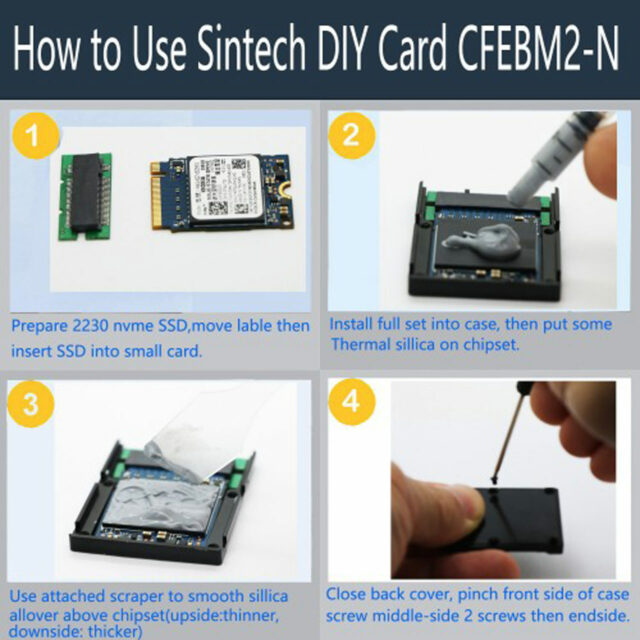
Sintech claims that the following cameras have been tested and work with the adapter:
- Canon EOS R5, 1DX Mark III, C300 Mark III, C500 Mark II
- Nikon Z 6, Z 7, D5, D500, D6, D850
- Panasonic LUMIX S1, S1R
The company further recommends using the Toshiba BG40 1TB SSD for 8k shooting in the Canon EOS R5 to minimize the risk of overheating. Furthermore, according to Sintech, the Nikon Z 6 and D500 are not compatible with the Toshiba BG40 SSD.
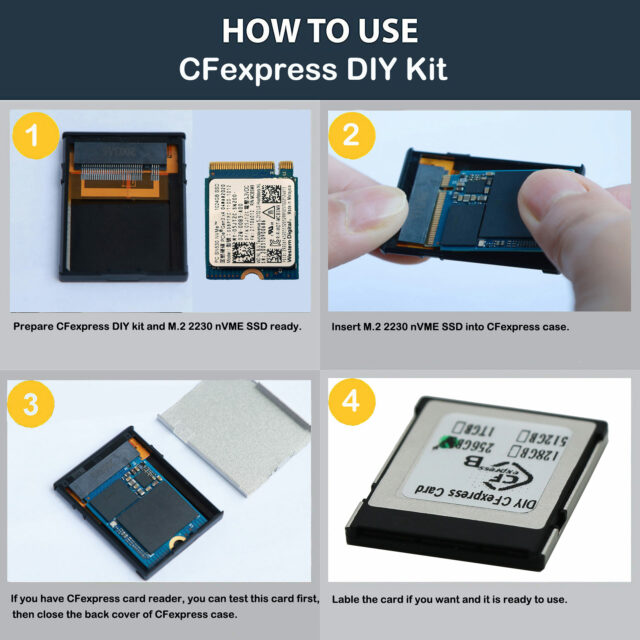
Price and availability
The price for the Sintech CFexpress type B DIY adapter range from $36 to $44 depending on the exact type. The 2230 M.2 NVMe SSDs can be purchased for around $40 to $50 for the 256GB version, around $80 to $100 for the 512GB version, or around $200 to $250 for 1TB. I used Amazon.com and Ebay.com for the price reference. The actual savings, when compared with a CFexpress type B card purchase, are somewhere around 60-40%.
Do you use CFexpress Type B cards for your work? Which brand gives you good results? Do you feel tempted to try out the Sintech DIY adapter? Let us know in the comments section underneath the article.
Source: Tom’s Hardware, Sintech