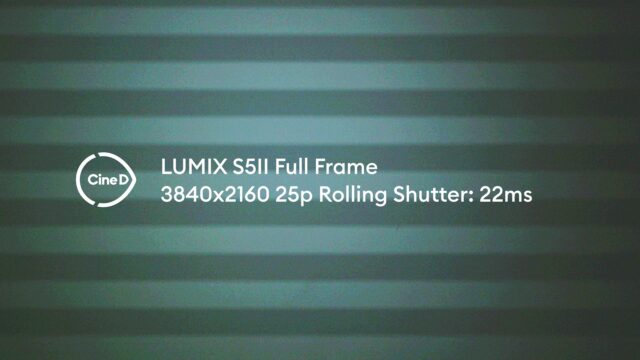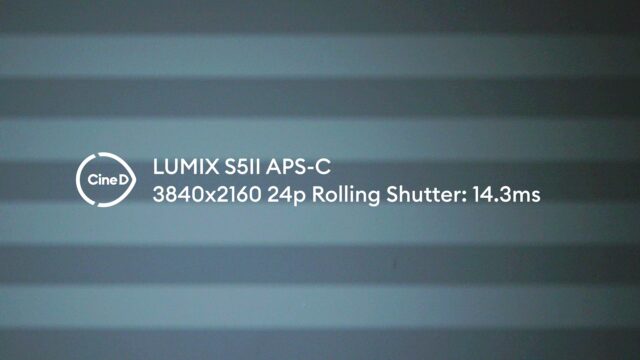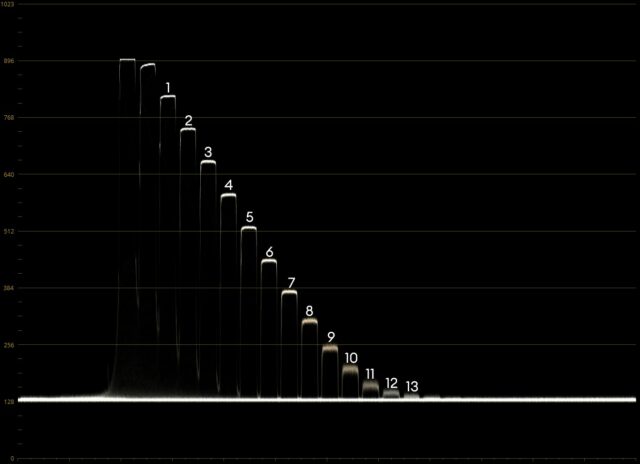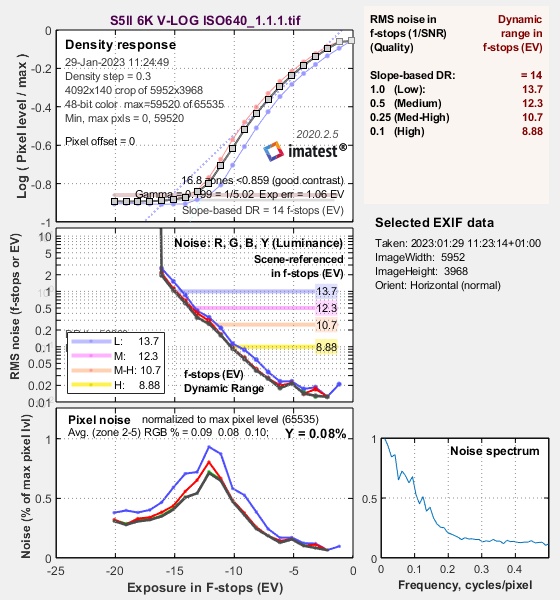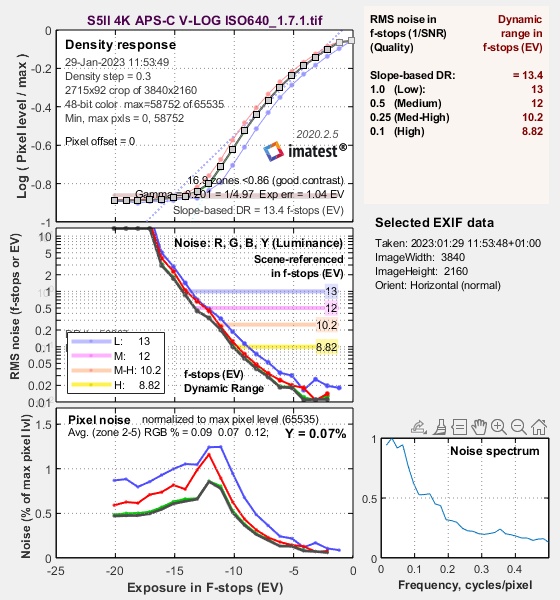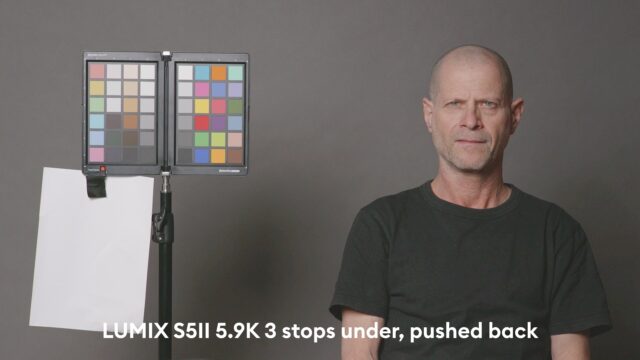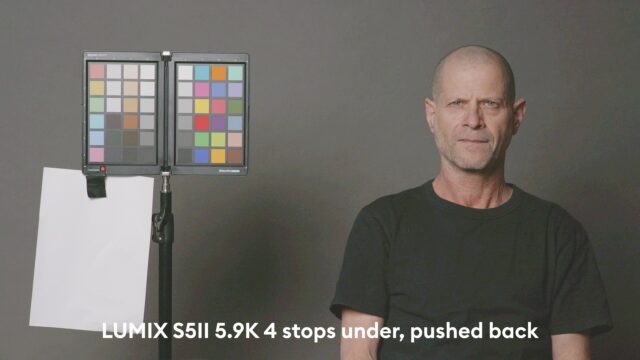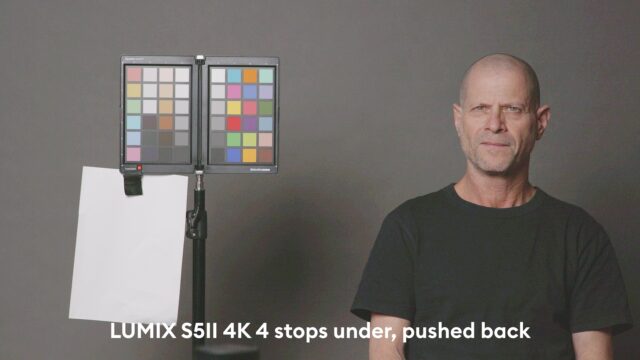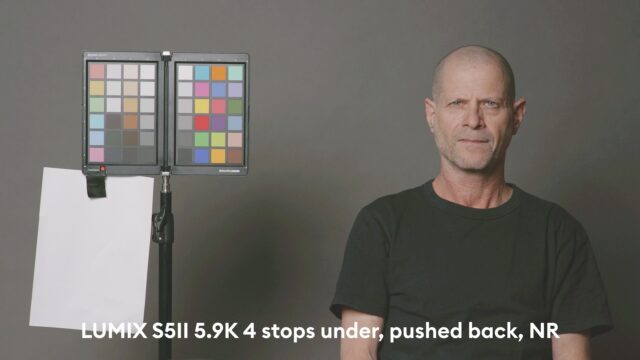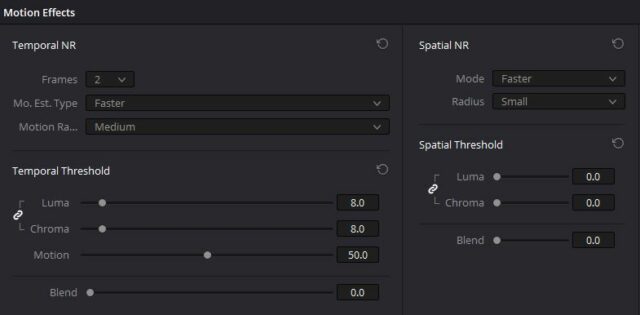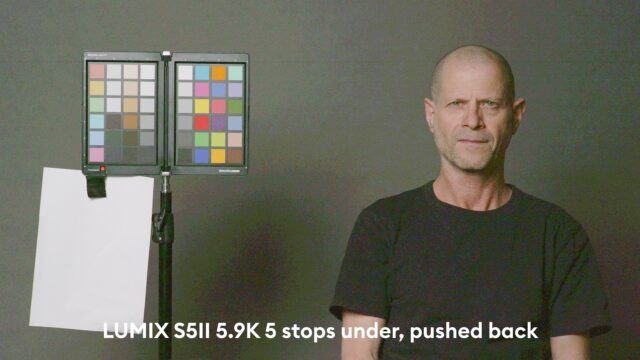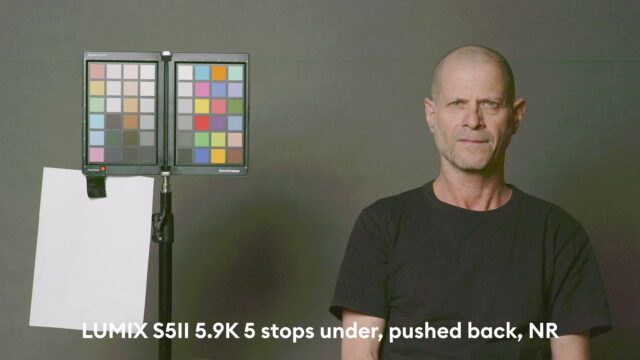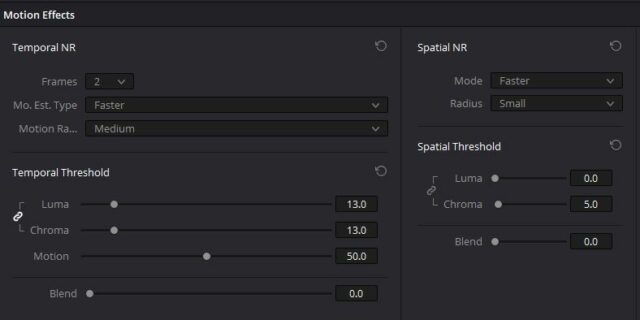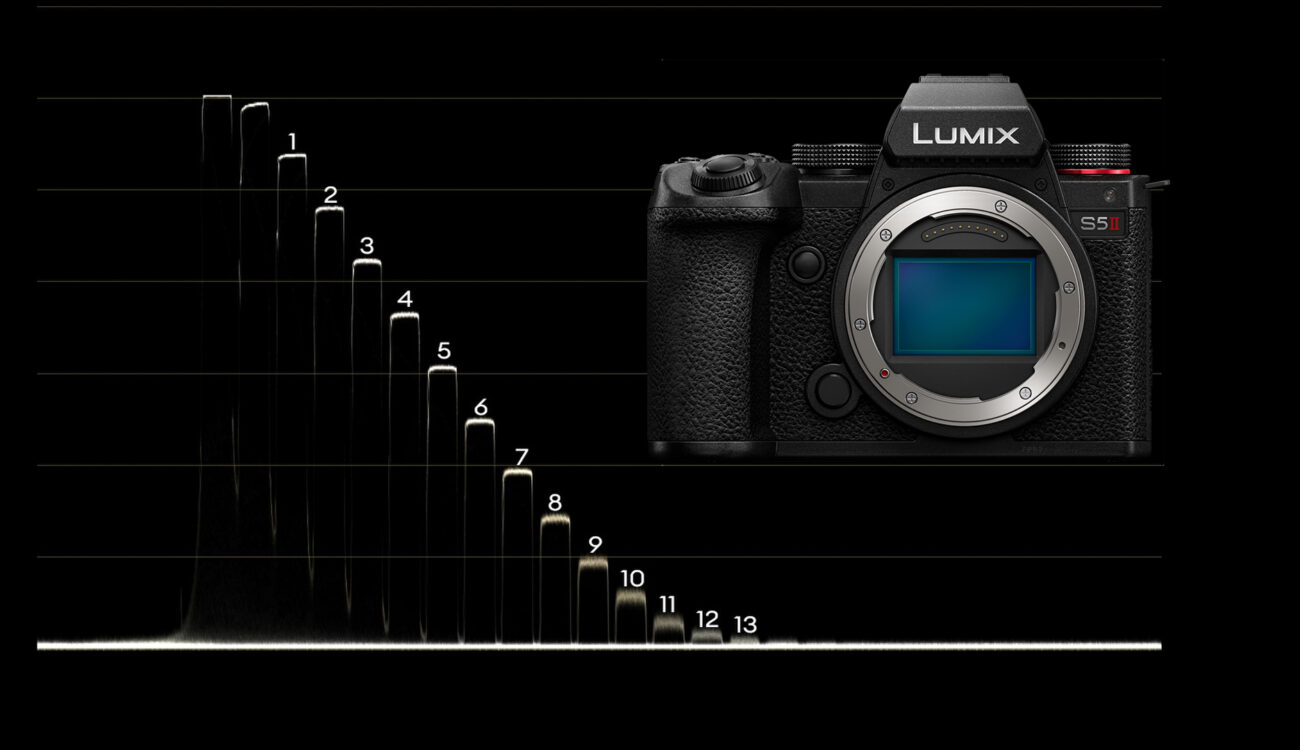
The new LUMIX S5 II has arrived at the CineD Lab! Initially, I didn’t expect there to be much difference in the lab results compared to the S5, although Panasonic claims to have added a “new sensor and new processor” for the S5 II. So, we had a look – and indeed, there are differences! Curious to hear what we found out while doing this Lab Test? Then keep reading…
In case you missed it, have a look at our more recent articles on the LUMIX S5 II, such as Johnnie’s review and mini doc highlighting the autofocus and our article covering all the specs.
So without further ado, let’s jump right into the LUMIX S5 II Lab Test. And as always, thank you to my colleague Florian, who helped to shoot this test.
Panasonic LUMIX S5 II – Rolling Shutter
As always, we are using our strobe light to generate pairs of white and black bars (they appear due to the nature of CMOS sensor readout).
For full frame mode, our results are rather similar to our Lab Test of the predecessor LUMIX S5. We are getting 22ms – less is better (21ms for the original S5):
That is 1ms higher than the original S5 and is on the high end for current full-frame cameras. The leader of the pack in that (consumer) price bracket is the Sony a7S III with 8.7ms. By the way, the rolling shutter for the 5.9K 3:2 open gate mode is 25.4ms (to read the full picture height).
A surprise happens in APS-C – we are getting 14.3ms:
Why is this a surprise? Well, initially we tested 10.5ms for the predecessor S5 in 25p and 50p. Obviously, at some point in time with firmware updates also the readout mode changed, as we just now retested the rolling shutter (to make sure there is no mistake on our end) of the S5 and got 12.5ms for 24p (and 10.8ms for 50p – interesting, isn’t it?).
So in summary, the S5 II result is 1.8ms worse. By the way, this result of 14.3ms for the S5 II stays the same for UHD 60p in APS-C mode, so no change in readout mode from 24p to 60p. Hence, something has definitely changed in the image pipeline (sensor – image processor) since the previous model.
Panasonic LUMIX S5 II – Dynamic Range
If you are not aware of how we test dynamic range please head over here.
The LUMIX S5 II is again using a dual native ISO sensor, with the base ISO’s of 640 and 4000 for V-Log. This time, we made a couple of measurements for dynamic range (using V-Log): 5.9K full frame 3:2 open gate mode, UHD full frame mode, APS-C UHD 24p and 60p.
Let’s have a look first at the waveform result shooting our Xyla21 chart in 5.9K open gate at ISO640 in V-Log:
A solid 13 stops can be identified above the noise floor, with a 14th and a faint 15th visible. The corresponding IMATEST calculation is shown below:
IMATEST calculates 12.3 stops at a signal-to-noise ratio (SNR) of 2 and 13.7 stops at SNR = 1. Compared to the original S5 that is slightly better but in the same ballpark.
At ISO4000, we obtain 11.9 stops at SNR = 2 and 13.3 stops at SNR = 1. So, a tiny bit noisier but very similar – that’s the beauty of dual native ISO sensors.
Utilizing UHD in full frame mode at ISO640 again, IMATEST calculates 12.4 stops at SNR = 2 and 13.5 stops at SNR = 1.
Now, switching to APS-C mode (ISO640) and utilizing UHD 24fps we get the following result in IMATEST:
That’s a tiny bit worse, with 12 stops at SNR = 2 and 13 stops at SNR = 1. This result is also obtained in UHD 60 frames per second.
In summary, this is a really solid result, more or less on par with the best full-frame consumer cameras in this price bracket and very similar to its siblings, the LUMIX S1, S1H, and S5. The leader of the pack for full-frame sensors is the ARRI ALEXA Mini LF with 13.5 stops at SNR = 2 and 14.7 stops at SNR =1.
Panasonic LUMIX S5 II – Latitude result
As written before, latitude is the capability of a camera to retain detail and colors when over- or underexposed and pushed back to a base exposure. This test is very revealing, as it pushes every camera to its absolute limits – not just in the highlights but also in the shadows.
All latitude shots were done with V-Log, 5.9K open gate H.265 10-bit internal recording, cropped on top and bottom to 16:9.
Our studio base exposure is (arbitrarily) chosen as having an (ungraded) luma value of 60% on the forehead of our subject on the waveform monitor, in this case, my dear colleague Johnnie:
Now, let’s go to 4 stops of overexposure:
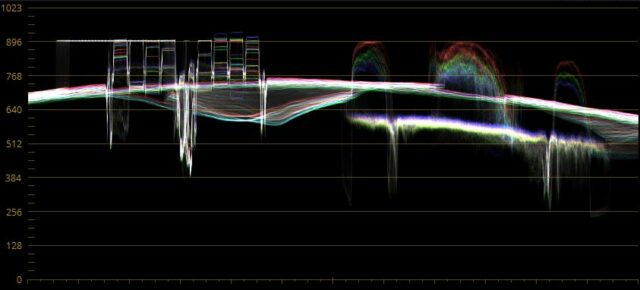
4 stops over are possible, as can be seen in the waveform of the ungraded shot, the red channel is at the cusp of clipping on Johnnie’s forehead (by the way, on the left side of the Colorchecker some patches are already clipping).
So far so good. Now we underexpose, by first closing down the iris of the lens in one-stop increments, and then doubling the shutter value from T8.0 onwards.
The 3 stops underexposed, pushed back to base exposure shot looks like this:
We are at 7 stops of exposure latitude and the image only shows a tiny amount of noise. That is really good! However, compared to the original LUMIX S5 the noise is more blotchy and not so finely dispersed. To be honest, I personally liked the original image processing more.
One thing that looks a bit strange, which becomes more obvious for the 4 stops under, pushed-back image, is the shadow of the Colorchecker shows what looks like banding. Here is the 4 stops under, pushed back image:
The shadow(s) clearly show some banding! This comes rather unexpectedly, as it is a behavior none of the other LUMIX S-line cameras, we have tested, have shown.
I couldn’t believe it, so we also used the UHD full frame mode and shot the scene, to see if the different codec (now 10-bit H.264 4:2:2 3840×2160) makes a difference:
It looks really similar. The banding is there, very pronounced. We are now at 8 stops of exposure latitude – which is state-of-the-art for consumer full-frame cameras. Other than that, the image really looks quite good, even without noise reduction applied. However, this banding renders the image unusable in my opinion.
Let’s have a look at the same image with noise reduction applied:
Of course, the banding is now more clearly visible. Just a very tiny amount of noise reduction was needed in DaVinci Resolve, as the clip cleans up nicely.
Just for reference, here is the 5 stops underexposed image, pushed back:
Of course, the banding becomes much more pronounced, the noise is very blotchy and not finely dispersed as with previous LUMIX S line cameras, and also horizontal stripes are now appearing in the image. The image turns greenish and noise reduction cannot save it, either.
Just for your reference, the state of the art in terms of latitude is the ALEXA 35 with 12 stops of exposure latitude.
That leads me to the conclusion, that the new LUMIX S5 II is capable of 7 stops of exposure latitude, as the banding becomes too pronounced at 8 stops. That is one stop less than its predecessor, the LUMIX S5.
Summary
From a pure lab test perspective, it seems that there is no gain without pain: the new LUMIX S5 II has nice new features including solid autofocus, but unfortunately in the lab, it falls a bit behind the previous generation, the S5 – when pushed to the absolute extreme, to keep things in perspective.
Not only is the rolling shutter worse (1ms more in full frame, 1.8ms more in APS-C), also the latitude result is not as good – it finishes with 7 stops of exposure latitude, mainly because of banding artifacts in the shadows and a more blotchy noise pattern which doesn’t look as pleasing to the eye.
That said, the dynamic range results are very similar to the previous generation LUMIX S5.
What are your experiences shooting with the LUMIX S5 II? What do you think of this LUMIX S5 II Lab Test? Please let us know in the comments below.