Sony FX3 and FX30 Major Firmware Update Announced with Anamorphic De-Squeeze, 24p, 4K DCI Recording
Restriction-free music courtesy of Epidemic Sound. Sign up here: Epidemic
The new Sony firmware updates for the FX3 (Version 3.00) and FX30 (Version 2.00) are here and we were lucky enough to have in our hands an FX30 with the new firmware installed. Let’s take a closer look!
Sony just announced a major firmware update for its popular FX3 and FX30 cameras. This firmware is significant for both cameras in terms of usability and flexibility on set or when running and gunning.
At our CineD HQ, I have here with me the FX30, and basically whatever I show in the above video also applies to the FX3. So let’s explore the highlights of these new firmware releases.

Sony FX3 and FX30 firmware updates: highlights
There are three significant updates in this firmware and they are:
Fundamentals of Directing
- The addition of in-camera de-squeeze capabilities when working with anamorphic lenses,
- 4K DCI option, and,
- True 24p recording.
Up until now, when working with anamorphic lenses, the image in the LCD would be heavily squeezed, making it difficult to accurately assess how the framing of the shot would appear. Now it is possible to view the image properly, but with some limitations that I’ll mention later.
Before continuing, I would like to highlight 2 basic facts:
The first is that the FX30 and FX3 both have a 3×2 sensor and for video recording, it currently uses the 16×9 portion of it (with this update, it can also use a 17:9 portion of it).
The second is that Sony wanted to allow a very common cinematic viewing workflow, and they chose a fixed 2.39:1 aspect ratio marker.
Based on these 2 facts, with this software update Sony is introducing two de-squeeze modes only: 1.33x and 2x.
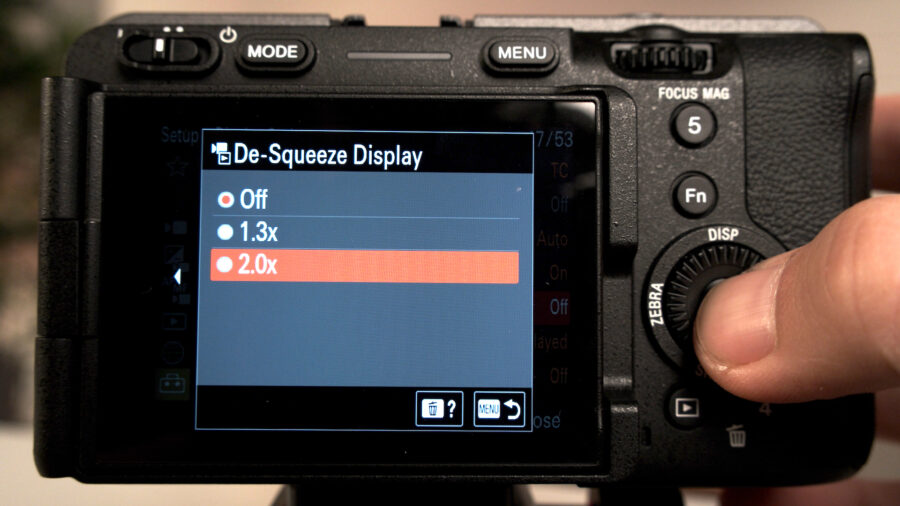
In order to activate the new de-squeeze option, all you have to do is navigate to Setup – Display Option– and go to De-Squeeze Display. There you can choose the desired de-squeeze factor according to the lens you are using to get the correct image aspect ratio (1.33x, or 2x).

While de-Squeezing the image to 1.33x is fairly straightforward, when it comes to 2x de-squeeze on a 16×9 portion of the sensor, one will get a very wide viewing mode, so Sony included a “visual border” to simulate a 2.39:1 aspect ratio for easy framing matching, especially when working with cameras that allow open gate recording and the use of 2x squeeze anamorphic lenses.
It is worth mentioning that this new de-squeeze option applies to the camera LCD, and HDMI output.
What is missing
So currently there are only two de-squeeze options, 1.33x and 2x times, and what we are missing is additional settings for 1.5x, maybe 1.6x, and 1.8x anamorphic lenses. Hopefully, those can be considered by Sony in a future software update.
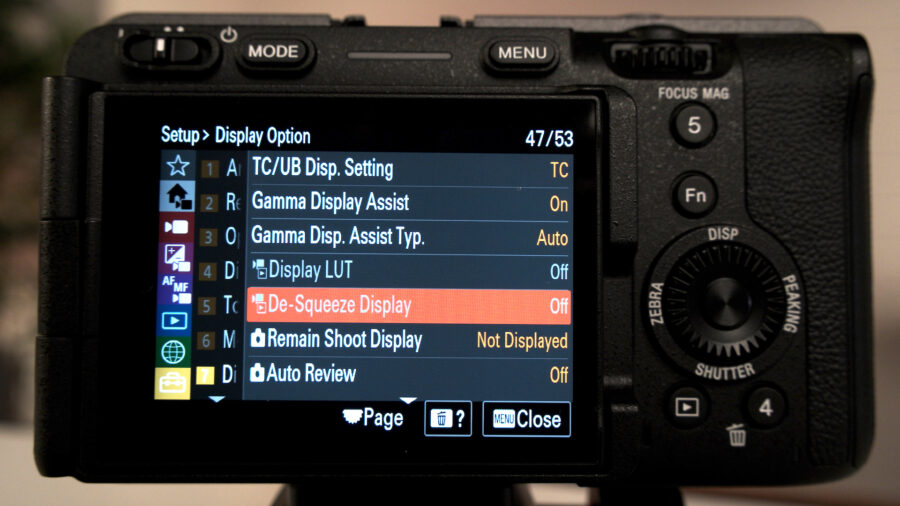
Limitations when filming with De-Squeeze Mode enabled
It is worth noting that there are some limitations when enabling the de-squeeze mode. For example, one CANNOT film in S-Cinetone. Only the Log picture profile is supported, so for someone who wants to experiment and film with anamorphic lenses without implementing post-color correction, this new viewing option is not possible.

Next is autofocus and stabilisation. Both are disabled and on top; you cannot assign a custom button to activate or deactivate this de-squeeze viewing mode.
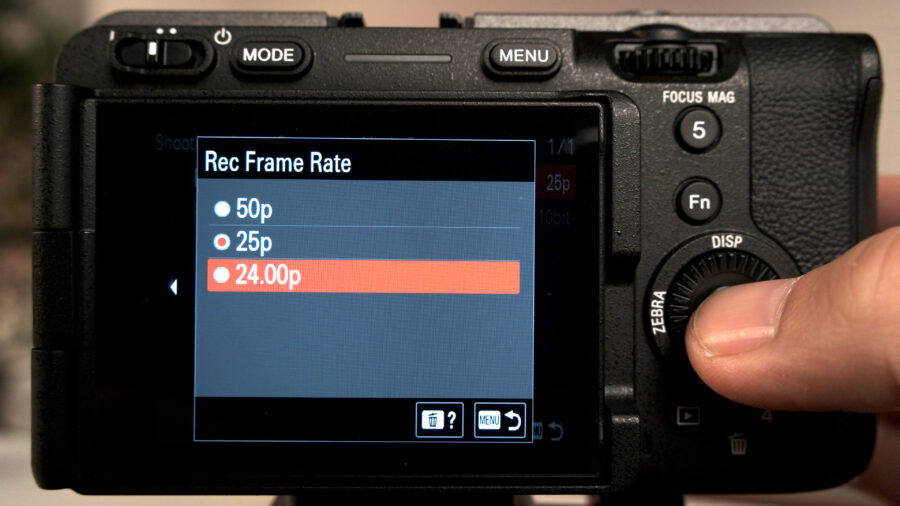

24p and 4K DCI recording
Next is recording in 4K DCI mode, which is great to have when filming content that will be projected in theatres.

This brings us to the next enhancement, which is a true 24p recording. That will go hand in hand with filming in 4K DCI, next to the help provided when filming for projects that require some visual effects.
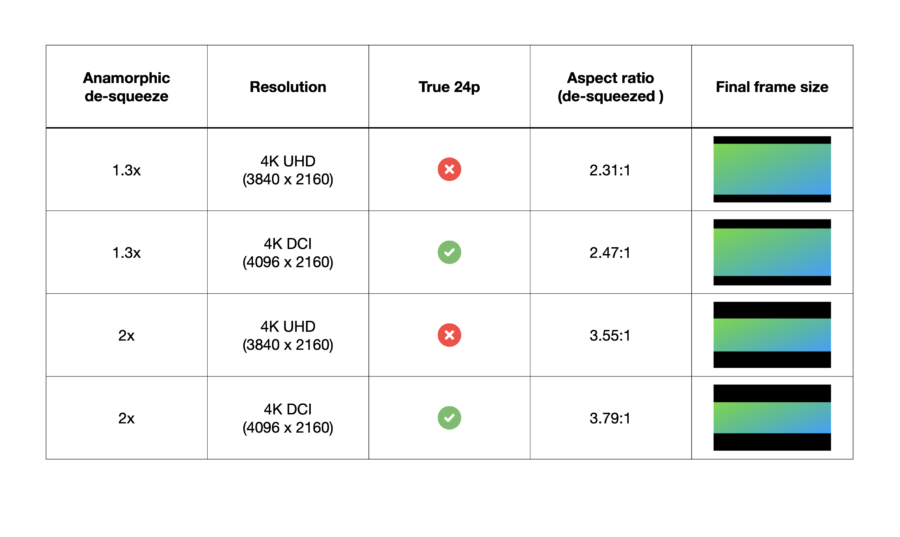
We made this slide to help explain when 24p, 4K DCI, or UHD together with the de-squeeze mode are actually working together since NOT all combinations are possible.

FW update – Summarize
With this update, it seems as if Sony is catering to those who are using their higher-end cameras like the Venice, Venice 2, and FX models, making the FX3 or FX30 perfect B cameras on larger-scale productions. For us independent filmmakers, I would have loved to see additional de-squeeze options, especially as lately we are enjoying a greater selection of budget-friendly anamorphic lenses.

Additional software enhancements
Sony did not stop here, and next to the updates mentioned above, they also included:
- Breathing compensation function on the FX3
- S&Q modes can now be switched via the press of a custom button
- Camera ID and reel number are in the same file format as Sony’s high-end cameras for greater workflow effectiveness.

Sony’s Creators’ App (and Cloud)
We already covered Sony’s new creator’s cloud network (See our article and video here), and the company is standing behind its promise to optimize and support additional cameras with this service.
With this firmware update, the Creators’ App will be compatible with the FX3 and FX30 to allow wireless remote control of the camera and the connection to the Creators’ Cloud. So basically, it will be possible to use the new App instead of the “Imaging Edge Mobile” one.
Using the Creators’s App will allow improved connection and stability between the camera and smartphone next to monitoring the camera battery and media status. The Creator’s App also provides a convenient way to update the camera software.
What about the FX6? I hear you asking
For those who are wondering if the Sony FX6 will ever get similar treatment, I can say that I don’t know. But please keep in mind that the overall camera design of the FX6 is very different from the alpha mirrorless like FX3 or FX30 cameras, so I’m not so sure that we will see anything like that anytime soon. But again, I hope to be proven wrong with my assumption.
The latest firmware for those cameras can be downloaded for free here for the FX3 and here for the FX30.
What do you think about this Sony firmware update for the FX3 and FX30? Is it meeting some of your requests? Please share your thoughts with us in the comment section below




























