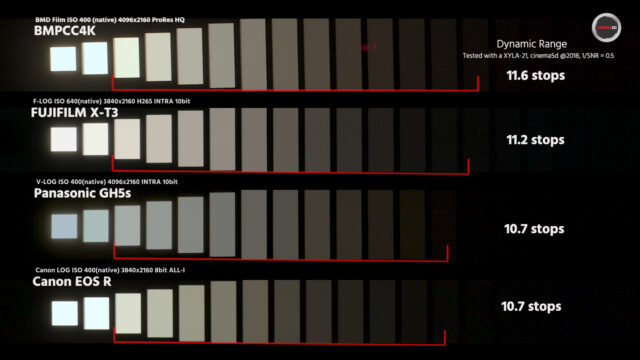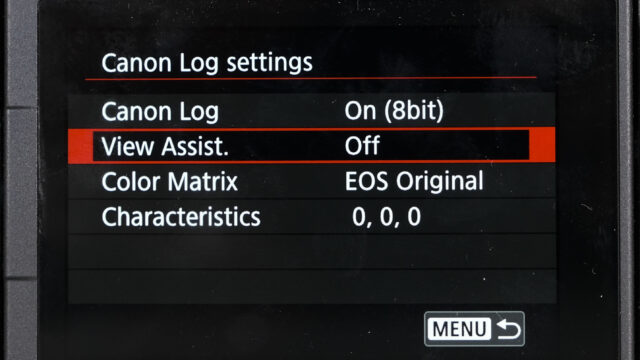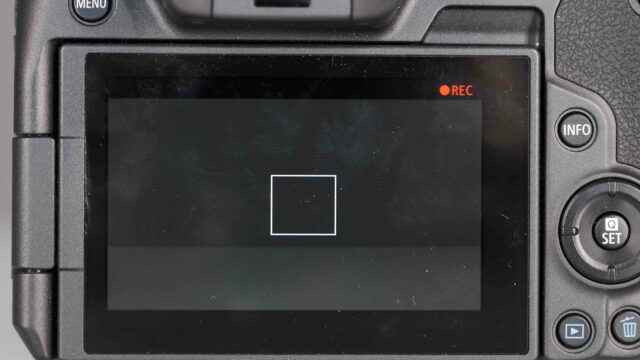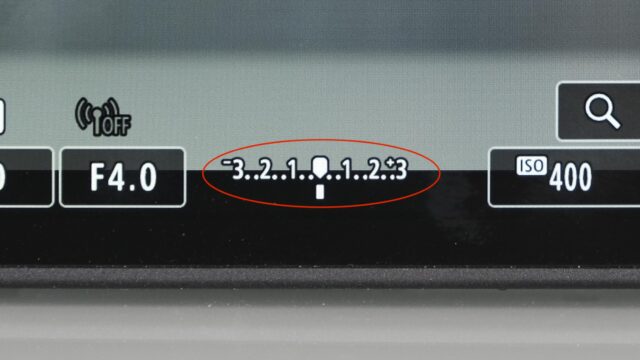Canon EOS R Review – Shooting a Mini Documentary in India
Music Courtesy of MusicVine.com (Get 25% off with code C5D25 - valid for one use per customer) and Artlist.io
Canon’s first professional mirrorless camera, the EOS R, is now shipping and it was about time to review it, especially as it got such a cold Welcome from our community due to some limitations like a cropped sensor, video recording in 4K and 8Bit internal recording just to name a few. But when I saw how busy the Canon booth was during Photokina and the interest the EOS R generated over there, I’ve decided to spend some time with it and put it to the test.
It is the Wedding Season Here in India
It is the middle of October and I’m about to fulfill one of my dreams: flying to India and film a short documentary about an Indian wedding. Thanks to my friends Nayni and Andy I was able to do so as Nayni’s sister, Sanymi was about to get married in her home town, Shimla, located at the outskirts of the Himalayan mountains. Shimla (over 2000m above sea level), is the capital of the northern Indian state of Himachal Pradesh and was the “go to” vacation place for the Brits during the British colonial time. Now, it is a very vivid friendly location with an amazing local cuisine, perfect for people who are visiting India for the first time. It is also the wedding season here in India and thousands of those are taking place every day! I feel truly lucky to have had the opportunity to actively participate in one of those and spend 3 consecutive days (and nights) close to the bride and groom and witness first-hand what I’ve previously seen in some Bollywood films that one of my daughters loved to watch when she was a bit younger…
Camera Options and Evaluating my Shooting Needs
Before getting carried away even further, I am suddenly realising that people are here to read a camera review and not a travel guide article so back to our main topic: I had to choose ONE camera for my journey and my options were the following: The Canon EOS R, Blackmagic Pocket Cinema Camera 4K and the FUJIFILM X-T3. Considering the fact that I was a single operator, far away from his home base who was about to shoot in a very dynamic environment the following points were crucial in order to choose the best tool for the job: (in no particular order)
- Camera battery life
- Camera media type
- Storage capacity
- Lowlight filming quality
- Internal body stabilisation OR the availability of stabilised lenses in my disposal
- Internal high quality recording and camera data rate
- Inclusive of Electronic View Finder (EVF)
- High quality High Frame Rate recording option
- LOG shooting option
- The availability of internal audio recording and monitoring (Preferably 3.5 mic input and NOT XLR as I wanted a simple low key microphone on top of the camera)
- Continuous autofocus performance
The Canon EOS R, Blackmagic Pocket Cinema Camera 4k and the FUJIFILM X-T3 ALL have their own advantages and limitations so making the choice was not easy. In fact, until the last minute I was not sure what I’ll bring with me and use for this project.
Canon R5 C Ultimate Video Manual
Time to Make a Choice – Which Camera was it going to be?
Back to the camera “advantages and limitations” list, allow me to elaborate a bit. (Please note that this section is relevant for the type of filming I was about to do and only for that. On a different shooting scenario some of the points written below might turn out to be completely irrelevant).
BMPCC 4K
We had the BMPCC 4K at the office (See Nino’s full review by clicking here) and the images coming out of it are gorgeous, but I’ve decided to leave it behind and NOT to take it with me for the following reasons:
- The camera eats batteries like there is no tomorrow. (About 45 min filming time per battery)
- I knew that the camera will do well in up to ISO 3500 but had no time to check how it will function when shooting in a more demanding lowlight scenario.
- Next was the absence of IBIS. Knowing I’ll have to shoot handheld most of the time, I was not sure if relying on wide angle lenses to smooth out my handheld movements OR using our Panasonic 12-60mm stabilised lens, would be good enough for that purpose.
- While being able to somehow manage the last point mentioned above, I figured that the lack of a continuous autofocus function could turn into a real problem while shooting “on the go” and as I’m writing this article after my assignment was done I can easily say, “Boy, was I right”…
- The last issue was the non existent EVF. The young generation kind of got used to film without it but- call me an old fashioned cameraman- I DO NEED a viewfinder. It is the only way for me to judge the correct exposure, it gives me an additional point of camera to body grip, and not less important it keeps the images I take to myself, meaning, I don’t have everybody and his mother on my neck watching what I do, acting as if they were second directors….
FUJIFILM X-T3
My next camera option to consider was the FUJIFILM X-T3. In all honesty, this is the camera that would have been a perfect fit for my mission. (I actually took it with me as a back up). After testing it before, I felt that I can trust it for filming that occasion for the following reasons:
- Manage the lack of IBISS by using stabilised wide angle lenses. (FUJIFILM 10-24mm in particular)
- Although the camera battery life is nothing to write home about, it is way better in handling power than the BMPCC 4K and with the 6 batteries at my disposal, I knew I could easily manage throughout the day.
- High quality internal video and audio recordings
- High quality internal High Frame Rate recording (Up to 4K/60 and 120fps in Full HD)
- Good EVF
- Compact and easy to use
- Good reliable continuous autofocus
So why didn’t I use it during my project? Simply because I’ve tested it before and as a reviewer I felt that by shooting with it again I might “betray” our audience. After all one of the reasons for some of you to visit our site is simply to read about the video capabilities of new cameras.
Canon EOS R
So here we go. The camera I’ve been left with is the new Canon EOS R and after testing it for a few days at the office, I felt comfortable enough to use it during my trip. The continuous autofocus functioned very well (Mostly with the new Canon lenses), and although there is NO IBIS, the “Digital Movie IS” turned out to work well, helping me to smooth out handheld shots (When I write “work well”, I mean technically. Practically speaking, when choosing its strongest setting one might really compromise on the video quality as the images are rather soft). Of course I did not forget the camera down sides. The cropped sensor in movie mode when shooting 4K is a complete let down and having a High Frame Rate recording in 720p is a thing of the past. On top, shooting in 8Bit internally feels as if Canon did not do their homework well. More points to observe and consider are the severe rolling shutter effect, absence of zebra patterns as an exposure metering aid and the single SD card slot. (So no backup or continuous recording is possible).
Having all of the above reasons in mind, (and me wanting to put the camera to the test), I decided to go and shoot this mini documentary with the Canon EOS R and to keep the tradition of sharing with you guys real world footage samples. Interested in knowing how it did in the field? Keep on reading.
Canon EOS R – Picture Quality
Canon’s strength has always been its “color science”- and the EOS R is no exception! With 2 C-Log modes to choose from (The original C-Log and the newer C-Log 3), one might find it easy to match (and grade) with other popular Canon C line cameras such as the C200 and the C300 II.
I also like the fact that Canon is continuing its tradition by offering an All Intra recording option with this camera. In fact, the data rate is so high (480Mbps) that some of the fast SD cards I’ve been using for recording internally with the FUJIFILM X-T3 won’t function well here as the camera simply ”choked” after a few seconds of filming, resulting in it to stop recording. So please be aware of this issue when choosing your recording media. (My Lexar Professional 128GB, SD XC II, 2000X, 300MB/s card coped wonderfully with this high data rate). For those who are looking for ready made 10Bit video files, look elsewhere (unless you are recording to an external recorder via an HDMI). Having said that, the internal 8Bit MP4 video files are very solid, and in a way reminded me of those files coming out of the C200…One disappointing fact when it comes to the overall camera performance is the very noticeable rolling shutter effect when shooting in 4K. We have not measured it yet, but it is rather severe! Speaking of which, the Dynamic Range of the Canon EOS R is just OK. We have measured 10.7 stops of DR in 4K/25p. (More about our Dynamic Range test can be found here)
Canon EOS R – Handling
At first, using the Canon EOS R felt a bit strange yet familiar at the same time.… If you are used to shooting on older Canon DSLRs you will feel right at home when navigating through the menu structure. (As a side note, I hope that Canon will consider having a dedicated video menu structure implemented in their future mirrorless models). My only option to customise and have fast access to the buttons/functions I needed was to create my own video menu under “MY MENU”. When I wrote before that alongside the familiar I felt a bit “strange”, I meant that by looking inside the EVF the overall “feeling” of what I was seeing felt different. It took me some time to get used to the EVF and to my taste its quality is just fine. I’ve already used cameras with better EVFs. Speaking of which, the REC red symbol is located on the far right hand side of the screen, somehow making it hard to be noticed. (At least for me). I felt like constantly looking for it and to check if the camera is actually recording. Another grievance was the camera’s light measuring indicator. From whatever reason, it is there for only a few seconds after pressing the REC button, making it hard to judge the correct exposure while filming. In order “to revive” and bring it back, I had to half press the shutter button. Maybe there is a way in the menu to enable it to be there constantly but I could not find it.
When it comes to simply holding the camera, (especially for a very long period of time like I had to during my shoot), it felt extremely uncomfortable in my small hands. I guess shooters with larger hands will feel fine holding the camera for long periods of time. In addition, I’ve assigned the new multi-function bar to assist me with controlling audio. Note that this function is working but not in a very logical way. First it needs to be activated by making a sliding movement, then, it will increase or decrease the audio levels by tapping on each side of the button. Ideally, I would want to put my finger on that responsive button and change the audio levels by just pressing and by doing so eliminating unnecessary potential camera shakes. On the brighter side, I found the “Digital Movie IS” function to be functional (BUT on the expense of reducing picture quality). In fact, 100% of the above film was shot handheld!
Lenses
For that trip I took 2 lenses with me. The RF 24-105mm f/4L IS USM lens kit and the Tokina 11-16mm F/2.8 (First generation). I also had the Canon EF to R adapters with me. The 24-105mm f/4 lens performed wonderfully BUT I doubt that for a Run & Gun video usage it is practical because of the imposed 1.7x cropped factor when shooting in 4K. Simply put, if you, like me, love taking wide angle shots, then the 24mm side of the lens will leave a lot to be desired. I chose the Tokina 11-16mm lens (first generation) because it is rather fast (f/2.8) and shooting with it wide was supposed to help me overcome the absence of IBIS in the camera. All in all it worked well (including in autofocus mode), but unfortunately the optical quality was not as good as I hoped it will be, mostly because currently the EOS R does not electrically support and correct optical issues (Like Chromatic aberration) with 3rd party lenses. So, in short, for now use Canon original lenses for maximum optical results.
Canon EOS R Strengths (In no particular order)
- Good lowlight quality. Up to ISO 6400 with no issues. Above it, noticeable noise but still usable.
- Focus peaking
- Swivelled LCD screen
- Shutter dust protector – Will automatically be engaged when the camera switches off
- Touch and Drag AF (LCD), makes it easy to change focus between given points
- Dual Pixel autofocus works well.
- Dual Pixel Focus Guide for an easy manual focusing
- High Data rate (Up to 480Mbps, All Intra recording)
- Excellent battery life
- No signs of overheating
- Manual audio adjustment and monitoring
- 4K,10Bit, 4:2:2 over HDMI to an external recording device
- Canon Log included (2 variations)
- World camera (24, 25, 30p in 4K)
Canon EOS R Weaknesses (In no particular order)
- Full Frame camera which unfortunately records 4K video in 1.7x cropped mode
- Severe rolling shutter effect
- No 4K DCI recording
- No internal optical stabilisation system
- Take in account that when using the strongest available digital stabilisation option, picture quality will suffer and will become softer
- No Zebra
- No “Joystick” for smooth and easy focus placement
- Focus magnifying won’t work while recoding
- 8Bit internal recording
- High Frame Rate in 720p quality only (120fps)
- No autofocus when shooting in High Frame Rate
- 60p is restricted to Full HD only
- The new programable slide touch pad needs to be activated first before operating. Then (in case of assigning it to sound levels) changes can be made by tapping only and not sliding
- If you have small hands, holding the camera becomes uncomfortable after a while
Conclusion
At the end of the day, the Canon EOS R is a fine camera (And I let the images speak for themselves). My biggest question is if this camera can be classified as Canon’s top model justifying its high price tag? When it comes to video functionality, I have doubts. When it comes to photos, no clue. Others will have to judge. The people from Canon who we talked to, emphasised the fact that this is a “first generation” mirrorless camera so hopefully some of its shortcomings can be fixed on the next model to come.
Camera settings for the above video: 4K/25p IBP, Canon Log: Cinema EOS Original, Edited on Adobe Premiere latest edition. Graded with FilmConvert
Music courtesy of Music Vine and Artlist – Get 25% off your next music license on MusicVine.com with code C5D25 (valid for one use per customer).
Many thanks to the Gupta family for supporting my initiative to film this wedding. धन्यवाद
Do you have the Canon EOS R or have you considered getting it? Share with us your opinion in the comment section below.