
To make our lives a little easier, Accsoon has just released two handy accessories for its CineView and CineEye wireless video systems: the Accsoon ACC02 Gimbal Mounting Adapter and ACC03 Monitor Mounting Adapter are both small brackets that make it easy to attach the RX or TX units to your equipment.
A wireless video system on set is fairly common these days. It allows your director or DIT to easily monitor the video coming from the camera without having to worry about cumbersome cabling, making the whole process much more convenient.
However, one problem remains. How to mount the transmitter (or receiver) to your gear without ending up with another awkward setup? That’s where the new Accsoon ACC02 and ACC03 brackets come in.
Accsoon ACC02
The angled Accsoon ACC02 bracket makes it easy to attach an Accsoon CineView (article here) or CineEye 2/2S transmitter to a DJI Ronin-S and Ronin-SC gimbal. To achieve this, the mount is attached to the bottom of the Accsoon transmitter with a screw and then slid under the gimbal’s camera platform using a quick-release system.
Filmmaking for Photographers

This allows for a streamlined workflow, as the TX unit is now out of the way without having to run cables across the gimbal setup. Especially for gimbal shots, the freedom of movement gained in this way is essential.

A dedicated place for mounting the wireless video transmitter seems like a very useful thing, so I think this little helper will find its way into many Accsoon users’ gear bags.

Accsoon ACC03
Another little helper is the Accsoon ACC03 bracket, which is mainly for mounting an RX unit (CineView or CineEye) to a monitor. But it can also be a help when mounting RX (or TX) units to a camera cage, for example. Since the shape of the ACC03 mimics an NP battery, it can be inserted directly into such a battery mount, so you don’t need to use additional screws.
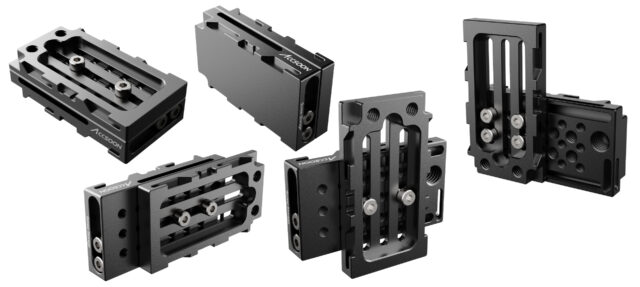
The ACC03 can be used in a variety of ways and has 1/4″ 20 threaded holes for additional mounting options. You can also rotate one plate of the mount so that you can mount the wireless video RX unit upright even when the NP battery slot is in a horizontal orientation.

Alternatively, a single plate can be used to convert each NP battery slot into an additional set of 1/4″ 20 mounting points.
And even if you don’t want (or need) to use a TX unit with your monitor, you can turn an unused battery bay into an extra 1/4″ 20 and 3/8″ mounting plate.

A quick note: The ACC03 is a purely mechanical adapter that cannot pass power. You must supply power to connected CineView or CineEye devices via the DC barrel connector.
Pricing and availability
The ACC02 Monitor Mounting Adapter is just $9.99 while the ACC03 Gimbal Mounting Adapter costs $39. Both adapters will start shipping shortly.
Link: Accsoon website
What do you think? Would you use such a bracket for streamlining your setup? Share your experiences in the comments below!



























