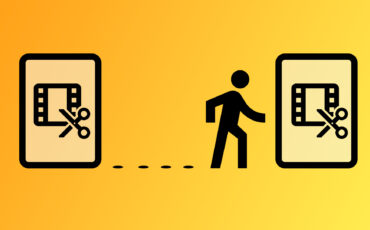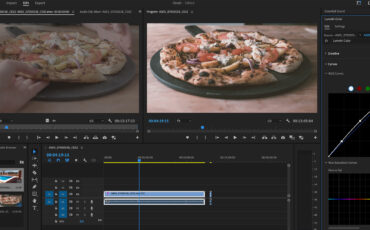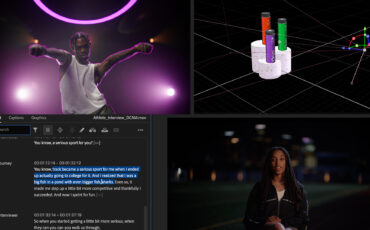Adobe has recently rolled out the February 2024 update for their non-linear editing software, Premiere Pro 24.2. It brings the AI-powered “Enhance Speech” function out of its Beta testing phase, adds TikTok to the list of supported platforms for direct-to-social publishing, streamlines proxy workflows, and brings support for the new Sony BURANO.
In one of our recent polls, our dear readers elected DaVinci Resolve as their editing software of choice. To fight back against this mass migration towards Blackmagic Design’s suite of tools, Adobe is constantly trying to improve their historical NLE with periodical, incremental updates.
Back in January, the company announced a new Beta version of Premiere Pro with a very sharp focus on audio workflow improvements. Now, although with only minimal changes, a new official release is here – so let’s take a quick look at what’s new in Premiere Pro 24.2!
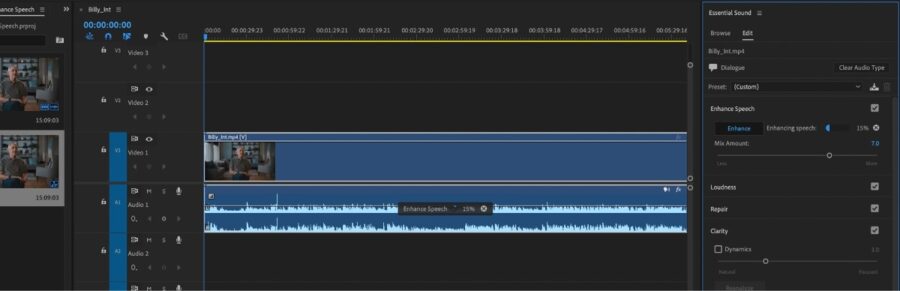
Adobe Premiere Pro 24.2 – what’s new?
To start, the previously-in-Beta “Enhance Speech” function is now publicly available in Premiere Pro. This helpful repair tool, which you can find inside the Essential Sound panel, uses AI to help you remove noise from your audio recordings, making voices sound clearer and more crisp. You can see it in action in this tutorial.
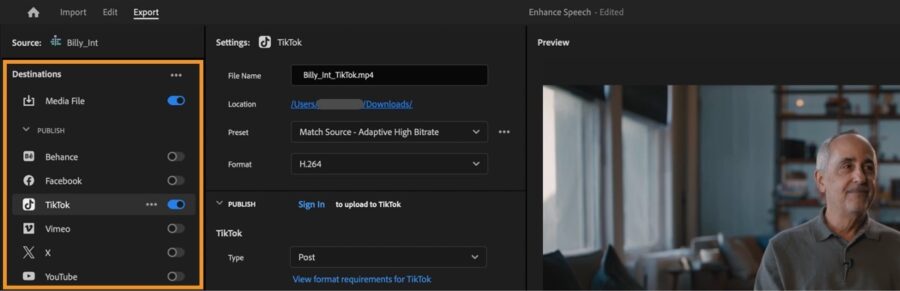
On top of that, if you use Premiere Pro to create content for TikTok, you can now export directly from the NLE to the social media platform. This option, which sits under “Destinations” in the “Export” tab, also allows you to package your post with text, captions, hashtags, and keywords before publishing to social media.
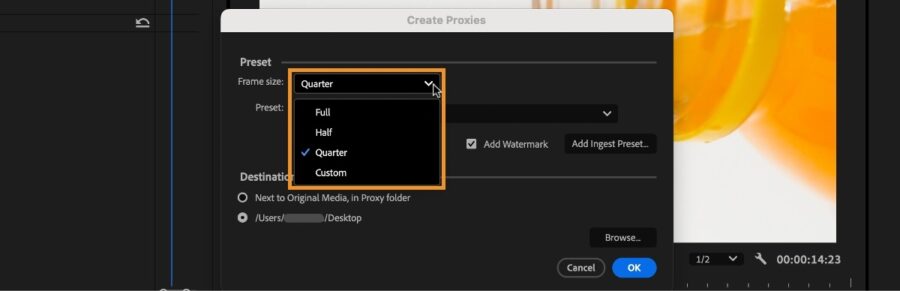
Another small improvement involves the “Create Proxies” dialogue window, which now displays a new “Frame size” dropdown menu. From there, you can choose to create proxies at exactly the same, half, or quarter of your original media’s resolution. Alternatively, you can choose the “Custom” option and manually dial in your desired resolution. Moreover, the list of proxy format presets has been updated to include the following:
- H.264 in .mp4 container
- H.264 in .mov container
- ProRes
- Cineform
- DNxHR VR Monoscopic
- DNxHR VR Stereoscopic
- Custom

Furthermore, new color font options can be synced from Adobe Fonts and installed in the Essential Graphics panel, while emojis are now fully supported on Mac machines. This can be useful if you often work on social media content.
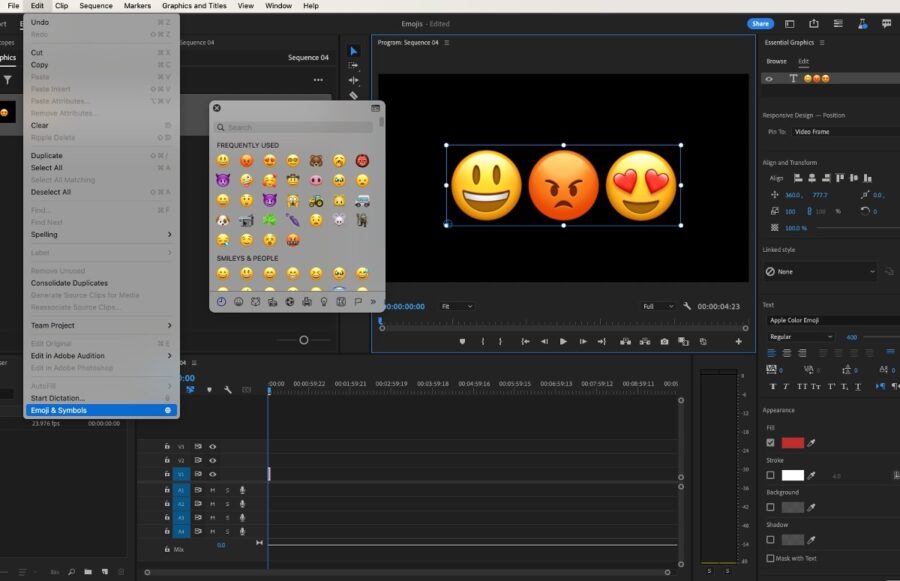
Lastly, as the Sony BURANO is now shipping, professional video editors will soon see their timelines populate with X-OCN and XAVC clips recorded with the new CineAlta camera. All flavors of both formats are now natively supported in Premiere Pro, including:
- X-OCN (LT)
- XAVC H Intra HQ
- XAVC H Intra SQ
- XAVC H Long
- XAVC Intra
- XAVC Long

Price and availability
If you already have an active subscription, you can now update to Premiere Pro 24.2 for free within the Adobe Creative Cloud desktop app. Otherwise, if you’re new to Premiere Pro, you can subscribe on Adobe’s website, starting at $22.99/month.
For more information, please visit Adobe’s website here.
Are you an Adobe Premiere Pro user? What do you think of these updates? What features would you like to see in Premiere Pro in the future? Let us know your thoughts in the comment section below!