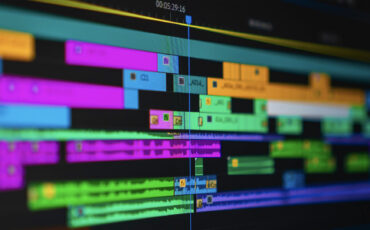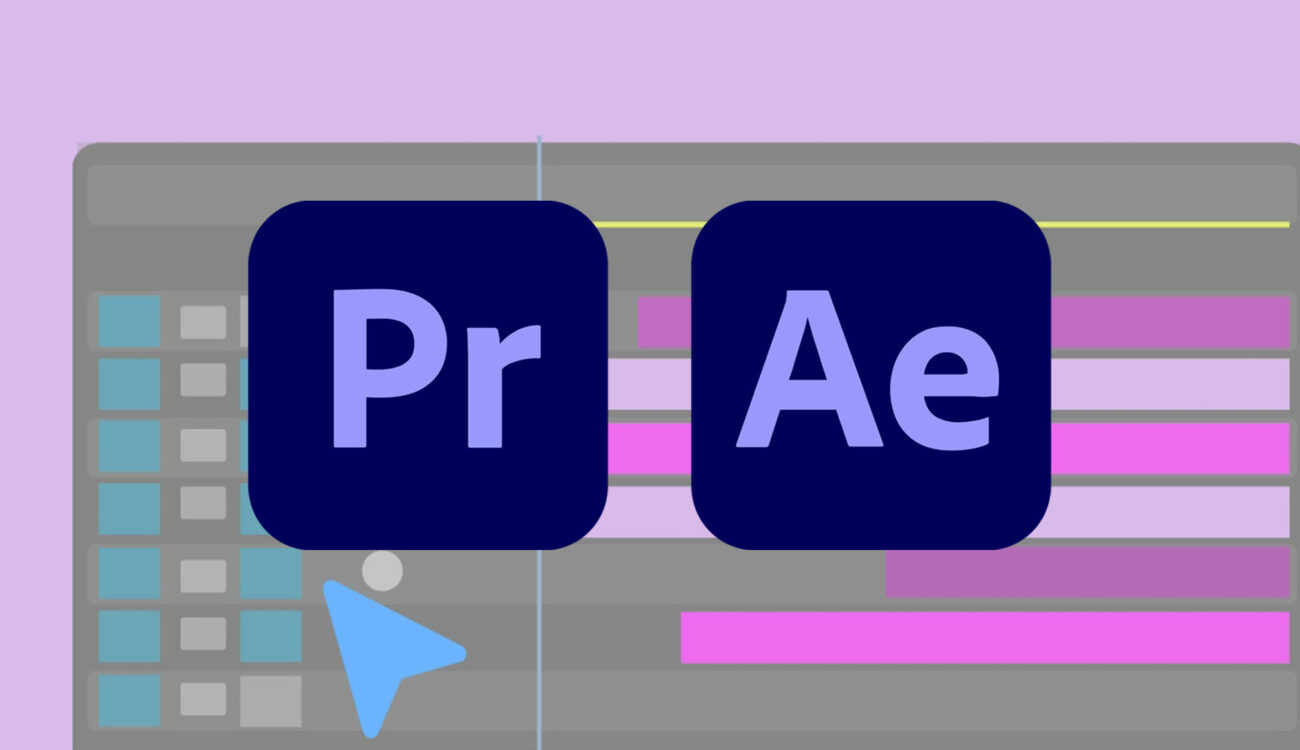
Adobe recently released two updates for Premiere Pro and After Effects which are now available in version 23.1. Even if these updates are minor, Premiere Pro now supports the RED V-Raptor XL. Also, Premiere Pro users should be able to playback ARRIRAW footage faster with GPU-deBayering, the masking tools have been improved, and more. So let’s take a closer at all these new features and improvements!
Adobe is well-known for releasing software updates every 4-6 weeks constantly improving their software and adding new features. The previous Adobe Premiere Pro 23.0 update was no different, with many performance improvements and support for the ARRI ALEXA 35.
This time, Adobe is back with a minor update though still addressing issues some of you might have had for a long time!

Adobe After Effects 23.1 update
Let’s start with the “smallest” update: Adobe After Effects 23.1. Indeed, the only new feature is that Adobe After Effects 23.1 now supports Maxon Cinema 4D 2023, “including some of the most-wanted features by Cinema 4D artists,” according to Adobe.
Learn Everything in Premiere Pro
In Adobe After Effects 23.1, you’ll be able to edit, create, and work with native Cinema 4D files.

Adobe Premiere Pro 23.1 update
The latest Adobe Premiere Pro 23.1 update brings a lot more changes and features to the table, including:
- Improvements to the masking tool: you can add multiple points on a path without rotate and scale options getting in the way. That’s a small thing, but I can’t tell you how many times I wished for these rotation/scale tools to disappear. Also, 800% and 1600% zoom level options have been added to the Program Monitor for more precision.

- Upgrade captions to graphics: you can now convert captions to graphics. You can create stylized, animated graphics from captions created with Speech to Text in Premiere Pro.
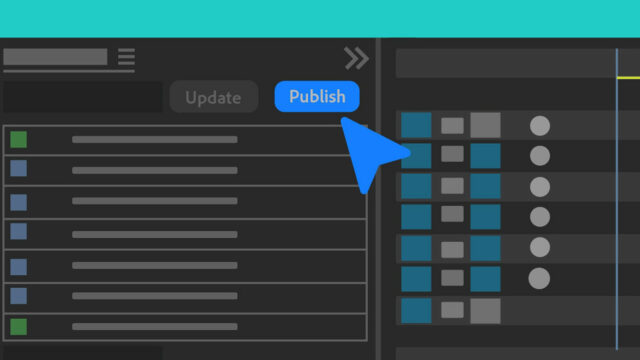
- Collaborative updates: you can add collaborators right from the header bar in Premiere Pro and see who’s working on it. Also, Premiere Pro now shows you when someone is working on a sequence and automatically locks it to avoid conflicts or duplications. Lastly, use the Publish button to share your edits with your collaborators when ready. Finally, the new Changes column in Premiere Pro shows when a sequence has been edited so collaborators can update it.
- Select toggle switches on multiple tracks: you can select numerous tracks while holding Ctrl (Windows) or Command (macOS) to enable, disable, or reverse the state of any track header switches, such as visibility and locks.

- Improved support for ARRIRAW with GPU deBayering: when working with ARRIRAW footage, you’ll have access to the expanded Source Settings and GPU deBayering for real-time highest image quality playback.
- RED V-Raptor XL camera support with improved Metal GPU deBayering on Apple Silicon machines and OpenCL on Windows.
- Expanded XAVC HDR support: you can now export XAVC in Rec. 2100 PQ HDR with support for both Intra and long GOP encoding.
Price and availability
If you already have an active Adobe Creative Cloud subscription, you should now be able to update to Adobe Premiere Pro 23.1 and Adobe After Effects 23.1. If you’re new to Premiere Pro, you can purchase a 1-year plan from B&H for $239.88.
For more information, please visit Adobe’s website here.
What do you think about these small Adobe 23.1 software updates? Do you still use Premiere Pro/After Effects, or did you switch to another software? Don’t hesitate to let us know in the comments down below!