
Adobe has unveiled significant beta updates to Premiere Pro, After Effects, and Frame.io that aim to speed up post-production and improve creative workflows. These upgrades come just in time for the 2025 Sundance Film Festival, where, according to Adobe, 85% of submissions relied on Adobe Creative Cloud tools, reaffirming the software giant’s dominance in the industry.
While these latest updates show that Adobe is working hard to stay ahead of the curve, they also highlight some of the ongoing challenges I’ve experienced as an editor. They’re clearly focused on giving us new, innovative tools—sometimes ones we didn’t even know we needed—but the software’s reliability and steep subscription costs still leave room for frustration. It’s hard not to compare that to more affordable, stable alternatives like DaVinci Resolve, which continue to offer solid functionality without the same headaches.
Let’s dive in and take a closer look at what these updates bring to the table.
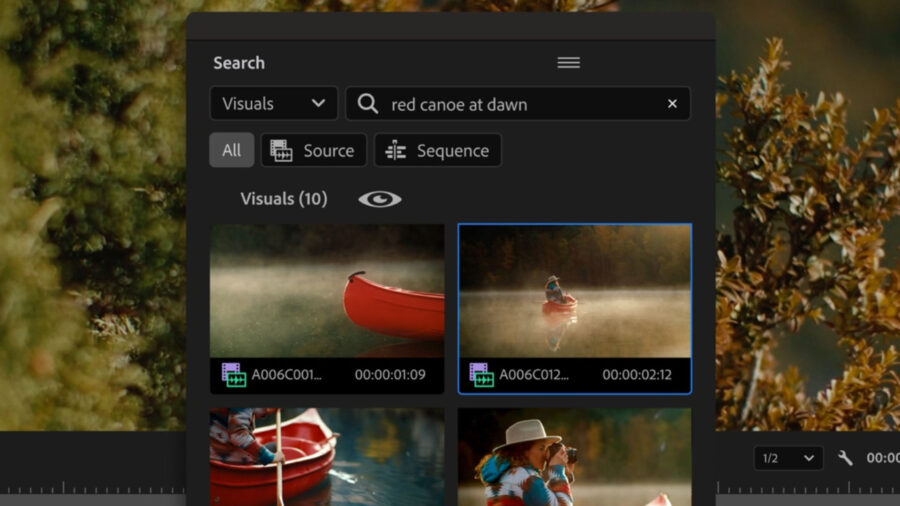
Premiere Pro’s AI-powered Media Intelligence and the new Search panel
The updates in Premiere Pro (beta) focus heavily on improving efficiency for editors. A standout feature is the Media Intelligence system, which uses AI to automatically tag and identify visuals in your footage. This includes objects, locations, camera angles, and other metadata, allowing editors to quickly find specific clips using natural language.
Learn Everything in Premiere Pro
For example, typing “wide shot of a desert landscape” into the new Search panel will instantly surface relevant results. This feature eliminates the need for hours of manual scrubbing through footage, which is a game-changer for large-scale projects.
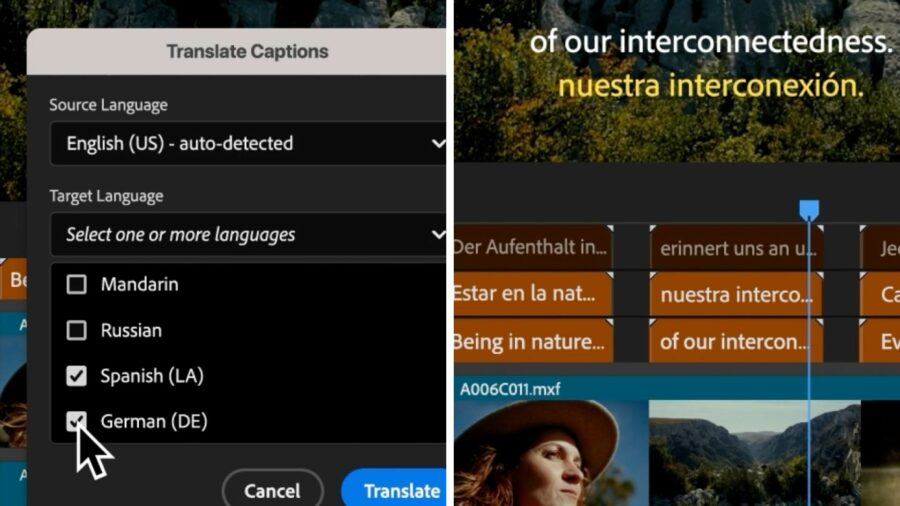
Multilingual caption translation
Another important addition in Premiere is caption translation, which automates the creation of multilingual captions in 17 languages. With captions becoming essential for accessibility and audience engagement, this feature ensures that editors can expand their content’s reach to a global audience without adding excessive time or expense to their workflows. Adobe also allows for multiple caption tracks, enabling editors to prepare content for diverse audiences more efficiently.
Check out our earlier coverage of Adobe’s updates to Premiere 2025 here.

After Effects gets faster playbacks and HDR support
Motion designers will appreciate the focus on performance in the latest After Effects (beta). The improved caching system is a major advancement, using both RAM and hard drives to allow for faster previews and playback of larger, more complex compositions. Even older systems can now handle extensive projects with fewer interruptions, keeping creative momentum intact.
The updated HDR support is another step forward. Motion designers working in high-dynamic-range (HDR) can now accurately monitor and export their work, ensuring that vivid, eye-catching visuals maintain their quality throughout the entire production process. Whether you’re working on a laptop or a professional-grade monitor, the workflow improvements make HDR content creation more accessible than ever.

Frame.io Native Camera to Cloud for Canon C400 and C80
You might recall from our coverage here about Camera-to-Cloud (C2C) coming to the Canon C400 and C80. Now it’s officially available!
This is one of the most exciting updates to Frame.io for a Canon fan like me. This feature allows proxy files to be automatically uploaded to Frame.io during production. With no need for manual file transfers, editors and story producers can begin working on footage almost immediately, even as production is ongoing.
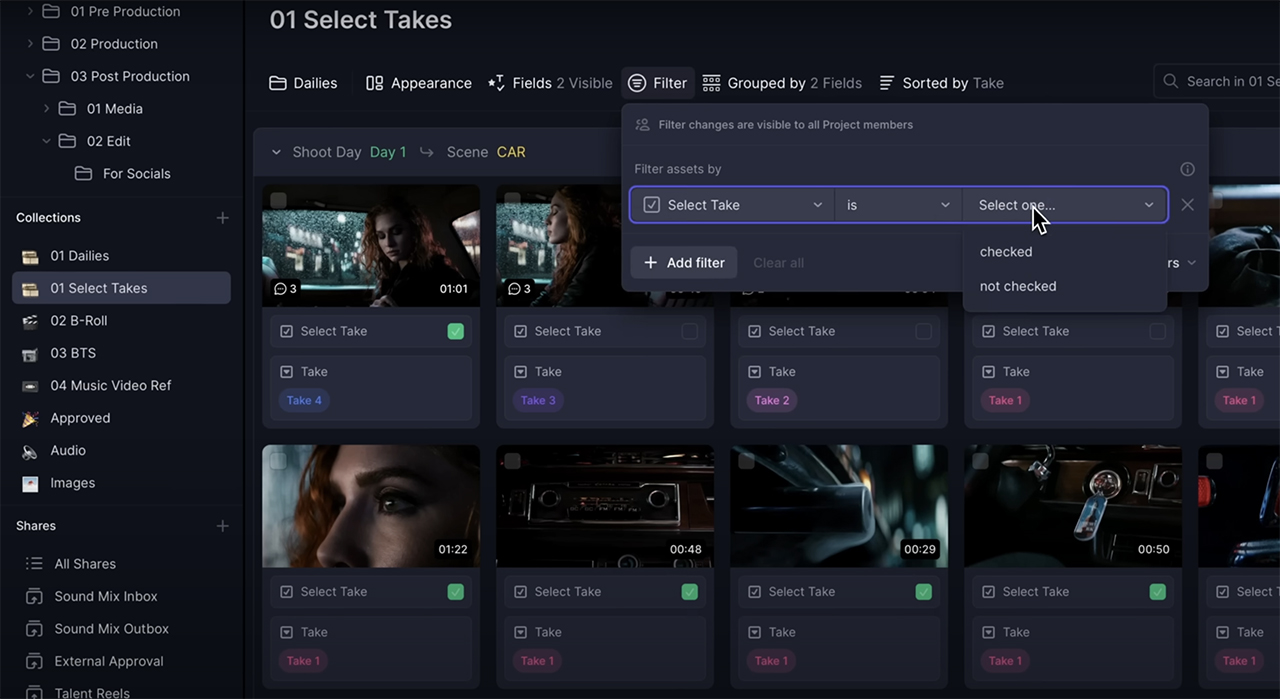
This integration helps teams collaborate in real-time, minimizing delays and reducing the risk of costly reshoots by identifying and addressing issues early. Turnaround times are shrinking across the board, and the fast-paced world of filmmaking is only getting faster. The C2C workflow enables post teams to review footage sooner, giving them the chance to refine edits and perfect their work before deadlines hit.
All you need is a Frame.io account, a Canon C80 or C400, a network connection, and a quick six-digit pairing code to start uploading footage to the Cloud within minutes. As someone who works on large teams in documentary filmmaking, I can see how this could be a big help. When you’re dealing with tons of footage and tight deadlines, having everything ready to review and edit so quickly makes it way easier to stay organized and keep the whole team on track.
All these features for Premiere Pro and After Effects are available now in beta. For more information on how to access the beta apps, please visit the Premiere Pro (beta) page.
End note from an editor on Adobe updates
Adobe’s updates demonstrate their ongoing commitment to providing smarter, faster tools for creators. Features like AI-powered Media Intelligence and Camera-to-Cloud integration show that Adobe is thinking about the challenges of modern production workflows.
However, as an editor, I can’t ignore the issues I’ve faced with the software recently. Stability problems in Premiere Pro and After Effects, especially with multicam workflows and stabilization-heavy projects, are persistent frustrations. It’s worth noting that stability concerns are also the most common feedback I hear from other creators when writing about Adobe’s new features.

Cost is another factor. Adobe’s Creative Cloud All Apps plan is $59.99/month, while Premiere Pro or After Effects individually cost $22.99/month each. Meanwhile, competitors like Blackmagic’s DaVinci Resolve, Final Cut X, and even CapCut offer similar functionality at significantly lower costs, some even being free. Resolve, for instance, has a one-time purchase option, making it far more budget-friendly.
I purchased my Resolve Studio license second-hand in 2011 for just $100, and it’s been worth every penny. It’s a reminder that while Adobe offers cutting-edge features and seamless integration, alternatives exist that can deliver comparable results without the high price tag.
New features and AI tools are great, but the true value in editing lies in the editor’s experience, not the tools alone. While speeding up workflows can be helpful, it often feels more like a way to minimize effort and cut costs for producers rather than elevating the creative process.
What do you think of the latest Adobe updates? Are they enough to improve your workflow, or do you see room for improvement? Share your thoughts in the comments below!




























