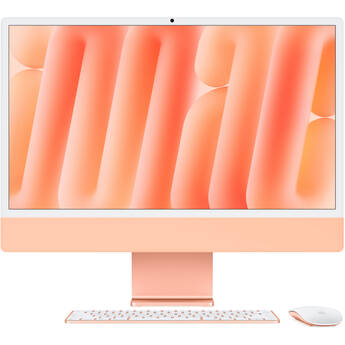It has been an interesting week as Apple introduced new M4-powered Macs: New MacBook Pro models with the M4 Max and M4 Pro, a redesigned Mac mini, and an updated iMac. All will be available on November 11, 2024.
While Apple held a ‘Scary Fast‘ presentation to debut the M3 family of Apple silicon around Halloween 2023, the company went with one release per day for the M4 Macs. The good news is the 3nm M4 family of chips is blazing fast and can handle software like Final Cut Pro, DaVinci Resolve, Photoshop, Fusion, After Effects, and others, plus Apple Intelligence.
MacBook Pro gets the M4 Max upgrade, making it a post-production beast
Apple saved the best for last with the new MacBook Pros, but we’ll focus on this first. Both the 14-inch and 16-inch laptops will receive the M4 Pro and M4 Max SoC (system on a chip) along with an M4 for the 14-inch model only.
The Art & Technique of Film Editing
The M4 Max is Apple’s fastest silicon chip and is up to 2.2x faster than the M1 Max. These chips can be added to both the 14-inch and 16-inch models. Features of the new MacBook Pros include:
- 16-core CPU with 12 performance cores and four efficiency cores.
- 40-core GPU that beats the M1 Max’s performance by 1.9x.
- Up to 128GB of RAM and 546GB/s memory bandwidth (minimum of 24GB).
- Up to 8TB SSD storage.
- 16-core Neural Engine.
- Enhanced Media Engine with two ProRes accelerators and two video encode engines.
- Liquid Retina XDR display with a nano-texture display option and up to 1000 nits of brightness (SDR).
- Supports Thunderbolt 5, up to 120Gb/s data transfer, three ports total.
- Up to three 6K resolution monitors at 60Hz (Thunderbolt).
- HDMI port with up to 8K resolution.
- Native DisplayPort 2.1 output over USB-C.
- Supports PCIe 4.0.
- Up to 22 hours of battery life.
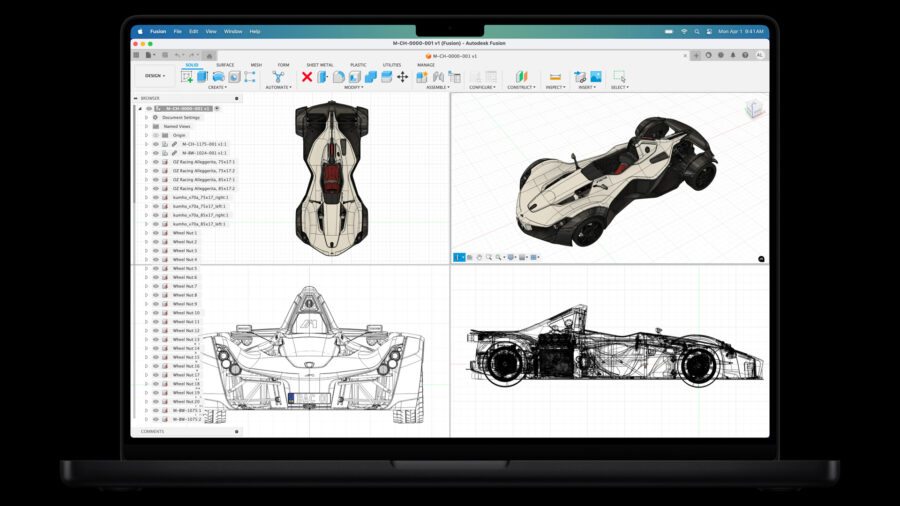
The M4 Pro MacBook Pro, featured in both the 14-inch and 16-inch models, has similar features as the M4 Max laptops, including starting at 24GB of unified RAM. However, it maxes out at a 14-core CPU and 16-core GPU chip, 16-core Neural Engine, 48GB of RAM, and 4TB SSD storage.
Finally, the standard M4 chip is only found in the 14-inch MacBook Pro, and its chip maxes out at a 10-core CPU, 10-core GPU, 16-core Neural Engine, up to 32GB RAM, and 2TB of SSD storage.
The MacBook Pros featuring the M4 Max chip will be a terrific system for post-production, including editing, graphic design, visual effects, and animation. It will also work well in virtual production environments while still being able to handle simple tasks like scriptwriting, scheduling, email, and more. It starts at $3,199 for the 14-inch and $3,499 for the 16-inch model.
Having said that, the M4 Pro is also worthy of looking into for everyday use along with post-production, and pricing starts at $1,999 for the 14-inch model and $2,399 for the 16-inch model.

If you’re on a budget, the M4 will get the job done, including cutting 8K and working on VFX and animation, albeit a bit slower than the M4 Max and M4 Pro. It starts at $1,599, making it an affordable option.
While Apple silicon allows the company to innovate at an annual rate, the systems can last a long time. I still use my M1 MacBook Pro, which is about four years old now, and there hasn’t been much of a slowdown. I can still edit video with it, but I prefer my Mac Studio M1 Max (base model) for high-end tasks.
Visit Apple’s MacBook Pro page for details.

Mac mini finally gets a redesign, looks like the Mac Studio
The Mac mini is coming up on its 20th anniversary since it debuted in January 2005. It’s gone through some design changes over the years, but it has looked more or less the same. With the M4 and M4 Pro editions, Apple redesigned the Mac mini, and now it looks like a smaller Mac Studio at 5×5 in (12.7cm).
The Mac mini’s M4 Pro chip maxes out at 14-core CPU, 20-core GPU, 16-core Neural Engine, 64GB of unified RAM, and 8TB of SSD storage. The M4 Pro Mac mini can handle three 6K monitors. Finally, the M4 option maxes out at 10-core CPU, 10-core GPU 16-core Neural Engine, 32GB RAM, and 2TB of SSD storage. Both versions have USB-C ports on the front, but only the M4 Pro has three Thunderbolt 5 ports (the M4 has Thunderbolt 4).
The M4 Pro Mac mini is the best option for the budget-conscious buyer, and it starts at $1,399. The most affordable one is the Mac mini with M4, which costs only $599, and it has 16GB of RAM. But keep in mind, none of the Mac minis come with a keyboard, mouse, or monitor.
Learn more at Apple’s Mac mini page.
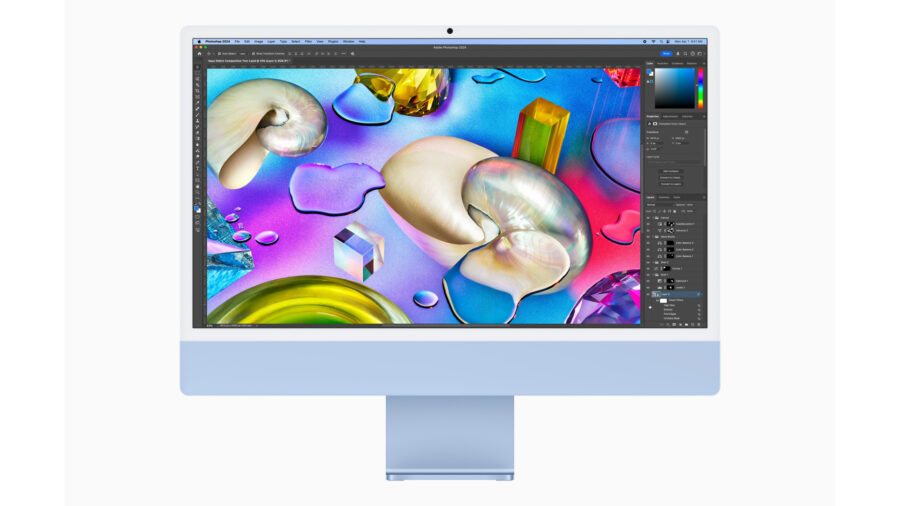
iMacs feature M4 chips but no new design
The first new M4-powered Mac introduced this week was the iMac with a 4.5K 24-inch display, and while it has the fast new chip, there are no design changes, nor is there a more pro option.
Since the M1 iMac came out, Apple has seemingly repositioned the famous all-in-one back to being a consumer desktop, much like the first one in 1998, and with multiple color options to boot. If you’re looking for a pro Apple desktop, the Mac Studio and Mac Pro are the only options. The rumored 30-inch iMac Pro with Apple silicon remains vaporware.
The iMac’s specs are similar to the standard M4 MacBook Pro and Mac mini: The chip maxes out with a 10-core CPU, 10-core GPU, 16-core Neural Engine, 32GB of unified RAM, and 2TB of SSD storage. There are four Thunderbolt 4 ports (higher-end models), and it supports up to an 8K monitor at 60Hz (M4 10-core CPU/GPU).
The price starts at $1,299 and could be a good option for those on a budget but don’t want a separate monitor.
Get all the details on Apple’s iMac page.
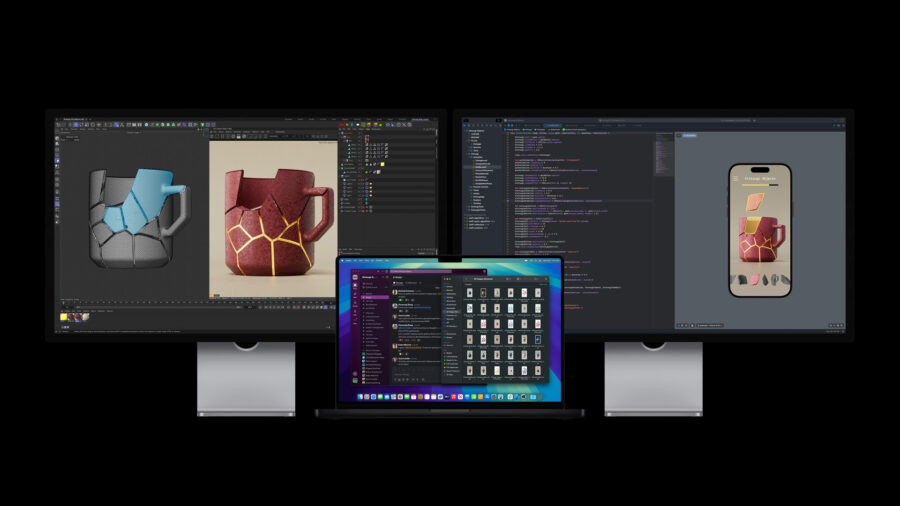
The best option is the MacBook Pro with M4 Max
Looking over the new M4 Macs that Apple announced, the best new model is the M4 Max MacBook Pro (14-inch or 16-inch). Configure it with the most RAM and largest SSD you can afford, plus the best CPU and GPU, and it will last many years. The next best would be the M4 Pro MacBook Pro or Mac mini (for the budget-conscious).
Any of the new M4 family of Macs will handle major tasks like post-production, graphic design, virtual filmmaking, and more. The only difference is the speed at which each model completes a task. And the M4 Max is the best option.
What’s next for the Mac?
The only Macs that didn’t get an M4 update this week are the Mac Studio, Mac Pro, and MacBook Air. But if history is any indication, all three should be updated within the coming months. The MacBook Air’s minimum RAM did receive a bump to 16GB, but nothing else.
It’s interesting that Apple is becoming more unpredictable; the M4 debuted in May 2024 in the iPad Pro instead of being announced at WWDC in June. They could showcase an updated Mac Studio and Mac Pro before the usual spring or summer release cycle.
For more information, please visit Apple’s iMac page.
Are you planning on upgrading to a new M4 Mac? If so, which model would you choose and why? Let us know in the comments below!