
ARRI has released the new SkyPanel S60 Pro, an upgraded successor to the SkyPanel S60-C that offers technical improvements and an updated workflow, with features like ARRI’s digital twin and CloudIO, a remote maintenance tool. The S60 Pro gives users a ready-to-go soft light, built-in power supply, wireless CRMX, Bluetooth, DMX and Ethernet ports, and improved dimming. Let’s take a look at it!
At IBC last year, ARRI expanded its SkyPanel lineup by introducing a new 2×1 fixture, the SkyPanel X. This year, the SkyPanel family is getting even bigger, as the German manufacturer has just announced the SkyPanel S60 Pro, an updated version of the SkyPanel S60-C. According to ARRI, the new fixture is updated for the digital world, bringing features for real-time simulation and control in Unreal Engine.

ARRI SkyPanel S60 Pro – Main features
The SkyPanel S60 Pro is an LED panel with a size and weight (approx. 15 kg/33.1 lb with the yoke) similar to the S60-C but emitting approximately 20% more light. ARRI ensures color consistency when mixing the fixture with other panels from the SkyPanel ecosystem.
The fixture features 4 LED zones for better pixel control, color accuracy, and light distribution. Its RGBW LED light engine offers a CCT range from 2,800 – 10,000K, enhancing lighting consistency and giving users more flexibility to adapt the soft light to any style with enhanced output and color. With an average CRI of more than 95 and a TCLI of more than 90, the fixture has also improved its low-dimming performance, allowing flicker-free dimming at lower light levels. As a true successor of the S60-C, it is also compatible with its front and yoke accessories.
Lighting People – On Location
Ready for the digital
The SkyPanel S60 Pro features ARRI’s digital twin: a replica of the fixture in Unreal Engine, improving the entire workflow from pre-production to postproduction. The feature allows for complete customization and improves efficiency, allowing crews to synchronize real-world and virtual camera and lighting systems for live collaboration.
The panel’s serviceability has been enhanced thanks to CloudIO, the digital IoT device engineered by ClayPaky that will help rental companies, studios, etc., by offering tools like streamlined diagnostics, remote assistance, and firmware updates.
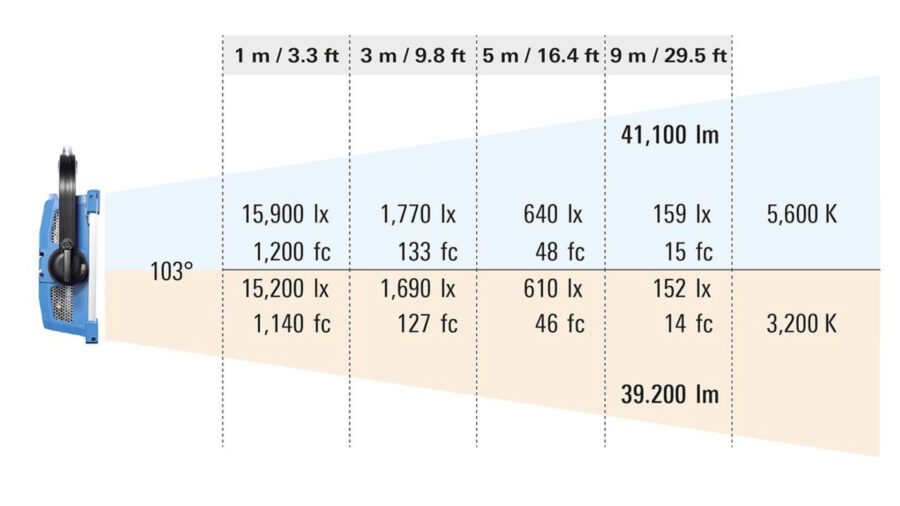
By listening to user feedback, ARRI has improved the S60 Pro in the handles, the positioning of the control panel, connectivity, and control options. The integrated power supply will speed up setup time and facilitate transport and footprint. As part of the SkyPanel ecosystem, the new fixture integrates perfectly with existing workflows and wirelessly with the built-in CRMX, the ARRI LiCo app via Bluetooth, 5-Pin DMX in and out, and Ethernet in and out.
Improved workflows
- Integrated power supply.
- Digital twin for real-time simulation and control.
- Integrated wireless connectivity with LumenRadio’s CRMX and Bluetooth.
- Remote service and maintenance tool CloudIO from Claypaky.
- Hardwired Ethernet/LAN in and out continue to pass data while powered off.
- Based on LiOS software with on-board user interface from SkyPanel Classic.
- Wide range of interfaces (AC In/thru, 48V Battery input, DMX/RDM In/Out, 2 Ethernet ports, USB-C).
Price and availability
The SkyPanel S60 Pro is now available for preorder starting September 12th, 2024, in blue and silver or sleek all-black, for $4,060. The SkyPanel S60-C will be discontinued upon the release of the SkyPanel S60 Pro. If you are interested in taking a closer look at the new fixture, ARRI will be at IBC 2024 in Amsterdam from September 13th to 16th.
For more information, please visit ARRI’s product website here
What do you think about the new SkyPanel S60 Pro? Have you used the ARRI Skypanel ecosystem before? Let us know your thoughts in the comments below!































