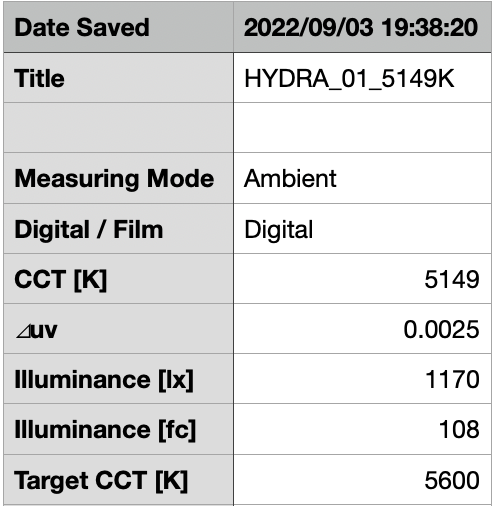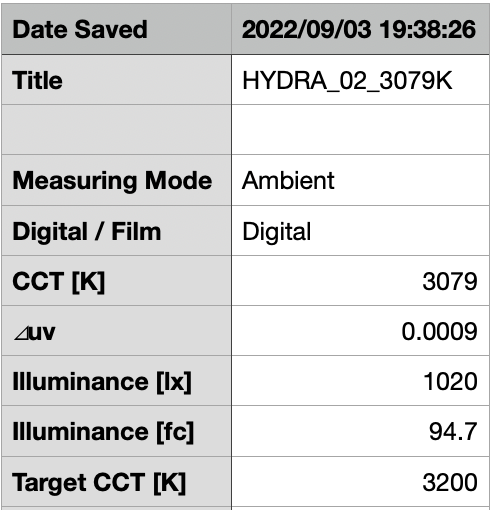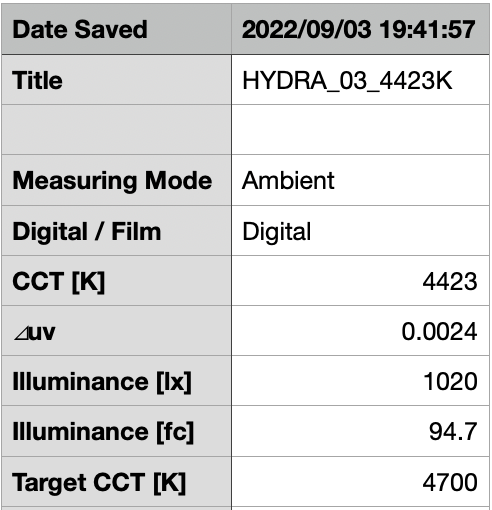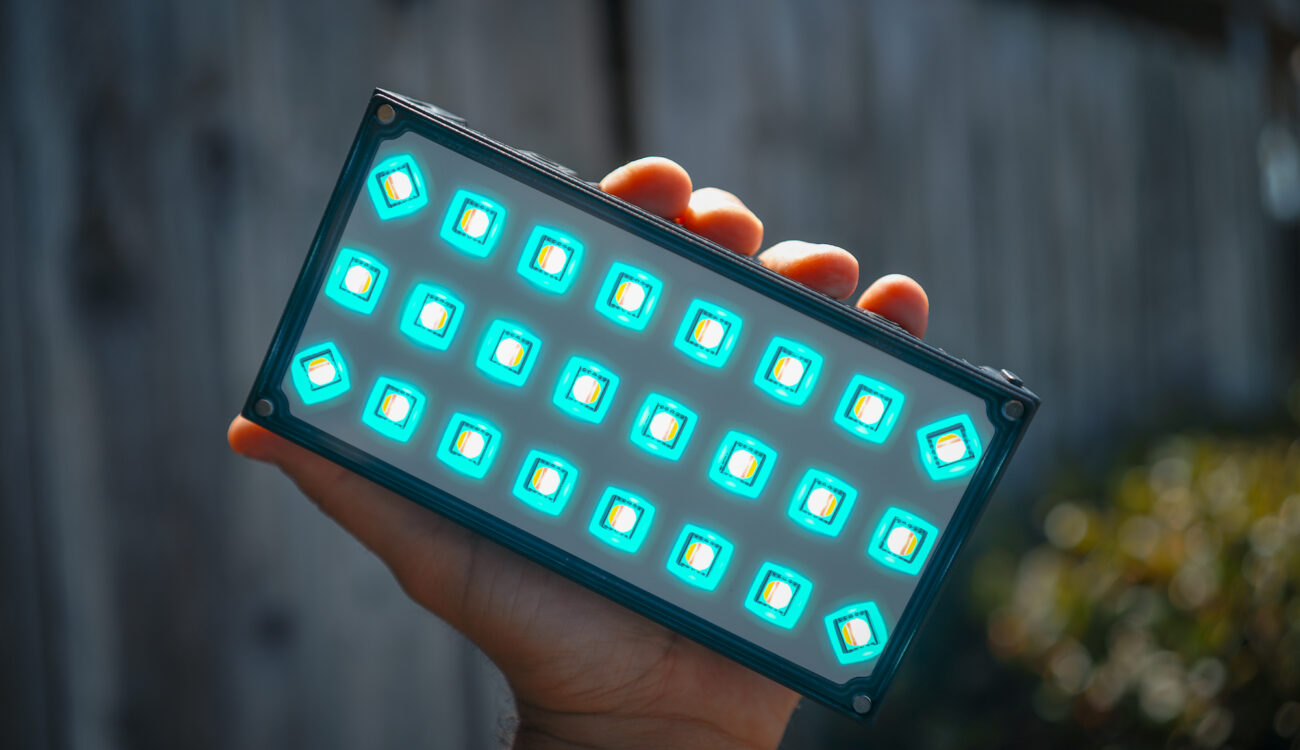
The Astera FP6 HydraPanel, which we first saw at Cinegear LA, is a first for manufacturer Astera — a light fixture aimed solely at the filmmaking crowd without an obvious home in the event lighting industry (an industry in which Astera first built their brand). The 25W HydraPanel, with a cost of $400, is a small 1.3lb Metal and Polymer RGBMA fixture capable of Bluetooth, CRMX, DMX, and even IR control. I got my hands on a 4-light kit for this review and there is much to discuss!
Most readers will probably be aware of the tube-shaped 4ft Astera Titan fixture, which took the filmmaking world by storm upon its release back in 2019. Built on the already popular AX1 tube, the Astera Titan is just everywhere in most of the larger film & TV markets in the United States and in Europe. Built-in batteries mixed with lots of control options (with the help of an optional $475.00 transmitter unit) and the form factor was such that it could be mounted anywhere during those pesky 360 Steadicam or gimbal shots.
In short, like most of you, I was instantly hooked on the Astera Titan, and I’ve used those fixtures on countless productions since. Hence, my happy surprise to see Astera introducing a fixture aimed squarely at us film folks.
Those of us that cover film lighting or spend any time on sets must admit this is a fantastic time in the world of lighting — so many high-quality options make it tricky for new products to enter the market and the HydraPanel lands with perhaps one competitor in the form of the Rosco DMG Lumiere DASH fixture CRMX version. Beyond that, the HydraPanel is in a bit of a league of its own without other obvious competitors in terms of dimensions and high-level features.
ARRI Lighting Systems Control
Speaking of, here are the standout features of the HydraPanel from my point of view:
- Small “on-camera” friendly modular form factor
- Red,Green,Blue,Mint,Amber Chips
- Build-in Battery
- 3200-6500K Color Temp Range
- 6 Controllable Pixels
- IP65 Rated Metal/Polymer Build
- Various included modifiers
- Large accessory ecosystem
- DMX, IR and App Control
I mention an “on-camera” form factor in the list of features and the HydraPanel could certainly be used as a broadcast or event light in that way, but over weeks of testing (including on a series for College Humor) the HydraPanel became an absolute favorite in my kit.
First impressions

This 6.5 x 3.3 x 1.7” fixture is tiny but feels substantial enough to last for years in a rental environment. The mostly metal build inspires a ton of confidence that an investment in a HydraPanel or four wouldn’t be one you would regret 12 to 24 months out from the date of purchase because of a structural failure. Of course, the internal battery only has a set number of cycles on it before it’ll need to be replaced, but beyond that, this light could take a hit or two in my opinion. Unfortunately, the internal battery is not user replaceable and the unit would need to be sent to an authorized service center for swapping.
One of the slightly annoying things about past Astera releases is that the company tends not to include a lot of accessories with their products — that’s changed with more recent releases like the PixelBrick or here with the HydraPanel. The base $400 HydraPanel single unit kit includes a variety of welcome accessories out of the gate. To really get a wide variety of accessories you’ll want the 4-light kit or just be prepared to purchase a few a la carte. More on accessories in a moment.
Controlling the light out of the box is easy with a button setup that will be familiar to any previous Astera product user. The “Menu”, “+”, “-“, “Enter”, “Power”, “Wheel”, and “Painter” buttons are all here as in previous Astera products like the PixelBrick (a personal favorite), but the new touchslider interface stands out. You can use the touchslider to change things like color, brightness, and DMX address, and the best part is that the slider isn’t activated until you are in the correct menu — meaning you won’t be bumping it accidentally.
Other features from past Astera products are immediately evident like an hour indicator noting remaining battery life and green/magenta correction. Everything just feels familiar and manually navigating the menu is a breeze.
During my time reviewing the HydraPanel I primarily controlled the fixture either manually with the back interface or over CRMX partially because I’ll admit the current Astera Bluetooth App isn’t my favorite. Coming from other apps like Lumen Radio or even the Sidus Link app from Aputure or the MyMix app from Rosco — I just don’t love the complexity of the Astera app. It feels cumbersome to build a particular effect in a way that other popular lighting control apps on the market don’t.
AsteraNext is the company’s answer to the complexity of the original AsteraApp and that development app is currently in beta and serving as a testing ground for future AsteraApp updates. As an active member of the Astera User Facebook group myself, it does seem that Astera has been listening to feedback from users in the creation of their new upcoming app. Time will tell there. In fairness, with a crossover product between the event, film, and TV markets comes the need for an app that can deliver a fairly complex feature set and Astera has their work cut out for them.
The Astera APP is available to download on iOS HERE.
Closing out my first impressions, I’ll just say that the per-unit $400 price tag feels spot on for what you’re getting. Astera tends to price their products on a more premium side and the HydraPanel price tag lands in a very reasonable spot for what you’re getting in my opinion.
Who is the HydraPanel for?

My HydraPanel review kit arrived just as I was starting a series called “Dimension 20” for digital brand College Humor and I immediately threw the kit into use as a hair light for the host of that show. I was still trying to understand the output of the HydraPanel at this point and I first started using one HydraPanel and realized that having to shoot at F5.6 meant I’d need considerably more output out of this fixture.
From there, I introduced one HydraPanel at a time using connector plates to the “stack” to increase the output proportionally until I reached the output I needed out of that light. As we added a short power/data combination cable to each unit it was a pleasant surprise to see the additional panels immediately match settings and appear as one fixture from a DMX perspective. No additional fiddling in the settings required.

The above-described sequence is usually how I test most lights for CineD — I immediately put them to use on whatever TV, Film, or Commercial project I happen to be on after a quick test offset.
I am curious about the inclusion of IR remote control for the HydraPanel. Astera has allowed for IR control on a variety of their fixtures in the past, but I’ve personally never found a need for IR. Do you use IR control and where do you find it handy? Let me know in the comments below! Perhaps I’m missing out.
Beyond my described hair light use above I could see the HydraPanel working as practical lights mounted down a hallway or as a key light for a smaller closeup frame with one or two stacked together. Broadcast or live event folks will prefer the light mounted on-camera and it works very well in that orientation with the addition of a baby pin adapter.
The internal battery works wonders for mobile filming and lasts for several hours, but keep in mind the battery requires a 3-hour charge time, so you’ll want to factor that into your planning.
Accessories
The $1810.00 4-light kit, which I used for this review, includes a variety of different accessories (each as a set of four):
- Intensifier 80
- Diffuser Sheet 100
- Soft Frame 100
- Eggcrate 40
- Eggcrate 60
- Gel Holder
- Connector Plate
- BabyPin ¼”
- Charger
- Power/Data Combination Cable
As I alluded to earlier, Astera’s products haven’t always shipped with a ton of accessories and it’s traditionally been a bit of an effort to round out my past Astera kits with necessary mounting hardware or even a charging cable in some instances. This is not the case here. The 4-light kit is very turnkey and includes everything you need to get started.
Astera has a proprietary mounting system that has crossover with some of their other products (and future products I’m told). I will say that their mounting system relies heavily on hard plastic pieces in a way that Quasar Science’s new metal nato rail-based Ossium system mercifully doesn’t, for example. There is also a toy connector set feel to Astera’s new mounting hardware that takes a bit of getting used to, but that I really enjoy when it all clicks soundly into place. I do wonder if the dependency on plastic for these small bits of connecting pieces will mean needing to replace them over time more often. We shall see.
Focusing on the connector plate pieces again for a moment – it allows you to connect up to four individual HydraPanels in place for an added boost of output. Use the power/data combination cables between each and the set of four connected HydraPanels act as a single fixture to control CRMX. You could, of course, connect more than four HydraPanels in a row, but I would be very concerned about the overall weight in that instance and I do not recommend doing that.

I do wish these power/data cables were locking and not barrel, but that’s a minor quibble. The barrel connections are indented in a way that makes them hard to knock out, although we’ll find a way on set to do just that I’m sure.
Output & Kelvin Handling in CCT Mode
I went ahead and tested the output using lux and color handling (using Kelvin) of the Astera HydraPanel at a distance of three feet with my Sekonic C-700U Spectrometer. Here are my results, starting with a target of 5600K with no accessories or modifiers attached. I recorded a fantastic average CRI of 97 throughout testing.
A result of 5149K is a bit far from the 5600K target and a so, so overall result when it comes to kelvin accuracy. They also aren’t the brightest lights on the market, but considering the small size and ability to stack you can certainly add four together to achieve a much brighter source.
Now for a target of 3200K:
A result of 3079K is much closer to the target of 3200K when compared to the results at the daylight end of the Kelvin range. Just a tiny drop in output with this target.
Finally, let’s try a target somewhere in the middle at 4700K:
Again, a bit further drift than I would hope for with a result of 4423K with the target of 4700K and it is interesting to see that the output is identical from the 3200K target compared with the 4700K target. If you’re looking for pure kelvin accuracy then I would suggest living in the 3200K space where possible with this fixture.
Conclusion
I didn’t know I needed the HydraPanel. I tend to use smaller fixtures as eye-lights or to highlight existing elements of the production design and through consultation with the production design team, we always were able to get there using other fixtures. After a few weeks, it was clear that the HydraPanel would find a solid home in my kit and my overall workflow. It’s built like a tank, easy to manually control or control over CRMX and it’s small enough to keep on hand for a variety of uses or for use as a travel light.
Without a doubt, my favorite lights to review are the ones that I wasn’t expecting and that surprised me during the course of working with them. The HydraPanel was a pleasant surprise all around. It’s just so darn flexible. Two thumbs up.
What do you think? Will you be adding the HydraPanel to your kit? Let us know in the comments below!