
Avid Media Composer 2022.12 adds a much appreciated feature for your audio post team, Pro Tools session export. Media Composer now provides an organized turnkey solution for seamlessly transferring a Media Composer project to Pro Tools for audio post. Let’s take a look at this welcomed addition, and some of the other features in Avid MC 2022.12!
Pro Tools and Media composer are two of the principal software products of Avid Technology. But despite their 33 year history together at Avid, the pair have never been able to directly interface with one another until now. This may sound a bit unusual editors working in any other NLE, but changes often come very slowly from Avid.
For more than 3 decades, Avid editors have been exporting AAFs to Pro Tools for final audio post. This solution works well, but it requires the audio professional to create and import this EDL into a new project. Avid MC 2022.12 now exports a ProTools session as a PTX file that can be directly opened in ProTools.
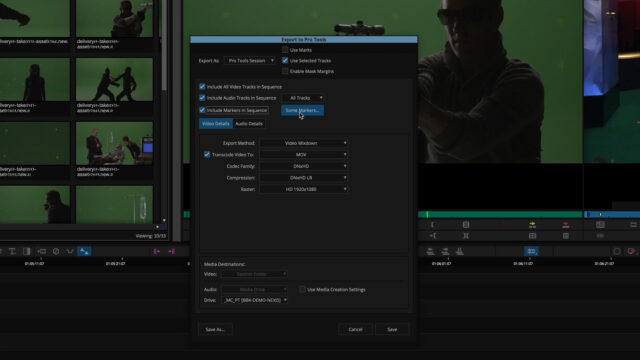
For video details, editors can choose to link to, copy, consolidate, or mix down the video. Mix downs will create an MXF or MOV file of your choosing as DNxHD, DNxHR, or ProRes media.
The Art & Technique of Film Editing
For audio details, editors can link to, copy, or consolidate the audio as well. They can also choose to mix down the audio with all audio tracks or the first 2, 4, 8, or 16 tracks.
This solution allows for a more streamlined process, and greater flexibility to ensure audio post has everything they need. Editors can even send timeline markers notes to the final mix!

Once exported, simply double-click on the newly generated .ptx file and will open that session in Pro Tools!
Additional Features in Avid Media Composer 2022.12
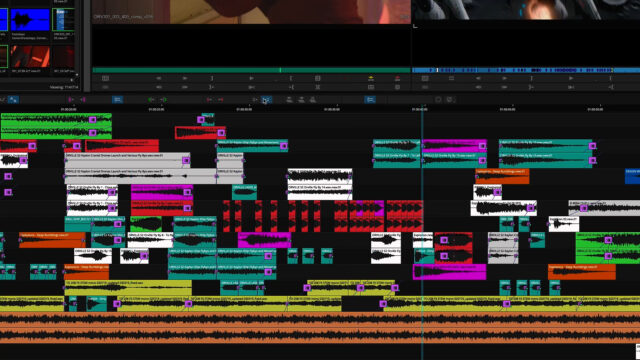
- Support for Avid MBOX Studio
- Full support for Avid’s new USB audio interface box in Media Composer.
- Mount UNC drives in Media Composer
- Media Composer now supports media drives mounted using UNC paths.
- This enables you to mount unlimited storage workspaces as media drives.
- New “Creation Date” column in the Markers window
- Sort timeline markers by creaton date to see which ones are the most recent.
- Turn off the Bin Map by default
- The Bin Map will be turned off until you activate it. You can also add “Show/Hide Bin Map” to a keystroke.
- Select items in the Bin Container more easily
- Lasso clips from the top or anywhere in the bin — even with a list larger than the height of the window.
- Drag assets from any column into a bin
- Click-and-drag from any column into a bin, not just the name or icon.
- Go to Next/Previous Selected Clip in Timeline command added
- Enables you to jump between clips based on your clip and track selection.
Avid Media Composer 2022.12 is a free upgrade that is included with your subscription to Avid Media Composer. It can be downloaded directly from Avid with Avid Link. Avid Media Composer Subscriptions range from $34.99/month or $239/year.
Are you cutting in Avid and feel like these upgrades would help your day-to-day user experience? What are your thoughts on Avid Media Composer? Let us know in the comments below.



























