
Not long after releasing Blackmagic Camera v. 1.4 for Android, there is now an update available for iPhone and iPad. Among the updates and new features found in v. 2.1, the biggest is for mobile filmmakers using the new iPhone 16 Pro: Camera Control Support.
Even if you’re using an iPhone 15 Pro or older, there are still plenty of new features, enhancements, and fixes that make it worth downloading Blackmagic Camera for iOS and iPadOS.
Blackmagic Camera 2.1 – features
The real highlight of the Blackmagic Camera 2.1 update for iOS is support for the Camera Control found in the iPhone 16 Pro. Camera Control is a new feature wherein you push the button on the lower right side of the new iPhone and the iOS Camera app opens. It’s easy to take photos and videos while using Camera Control, plus adjust settings.
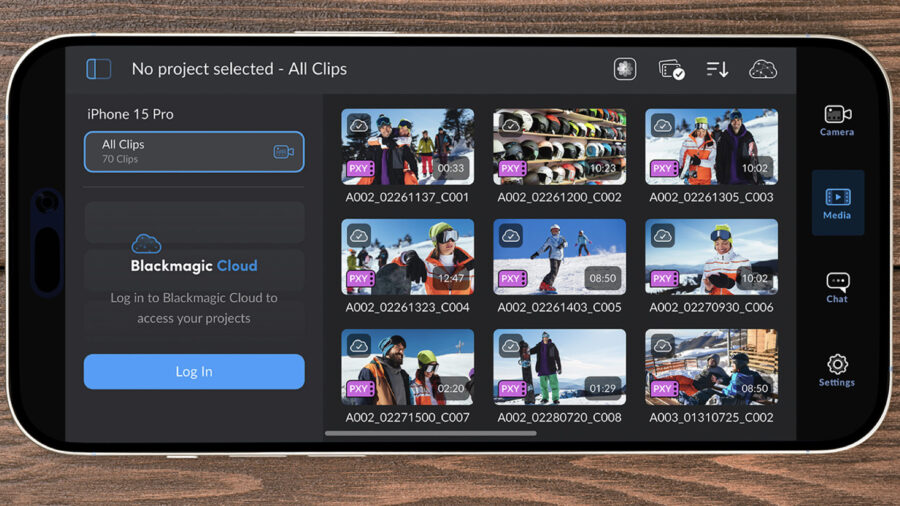
Blackmagic Camera 2.1 key features include:
- Camera Control launching and recording support on the iPhone 16.
- Control zoom, exposure bias, focus, and ISO settings via Camera Control in the iPhone 16.
- Launch the app from Control Center, Lock Screen, or the Camera Control button.
- Ability to log into Blackmagic Cloud accounts.
- Display time-lapse frequency and duration timecode on the overlay during recording.
- Audio is now included in off-speed recording.
- Improved overlays indicate when off-speed mode is active.
- The option to limit HDMI monitoring to HD resolution.
- Bit rate options when recording to H.264 and H.265 codecs.
- And more, which you can read about, and download, here.
Some of the main features found in Blackmagic Camera:
- Blackmagic’s digital film camera controls and image processing.
- Full control of frame rate, shutter angle, white balance, and ISO.
- Professional LUTs for a more cinematic look.
- Multicam.
- Record directly to Blackmagic Cloud in industry-standard files, up to 8K resolution.
- Select a lens to use on the rear camera of the phone. For example, the iPhone Pro models have three cameras and lenses, wide-angle to telephoto, and the front lens.
- The heads-up display (HUD) showcases status and record parameters, histogram, focus peaking, levels, frame guides, etc. Easily show or hide the HUD.
- Film in 16:9 or vertical.
- Remote control.
And don’t forget, the iPhone 16 Pro shoots 4K at up to 120 fps in Dolby Vision, and the camera is impressive with a 48MP Fusion camera with quad-pixel sensor. It can take full advantage of the Blackmagic Camera app.
Advanced Editing with Davinci Resolve
Is it worth downloading?
Is the Blackmagic Camera 2.1 update for iPhone and iPad worth the download? If you already have the free app, yes, even if you don’t have the new iPhone 16 Pro.
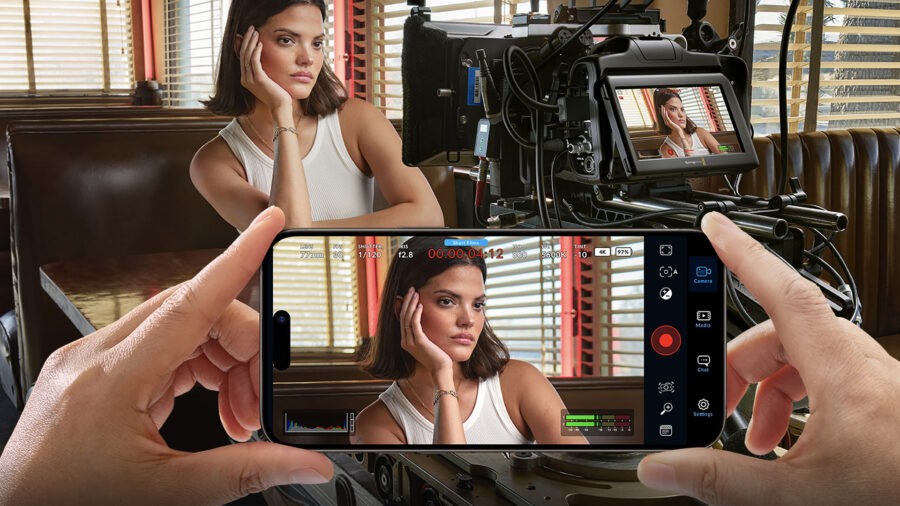
Whether you’re a mobile filmmaker or not, the Blackmagic Camera app is still worth looking into. The included iPhone and iPad Camera apps are good, but this gives you pro-level features and control including many of the same ones found on a Blackmagic Cinema Camera. The app and smartphone combo can be used as a B cam on set and the footage will match. Blackmagic Cloud allows for DaVinci Resolve editing with editors around the world.
When taking a look at the cinematography app competition, Filmic Pro is now a subscription-based app (and the new parent company cut long-time developers) while other cinematography apps are a mix of good and, let’s say, ‘needs a little work.’ Of course, the type of smartphone and its camera play a major part in the overall experience.
Check out the CineD poll and let us know if you’ve ever used an iPhone or smartphone to film a commercial project.
Price and availability
The Blackmagic Camera app (v. 2.1) is free and available now, along with the Android version (1.4). Visit Blackmagic’s site for more information.
Will you give the Blackmagic Camera app for iPhone, iPad, and Android a test drive? Do you already have it? Let us know in the comments below!





























