
Blackmagic Design consistently updates their popular smartphone app with new functionalities. On this occasion, Blackmagic Camera for iOS 2.0 adds support for controlling and monitoring multiple iPhones remotely. Let’s take a look at this and other new features!
We have mentioned in other articles that Blackmagic Design is a company that takes care of their software products by consistently releasing new updates. These upgrades not only solve the problems and bugs present in previous versions but also add new functions that transform the camera into a completely new tool after several releases. Blackmagic Camera for iOS 2.0 is one example. If we compare the first version released in 2023 to this 2.0 upgrade, the app seems like a new one, thanks to these new add-ons.
Remote support and multicam for multiple iPhones
The new update adds a feature that allows us to control and monitor different iPhones remotely and simultaneously. With this function, the iPhone acts as a controller, and we can connect iPhones using the app via a wired or Wifi network. We can then monitor them on a multiview screen and control the most valuable features like zoom, focus, white balance, frame rate, shutter angle, or lens selection. We can do this in any of the connected iPhones or adjust all of them at once, and we can synchronize all the cameras to start and stop recording simultaneously.
My colleague Nino recently reviewed the Live Multicam feature in Final Cut Pro for iPad 2, you can find the review here – and this is a VERY similar implementation of the same thing. We will try and check out how well it works in comparison to the Final Cut Pro for iPad solution, which only works as a paid monthly subscription (as opposed to Blackmagic Camera, which is a free app). However, there is a subscription payment necessary to utilize Blackmagic Cloud.
The Definitive Guide to DaVinci Resolve
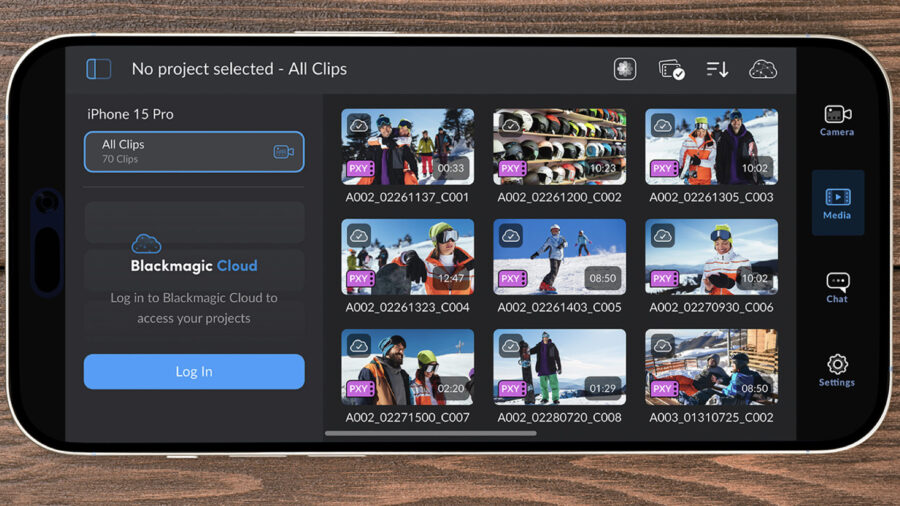
Support for Apple Silicon-based iPad Pro
With Blackmagic Camera for iOS 2.0, you can use your Apple Silicon iPad Pro as a camera or a controller. Thanks to its bigger screen, it’s easier to monitor all the cameras. The app lets you monitor up to nine cameras in the same view or scroll through each camera.
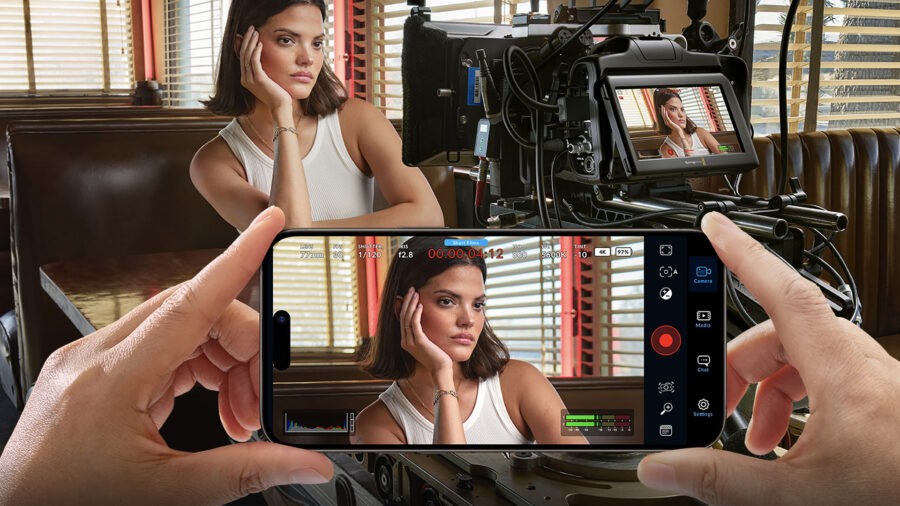
100fps HD recording and more
Finally, the new update supports recording up to 100fps in HD using the iPhone 15 Pro, a helpful feature for those who need slow motion in their projects. Another practical feature that will save time and space is the possibility of selecting multiple clips in the media tab to either copy or delete them in one click.
Price and availability
Like all previous app versions, Blackmagic Camera for iOS 2.0 can be downloaded for free from the Apple App Store.
What do you think about Blackmagic Camera for iOS 2.0? Are you a user of the app? What’s your experience with it? Let us know your thoughts in the comments below!





























