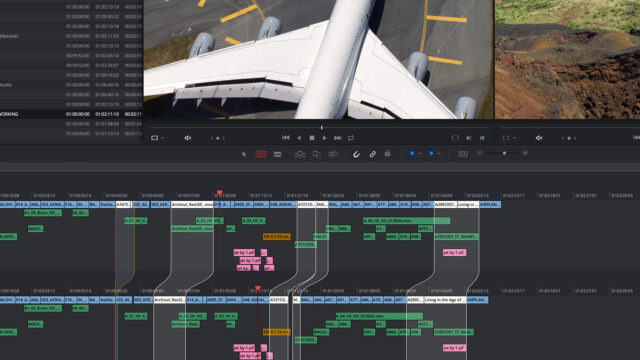As already stated by Blackmagic Design: “DaVinci Resolve 14 is the world’s first post production tool designed for true multi-user collaboration.” In this article we’ll sum up the main features and capabilities regarding multi-user collaboration in DaVinci Resolve Studio.
A multi-user collaboration workflow could be a complex mission without the right tools dedicated to this kind of post production environment, and one that may lead to lengthy conforms and synchronization issues. With DaVinci Resolve 14 editors, assistants, colorists, and sound editors can make conforming and managing changes in parallel on the same project and at the same time. This is made possible by an impressive arsenal of multi-user coloration tools like project management, open storage, bin locking, built-in chat and timeline comparison.
Project management
The new DaVinci Resolve Project Management software makes collaboration possible by managing traffic and saving the changes from each user. The software allows setting up a shared project database so users can log in and start working on their projects. It’s really straightforward and made easy thanks to a friendly graphical user interface which contains dedicated icons and indicators.
Bin and timeline locking
Bin and timeline locking allow multiple assistants and editors to work together without the risk of overwriting each other’s work. One user can create bins for organizing footage and adding metadata, while another works in a different bin. The bins and timelines remain “read only” until they are unlocked by the user that’s working on them. This feature is a must-have on a collaborative post environment because it helps accelerate the workflow without running over each other’s work.
Built-in Chat
DaVinci Resolve grants editors the ability to quickly message and communicate with assistants, sound designers and colorist with its built-in realtime chat feature, making it an essential tool for the whole post-production team.
Timeline Comparison
This is a really cool interface in DaVinci Resolve Studio which allows to visually compare timelines between an editor and assistant. There are also options to delete, move or trim, so working together on the same timeline becomes possible via a very friendly graphic user interface.
This recent BMD tutorial demonstrates all of these collaboration options between five users: editor, assistant editor, colorist, colorist 2 (the main purpose of DaVinci Resolve is grading after all…) and audio editor, and is definitely worth watching. Also, visit the multi-user collaboration page to learn more.
At first glance, it seems that BMD have put a lot of effort to turn their industry-standard color-correction platform into a professional NLE, and have delivered a nice, easy-to-use, yet powerful multi-user collaboration interface (Read more in our article : The Battle of the NLEs).
It’s worth mentioning that I’ve been following various DaVinci Resolve Facebook groups to discover that there are some bugs and mishaps when actually using the software for heavy editing tasks.
Have you used DaVinci Resolve Studio on multi-user collaboration environment tasks? Let us know your experience in the comments below.