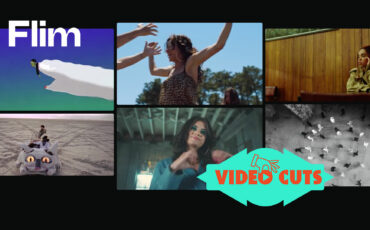BRAW Toolbox is a new plug-in for Final Cut Pro that makes it possible to edit native BRAW footage without transcoding. It promises no more transcoding, no more waiting, and no more massive ProRes files. Let’s take a quick look at what it can do!
Apple and Blackmagic seem locked in a passive battle over their compressed raw codecs. Apple ProRes RAW isn’t supported in Blackmagic’s DaVinci Resolve, and BRAW isn’t supported in Apple’s FCP. Usually, a little competition is good for everyone, but in this case, it is just completely annoying for the editor.
Check out our article Blackmagic RAW and ProRes RAW, Compared to learn about some of the differences between the two codecs.

Thankfully, BRAW Toolbox from developer Chris Hocking at LateNite Films is changing all of that!
Speed Editing in Final Cut Pro with Dave Maze
“As hardcore Final Cut Pro users, we got frustrated when clients would hand over SSDs with 2-4TB’s worth of BRAW footage, that we’d need to convert to ProRes to start editing with it in Final Cut Pro.”
From BRAWtoolbox.io
He continues,
“Now we can just import BRAW files directly into Final Cut Pro, with full RAW controls, and access to all the camera metadata.”
From BRAWtoolbox.io
This should come as very welcome news to FCP editors who are working with footage in Blackmagic’s native raw format. Up until now, BRAW footage couldn’t be imported into FCP without hours of transcoding. Other plugins, like Color Finale Transcoder, simplified the process of transcoding BRAW footage but now we have the next best thing to native support.
The plug-in was developed using two public APIs. Workflow Extensions for the user interface, and FxPlug4 as the render. According to the developer, the tool “is just a Filter in Apple Motion, and an Effect in Final Cut Pro, but instead of “processing” the source clip, we replace the clip contents with the processed BRAW clip.”
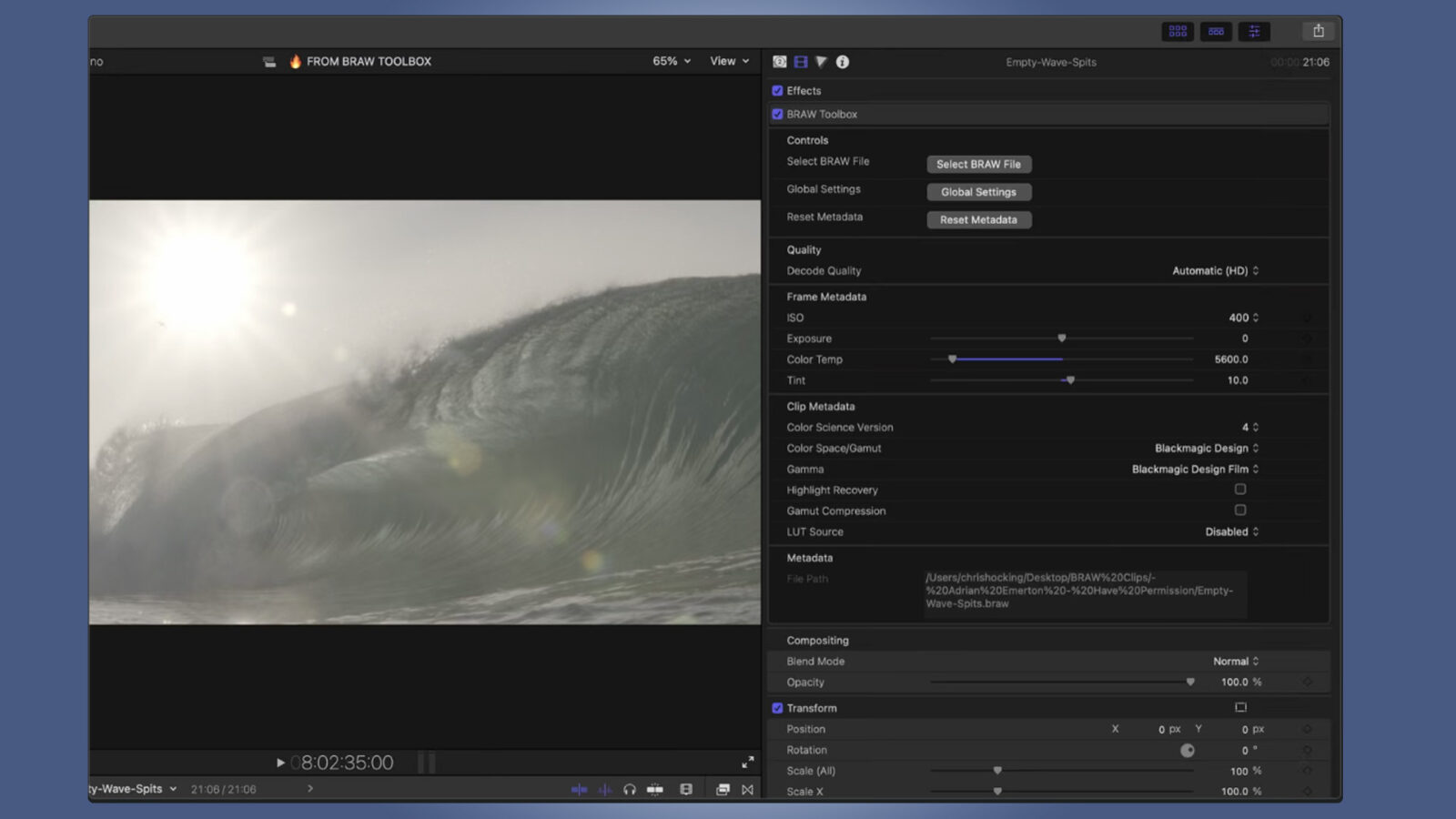
The extension allows you to prepare all of your footage, adjust clip settings, add LUTS, and copy and paste those settings between clips prior to importing. From there, you can still adjust all of the RAW settings, and even set keyframes for exposure and color corrections.
BRAW Toolbox gives you a full view of all of the BRAW Metadata inside Final Cut Pro’s inspector panel. You can set decoder quality options to match your system speed, and then force full-quality global settings before you export.
Additional BRAW Toolbox features
- Convert PROJECT to Resolve Friendly FCPXML
- Convert a project/timeline into something you can easily import into DaVinci Resolve
- Convert PROJECT to Resolve Friendly FCPXML (via CP)
- This works the same as above, but instead of prompting you for a filename, it’ll send the processed FCPXML directly to CommandPost for processing.
- Relink BRAW Clips within an EVENT
- if you’ve moved BRAW clips to another folder/machine, you can use this Toolbox to easily adjust the file paths.
- Convert BRAW clips to MOVs within an EVENT
- Allows you to convert BRAW Toolbox clips to MOVs within an Event.
- Add BRAW Toolbox to Proxy Clips within an EVENT
- This Toolbox will add the BRAW Toolbox effect to any clips in the event that have an accompanying BRAW file.
Price and availability
BRAW Toolbox is available to purchase directly from the Mac App Store for $79.99; however, you can pick it up for an introductory discount of $39.99 before February 13, 2023. Visit the developer’s site for more information.
Featured image photo by Pixabay, altered by CineD.
What do you think about the lack of support for BRAW in FCP and the lack of support for ProRes RAW in Resolve? Would you use a product like this as a workaround? Let us know your thoughts in the comments below.