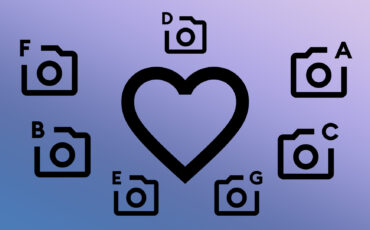Good news for Z CAM E2 camera owners: the team at Z CAM released a new firmware update that unleashes ZRAW capabilities for various E2 camera models. Let’s take a closer look at it!
Z CAM E2 – Firmware 0.88 Includes ZRAW
Following our Z CAM E2 hands-on review, the team at Z CAM launched a new firmware (version 0.88) for their E2 and E2c cameras. This firmware – and future firmware versions – should also be compatible with the upcoming E2 S6/F6/F8 cameras that are expected to launch later this year.
Here is the complete list of the new features of this 0.88 firmware version:
- Addition of ZRAW (partial-debayer), supports up to 4096×2160@30fps initially. 4K 60fps will be supported later.
- No proxy recording is allowed when ZRAW is selected. You have to use an iOS device or the HDMI output to record proxy files.
- Monitor preview LUT, x33 cube format.
- Pre-rolling.
- Possibility to capture still images (JPEG only).
- VFR fine control, one frame per step.
- Native ISO toggle control.
- Parade view.
They also improved and corrected some bugs:
- Card formatting compatibility.
- AWB always use a white priority in Z-Log2.
- Performance optimization.
- Bugs fixed: Time Code sync to an external device and other minor bug fixes.
It’s always nice to see a manufacturer bringing new functionalities and long-awaited features to a product. Otherwise, there would be very little information about this new RAW format.
You can download this new firmware directly on Z CAM’s website.
ZRAW VideoSuite
At the moment, one of the only things we know is that any NLE does not support this new Z CAM RAW format. To play and convert ZRAW footage, you have to use Z CAM’s new ZRAW VideoSuite software. This software is available on Windows 10 only. Hopefully, a Mac version will come out soon.
ZRAW VideoSuite allows you to output your files in either DNxHR, H.265 or uncompressed YUV in 4:2:2 or 4:4:4 color sampling (H.265 is 4:2:2 only). Also, various DeNoise levels are available, as well as some essential color grading tools.
To me, having to use another piece of software – only Windows compatible – is a bummer. It reminds me of the early days of the Canon C200’s Cinema Raw Light. Usually, these “conversion” software are poorly optimized, and they take a lot of time to render your footage. It’s just another step in the post-production workflow that slows you down in the creative process. I hope that ZRAW will be supported by other NLEs soon.
The ZRAW VideoSuite is also available on the Z CAM website.
What do you think of this new firmware version and the addition of ZRAW? Let us know in the comments below!