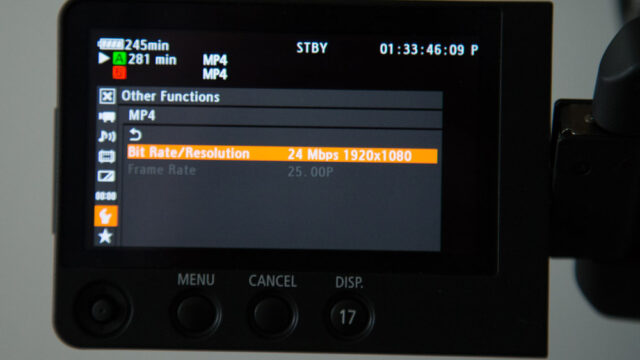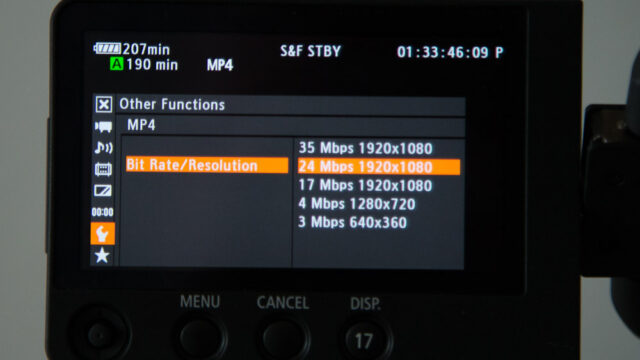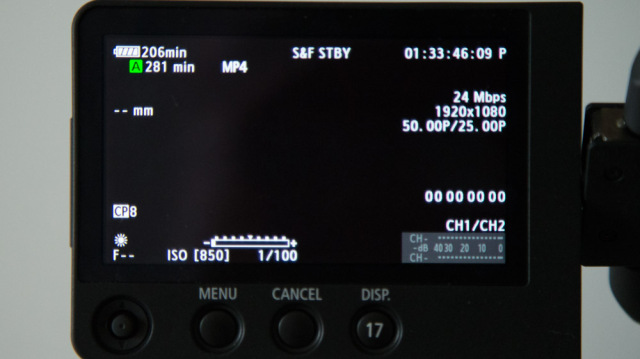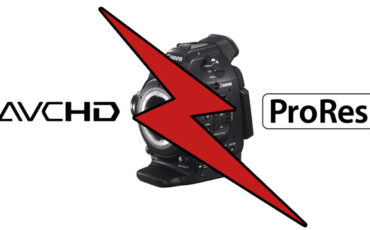Canon C100 Mark II Review (pre-production) – Exclusive Footage
 (Attention: This article is based on testing a “beta stage camera”).
(Attention: This article is based on testing a “beta stage camera”).
Due to the relatively short time we had we couldn’t answer all the questions we had, especially the more scientific ones. Those will be answered at a later stage when we get a production camera and evaluate it in our testing labs.
In anticipation of Canon’s updated line of “C” cameras, the C100 mkII landed on our desk. Indeed, it’s not a 4K camera, but for sure a it’s more refined and matured version of its predecessor. One that many filmmakers on a budget and freelances who are servicing TV broadcasters will be happy to adapt. I guess if you own the original model you won’t rush to replace it but if you are in the market for a solid working horse then the new Canon C100 mkII is a safe bet.
The list of improvements over the original Canon C100 is rather large. MP4 recording, 1080 50/60P in up to 35 Mbps data rate, an OLED screen, a new high resolution EVF and an overall new placement of buttons just to name a few.
I guess my biggest concern when working with the new camera is the way to achieve slow motion (50/60p) recording. Currently you have to check very carefully if you are in 25p/50p 35Mbps mode for fast motion or 50p/25p 24Mbps mode for slow motion. (BTW, why do we need “fast motion” recording? The way to do it in post is very easy and doesn’t involve any data/resolution loss).
I hope the photos below can explain how similar both modes are and how easy it is to confuse those when working under “real world working conditions”.
For fast motion:
Choosing “Special recording mode”
Choosing the “right data/frame rate for fast motion”
End result: “Fast motion recording”
For slow motion:
Choosing “Special recording mode”
Choosing the “right data/frame rate for slow motion”
End result: “Slow motion recording”
To summarise my experience with the camera, here are some of its highlights:
• Dual media recording for backup or continuous recording (in up to 35Mbps 60p mode).
• “In-body” microphone. No need to attach the top handle (for sound reference only. Microphone is always in automatic mode).
• Pre recording function
• Jog cursor is now placed on the foldable OLED screen for easier navigation
• Very good EVF and OLED screens assuring easy manual focusing
On the down side, here are things I would like to see addressed and maybe some of them can by fixed by firmware BEFORE shipping the production model:
• For fast & slow motion Canon’s “special recording” menu is confusing and may cause mistakes. Also being buried deep in the menu access is not very intuitive.
• In the pre-production camera I tested the side jog cursor placed on handle did not work. I assume the problem is related to this specific unit.
• The magnification button is still limited to “one step” enlargement making it harder to judge focus in wider shots.
• Moving the magnification box around is not smooth. The box placement seems pre-programmed and is the point I intend to focus is not in the middle of the box it’s a struggle.
• When the handle is attached, flipping up the EVF arm is limited.
Camera setting for this shoot:
1080/25p 35Mbps. 1080/50p 24Mbps for slow motion. CP8 (Wide DR Gamma). No sharpness applied in post. Look by Filmconvert (KD 5213 Vis3)
Music: Neighbors by Steven Gutheinz from www.musicbed.com
A special thank to Ebby Adham for contributing his precious time for this test.
Johnnie Behiri is a freelance documentary cameraman/editor/producer working mostly for the BBC and other respected broadcasters. He is also co-owner of cinema5d.com