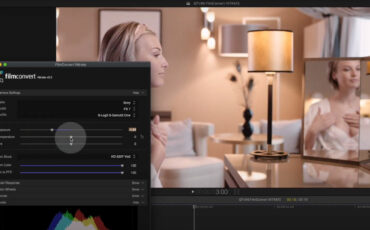CineMatch Camera Color Matching Plugin – Interview
CineMatch, a company by FilmConvert, is a plugin for Adobe Premiere Pro – and soon for DaVinci Resolve – that allows you to color match different cameras easily. We caught up with John Parker and Sam Wiles during this gear news video to discuss all the CineMatch capabilities.
What is CineMatch?
CineMatch is a Mac and Windows compatible plugin for Adobe Premiere Pro. The plugin allows you to color match footage shot with different cameras quickly and easily.
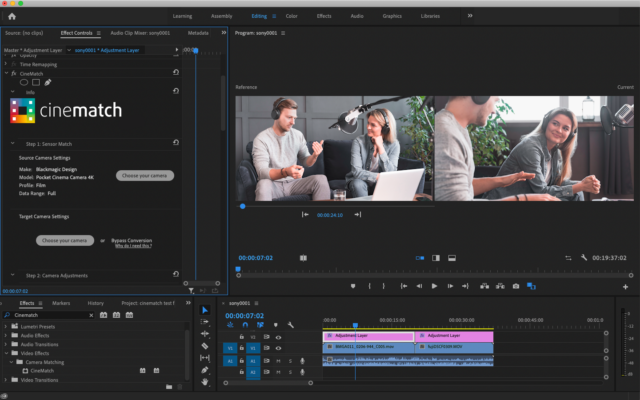
It’s not the first time we talk about CineMatch, as we already saw it for the first time during NAB 2017, and we saw it working as a much more advanced version during NAB 2019.
If you do the math, the plugin is in development for more than three years now, which can sound like an eternity in the filmmaking world. However, the team behind it put a lot of work to improve it.
Mastering Color
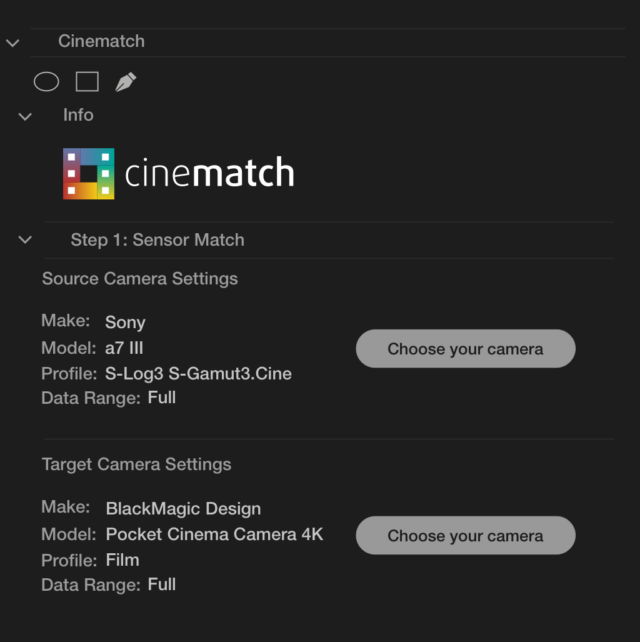
Camera Color Matching Made Easy
If you ever shot with multiple cameras from different camera manufactures, you know how hard and time-consuming matching footage coming out of different cameras can be. CineMatch aims to solve that problem as easily as possible.
Before you rush to download the free trial, you first have to know that CineMatch is meant to work with footage shot in LOG picture profile. Also, at the moment, the plugin is compatible with around 50 camera models from various manufacturers like ARRI, RED, Canon, FUJIFILM, Nikon, Panasonic, GoPro, and so on. The entire list is available on the company’s website here. The list is growing, but make sure that your camera model is on the list.
Once you’re in the Adobe Premiere Pro, the process is fairly simple. All you have to do is apply the plugin to your footage, select your camera model and picture profile, and let the plugin do its magic for you.
The plugin is designed to give you a starting point for your grade and it features basic exposure/white balance tools, but its not designed for advanced color correction. However, its well integrated with FilmConvert products like FilmConvert Nitrate to further stylize and color grade your images.
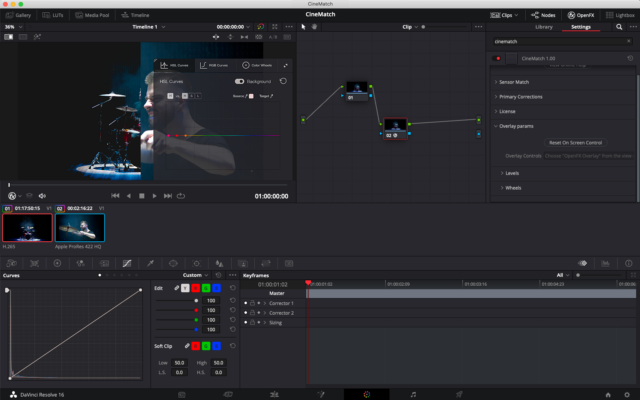
Pricing and Availability
As I already mentioned, CineMatch for Adobe Premiere Pro is currently available for both Mac/PC for $259.00. It is not a subscription plan, which is nice, and you’ll get access to all future camera packs and update to the production version for free.
The Resolve version of the plugin is also available for download and sale now, and the company is not planning to develop a version for Avid Media Composer.
For more information, to download the free trial version or purchase it, please visit CineMatch’s website here.
What do you think about this camera color matching plugin? Did you already try it? Don’t hesitate to let us know in the comments below!