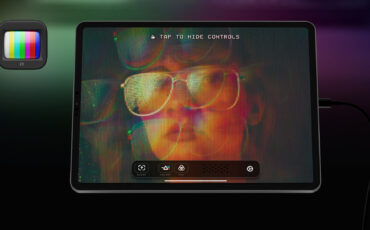CineMon is a new app that will transform an iPad or Mac into a cinema monitor. It features composition guides, scopes, focus assist, image overlay, and other tools to check focus, exposure, looks, and more. Let’s dive in!
The importance of using a high-quality cinema monitor while filming cannot be overstated. The image is larger and oftentimes superior to what’s on the camera viewfinder or small onboard monitor. Directors will watch a scene play out on a monitor, seeing what the final shot will look like, minus any color grading and effects. These monitors can range in price from several hundred dollars to thousands of dollars or more. They are a valuable production tool that can be used on any type of shoot.
CineMon features
CineMon v1.0 has many of the features needed in a cinema monitor. The app takes full advantage of Apple’s Metal APIs for maximum performance while keeping battery use to a minimum. It also supports plenty of UVC video hardware options, with even more pro options available on a Mac.
The developers have worked on bringing the tools and features found in a professional cinema monitor to the app and, in turn, an iPad or Mac. This allows cinematographers and shooters an affordable way to check focus, exposure, composition, etc. Plus, there is plenty of customization that can be done and can be saved to switch between configurations.
Cinematography for Directors
Connect a pro camera to an iPad or Mac with an HDMI or SDI cable (via USB adapter) and launch the CineMon app to start monitoring your shots. The developers say input from other devices will be supported soon, including Blackmagic’s UltraStudio devices and NDI.
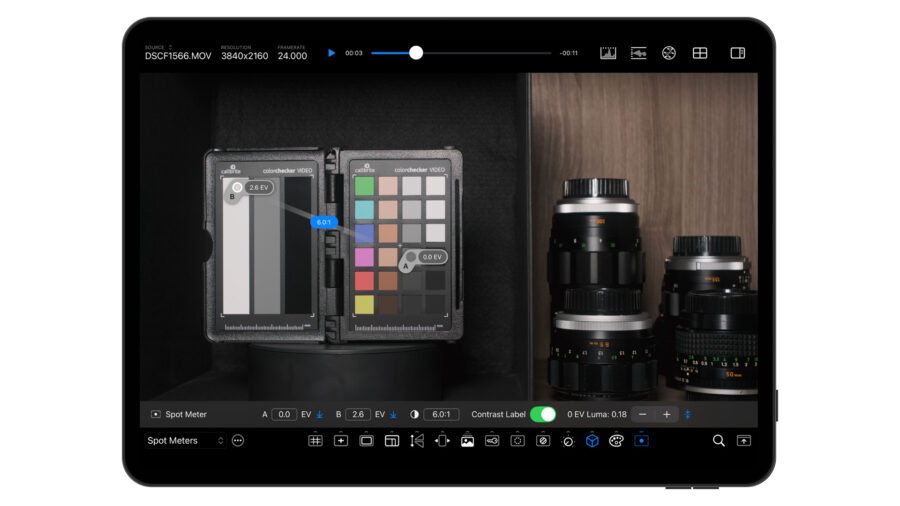
Features include:
- Image-Based Spot Metering: This feature is CineMon’s own spot meter tool (patent pending) that shows precise scene luminance values relative to the middle gray under each movable probe. Customize middle gray level, show contrast ratio overlay, and the probe can help set the middle gray value. Supports log profiles from Blackmagic, RED, ARRI, FUJIFILM, Sony, Canon, Nikon, and Panasonic.
- Focus Assist: Customizable focus peaking and Edge Only mode help with fine-tuning the focus.
- Zebras: Two independent Zebra levels, customizable colors, and overlay highlights and shadows.
- Composition Guides: Grid overlay, center mark, safe area, and a Framing Guide with blanking bars.
- Scopes: Histogram, waveform, and vectorscope.
- LUTs: Import as many LUTs as you wish, with support of cube LUTs up to a 33 grid. Rename and organize the LUTs easily.
- Image Adjustments: Exposure compensation, contrast, and saturation.
- Color Key Preview: Check the overall quality of green screen backdrops, plus do composites with custom backplates. Adjust exposure to match VFX and finesse the contrast ratios.
- Image Transforms: Flip/flop and de-squeeze anamorphic video, including custom de-squeeze aspect ratio.
- Customizable false color.
- Image Overlay.
There are similar apps to CineMon that turn an iPad or iPhone into a monitor, including Accsoon’s SeeMo Pro SDI, Orion HDMI Monitor app, the Jetset Cinema app, and others. CineMon seems to really bring the full cinema monitor experience to an iPad or Mac.
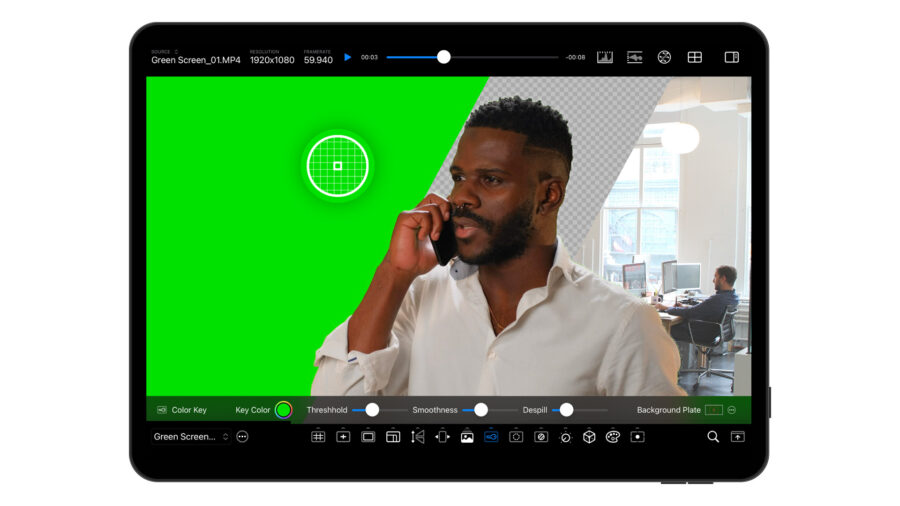
Price and availability
CineMon is currently in beta but will soon be available on the App Store for iPad and Mac. You can learn more and sign up for the beta on their website.
What are your thoughts on using CineMon and an iPad or Mac as a cinema monitor? Are you using similar apps and setups? Let us know in the comments below!