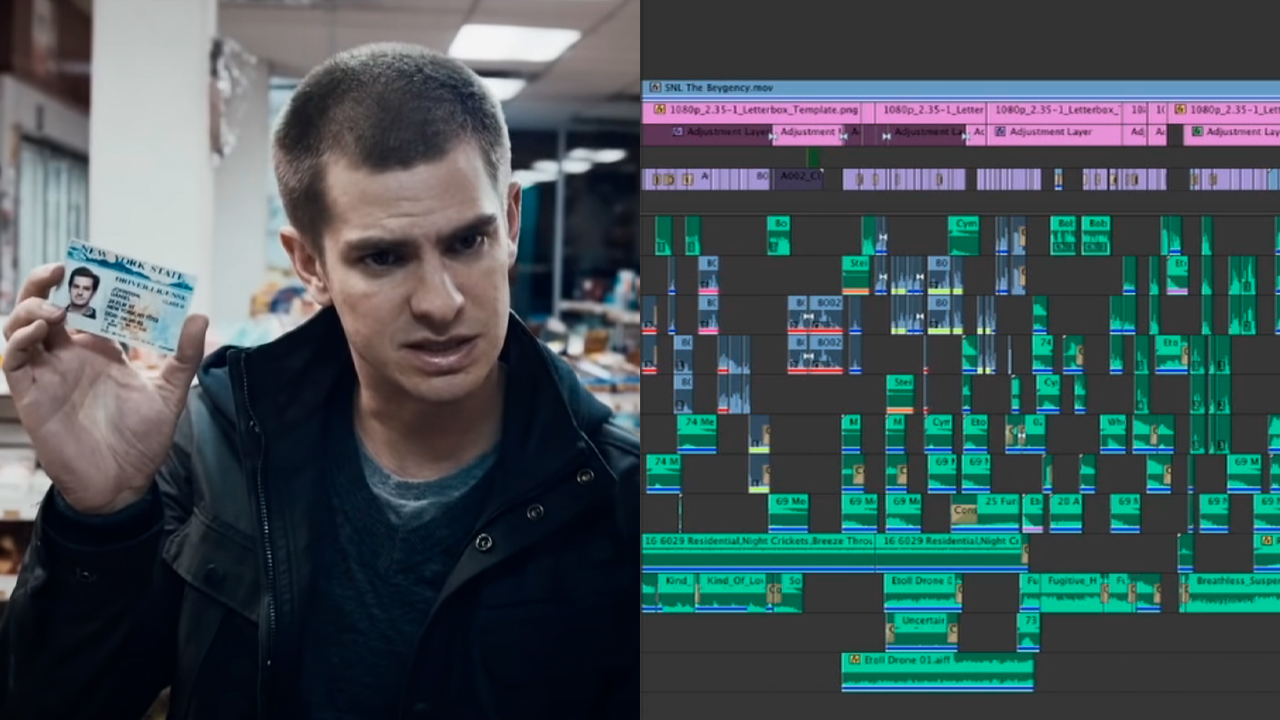
When in the late 1920s silent film became history, a lot of filmmakers and actors had trouble adjusting. Nowadays, we can’t imagine video apart from sound. It became an essential part of storytelling and world-building. In particular, Foley and sound effects play an important role, and not only in feature films. How can we use them to create an engaging video or commercial? Let’s take a closer look.
Of course, we can’t teach the complicated science of sound in one brief article, but some basics and tips can be useful. In fact, even as a director, you need to understand the essentials of audio post-production, and as a one-man crew or an editor, you probably have to deal with sound effects all the time. The instructor of our MZed course, “The Cutting Edge”, Adam Epstein, is also an editor. You might have seen his latest work on the Hulu TV series “The Bear”. (If not, consider it my personal “to watch” tip). Adam’s tremendous experience comes from years of editing “Saturday Night Live” short films. So he definitely knows a thing or two about Foley and sound effects.
If you also want to learn how to take a project from an empty timeline to a network broadcast in under 24 hours, head over here to attend the full course.
Why is sound so important?
Some creators use the 50/50 formula for defining a film’s quality: 50% great sound, 50% excellent visuals. But is that really true? Adam Epstein has a different opinion. For him, sound is the main difference between amateur and professional videos.
If you have an expensive camera, get a less expensive camera and put that money into sound. (…) I would rather see something shot on garbage with a nice full sound than something shot incredibly with crappy sound.
Adam Epstein, a quote from his course “The Cutting Edge”

To prove his point, in one lesson Adam shows us a short sequence from the sci-fi robots & monsters action feature, “Pacific Rim”. First, he plays the normal edit with an engaging camera and a beautiful sound design. Then he shows the playback composed of a terribly compressed black & white image with untouched film audio. In the last version–Adam turns it off after mere seconds–the visuals are great, but the sound hurts your ears.
He doesn’t know how or why, but bad sound always pulls the audience out of the moment immediately. So, the 50/50 rule applies when both parts are equally pleasing. When the picture is terrible, you can still watch the movie. Doesn’t work the other way around though, as crappy audio negates good visuals in an instant.
An approach to creating an engaging sound design with Foley and sound effects
When you work as an editor, Foley and sound effects are tools in your kit that are just as important as b-roll shots and music. The purpose of presenting a rough cut is twofold: first, to aid producers or clients who may struggle with envisioning incomplete projects, and second, to narrate the story clearly and engagingly.
Adam Epstein shows his audio workflow in an example of this trailer for SNL below. His approach is layers upon layers upon layers of sounds. The breakdown of the first 20 seconds follows.
- Adam starts the project by incorporating voice-over as the primary element. This serves as the initial structural bones upon which other cues are based.
- The next step is to establish a sonic tone. Adam always starts literally. The shot shows the forest at night, so it makes sense to put the sound of the atmosphere in a forest underneath. See the person walking? Insert the footsteps. And so on.
- Then it’s time to lay a nice subtle sound bed. Incorporating these details may not be noticeable in the final mix, but can still have a significant impact on the overall impression subconsciously. For instance, including the distinct calls of individual birds can give the impression of a more expansive environment.
- Now the fun part: think about the bigger picture and overall feeling. Add drones–steady tones that you can pull across the scene-which can be ominous or happy. Add low hits to accent some events or motivate cuts, as Adam does with a jump cut in the example above. Add symbolic sounds, like a heartbeat in an apprehensive moment of horror.
- Okay, the foundation is solid, and now it’s time for Adam to search for music. Many prefer to look for a matching melody upfront, but he aims to avoid relying too heavily on the chosen track. Plus, it’s easier to create the right sound design if you start with silence.
- The last step is “window dressing”, as Adam calls it. Scary whispers or screams, whooshes for transition, separate sounds for objects (metal knife, chainsaw), and of course–rises. Rises help to fake the pace and make the video rhythm feel faster than it really is.
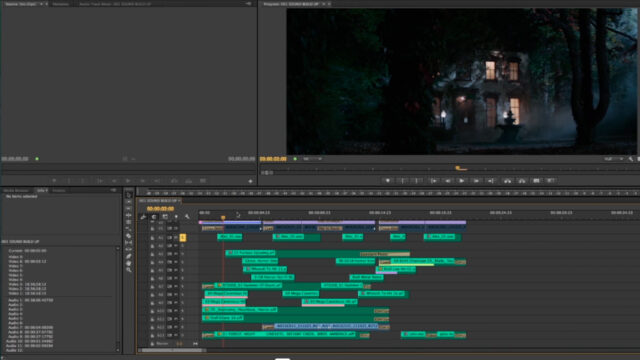
We show another example below. While watching, please pay close attention to the Foley and sound effects, as now you’re familiar with Adam’s process.
When less is more: reducing Foley and sound effects
On the other hand, sometimes less is more. A further senior editor and an MZed-course instructor for “Learn Everything in Premiere Pro” is Digby Hogan, who makes an important point. Silence can be a very strong dramatic instrument, exactly like sound. So, his tip after you’ve created a nice full soundscape is to sit down, watch the scene a couple of times, and ask yourself: “Can I make something better with less?”
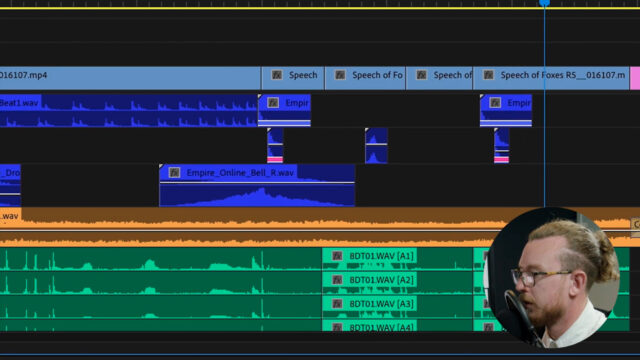
A good example could be when you need to build the intensity of a shot and notice that with all these rises, drones, and a heartbeat, it seems like it’s just too much. Digby starts by stripping the sounds back one after the other. The key here is to remove each sound slowly and look at what it does to you.
In his chosen shot, a boy learns to shoot a rifle. Digby goes for putting a low pass on the song and the words of the father, who stands nearby. That creates an interesting ambiance effect, which feels like we are in the boy’s head. All sounds around him are muffled, and the total focus lies on the weapon in his hands. Suddenly, this gives the story a different meaning and character. So, while constructing the sound design, using less is definitely a tool worth remembering.
Sound libraries and other sources
Apart from numerous sound libraries you may find on the Internet (Artlist, Freesound, just to name a few), there is a great zero-cost trick not everyone is familiar with. Adam Epstein shows it in his course. If you work in Creative Cloud, open Adobe Audition. Then go to “Help”, click on “Download sound effects and more”, and you will be redirected to this magical webpage:
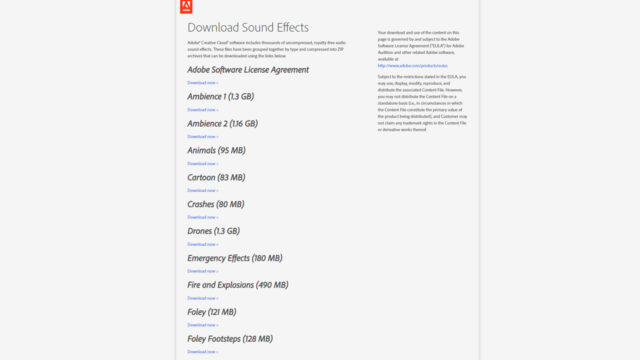
All these sounds are free for you to use. Download what you need and have fun! Of course, instead of using existing sounds, there is also an option for creating some Foley yourself.
What is Foley?
If you’re interested in creating Foley and want to know everything about professional work in audio, you should check out our course “Cinema Sound”. In this comprehensive master class, seasoned audio guru Mark Edward Lewis guides us through every aspect of sound you can imagine: from recording, sound effects, and ADR to mixing and fixing. And yes, he also shows tips and tricks in making Foley.
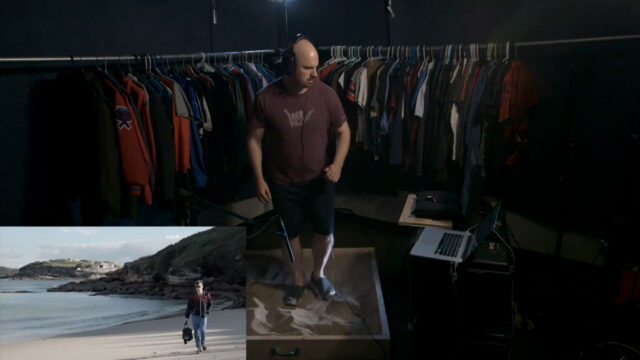
“Foley is the reproduction of everyday sound effects that are added to film, video, and other media in post-production to enhance audio quality.” As Mark explains, microphones on set don’t always pick up footsteps or the movement of clothing. But exactly such “normal” sounds are very important for overall immersion, which is why Foley artists reproduce them in the post-production. We can’t go deep into the technical details of recording Foleys here–it’s a science of its own (or rather alchemy, if you wish, designed to trick the brains of spectators). But there is one tip Mark Edward Lewis can share-“Foley spotting”.
Foley spotting as a critical step in your workflow
Mark starts each of his pre-production steps by spotting: either dialogue, music, or sound design and Foley. He says: “If you fail to plan, plan to fail.” Spotting means going through your video cut and setting marks at every beat and moment where you will need sound or an effect. Such markers could be:
- Actions that stand out and will need a special Foley (someone takes a plastic bag out, or throws it away),
- All significant movement of jewelry, clothing, and materials,
- Different art of touches: whether between characters or when something hits the ground, for example,
- Everything that is out of frame but tells your story sonically. (a door slams and a gate opens, footsteps). Also remember, when the actor is offscreen, it doesn’t mean they are silent.
- Sometimes it also makes sense to mark the cuts between shots or scenes–especially if you need transition sound effects for them.
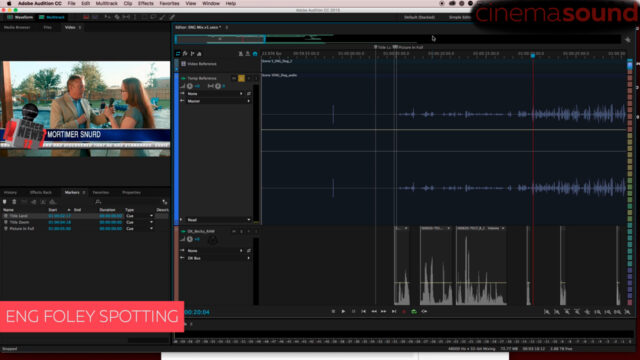
In Adobe Audition, you can use shortcuts for markers and then export the full list as an XML, print it out, or bring it into Premiere.
Yes, it’s a tedious job, but according to Mark Edward Lewis, it has to be done. First, if you’re not the only person working on the project, you will spend even more time explaining what sounds you need and where (if you haven’t done spotting beforehand). And second, we tend to forget things over time, especially while working on several projects simultaneously. Spotting helps us to stay on track, remember the director’s notes, and not miss creative opportunities. What is on your list won’t get lost.
Conclusion
Creating engaging soundscapes and unleashing the full impact of Foley and sound effects is a huge topic. We hope that with this article, we could give you a taste of it (and maybe a handful of new tools for your editing kit). If you want to dive deeper, we highly recommend our MZed-classes on audio, they are really thorough and insightful.
What else do you get with MZed Pro?
As an MZed Pro member, you have access to over 400 hours of filmmaking education. Plus, we’re constantly adding more courses (several in production right now).
For just $30/month (billed annually at $349), here’s what you’ll get:
- 50+ courses, over 750+ high-quality lessons, spanning over 400 hours of learning.
- Highly produced courses from educators who have decades of experience and awards, including a Pulitzer Prize and an Academy Award.
- Unlimited access to stream all content during the 12 months.
- Offline download and viewing with the MZed iOS app.
- Discounts to ARRI Academy online courses, exclusively on MZed.
- Most of our courses provide an industry-recognized certificate upon completion.
- Purchasing the courses outright would cost over $8,500.
- Course topics include cinematography, directing, lighting, cameras and lenses, producing, indie filmmaking, writing, editing, color grading, audio, time-lapse, pitch decks, and more.
- 7-day money-back guarantee if you decide it’s not for you.
Full disclosure: MZed is owned by CineD
What about you? Do you focus on sound design in your projects? What workflow do you prefer? Tell us all about it in the comments below.
Feature image source: Adam Epstein / MZed and Saturday Night Live.


























