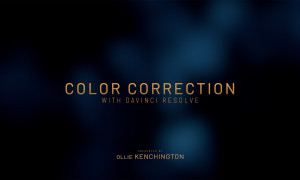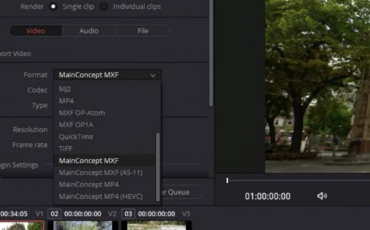DaVinci Resolve 17 and 17.1 Public Beta 3 versions have been released. It brings support for scroll in the color page with the Speed Editor and DaVinci Resolve Editing Keyboard and more improvements and bug fixes.
There have already been a couple of updates since the first public beta of DaVinci Resolve 17 came out. Almost two weeks ago, it was the public beta 2 for the Resolve 17 and beta 1 for the 17.1. Blackmagic Design just released public beta 3 with further improvements and bug fixes. Let’s see what the changes are.
DaVinci Resolve 17 and 17.1 Public Beta 3
First, it is important to say that the only difference between Resolve 17 and 17.1 is OS compatibility. DaVinci Resolve 17.1 has been designed to support the new M1 “Apple Silicon” powered Macs. The DaVinci Resolve 17.1 releases are compatible with macOS Big Sur on both platforms but it is initially only available for Mac with Apple M1. For all other platforms, Resolve 17 is the current version.
One of the most notable improvements in the Beta 3 is the support for scroll in the color page with the Speed Editor and DaVinci Resolve editing keyboard. My colleague Florian already mentioned this in his DaVinci Resolve Speed Editor Review – make sure to give it a read if you haven’t already.
Color Correction with DaVinci Resolve

Here is the list of all improvements and bug fixes in DaVinci Resolve 17 and 17.1 Public Beta 3:
- Support for scroll in the color page with the speed editor and DaVinci Resolve editing keyboard.
- Support for querying and setting individual timeline settings from the scripting API.
- Addressed an issue with changing camera raw properties in collaboration projects.
- Addressed an issue where magic mask strokes would still be displayed after deleting tracking data.
- Addressed an issue with incorrect face refinement results.
- Addressed an issue with the incorrect output when adjusting color temperature in an ACES project.
- Addressed an issue with distorted audio output on playback in the Edit Page.
- Addressed an issue where upgraded projects would not show audio channels for some clips.
- Addressed an issue where scene cut clips in upgraded projects would show out of sync audio.
- Addressed an issue with noisy audio when rendering multiple instances of the same bus in single clip mode.
- Addressed an issue with recording audio with mismatched sample rates in FlexBus mode.
- Addressed an issue with audio compressor behavior in FlexBus mode.
- Addressed an issue with audio mapping for imported ATEM projects in FlexBus mode.
- Addressed an issue with the B-Chain setup dialog on the Fairlight page.
- Addressed an issue with incorrect Protools exports in some scenarios with audio clips having faded.
- Addressed an issue with decoding H.265 Main 12 clips in macOS Big Sur.
- Addressed an issue when revealing rendered in place clips in the media storage on Windows.
- Addressed an issue where media managing sub-clips of manually synced clips would sometimes cause a crash.
- Improved handling of SVG images in Fusion.
- Addressed an issue with increasing Fusion title or composition duration using the change duration dialog.
- General performance and stability improvements.
As always, the new update can be downloaded free of charge from the Blackmagic Design Support Center.
For a limited time, Blackmagic Design bundles the Studio version of DaVinci Resolve 17 with the Speed Editor controller at no extra cost. So decide quickly if you want one.
Do you use DaVinci Resolve 17 already? How do you like it? If you use it on an M1 Mac, how do you like the optimization? Let us know in the comments underneath the article.