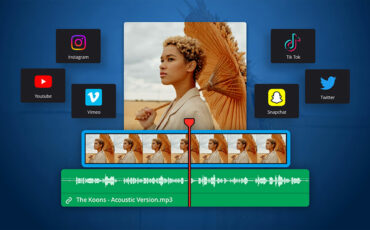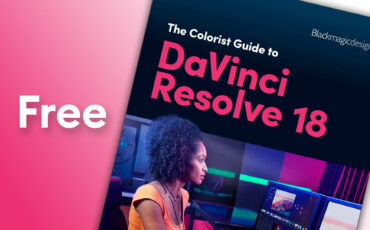Blackmagic Design have just released version 18.1.3 of their popular editing software DaVinci Resolve. While only a minor upgrade, it features support for two new video formats which might be of interest to some users, and also bug fixes, which are of course always welcome.
After the big update in November to DaVinci Resolve 18.1, which you can read about here, Blackmagic Design has released yet another update. Resolve 18.1.3 promises some minor, but promising changes and bug fixes. Let’s take a closer look!
New features found in version 18.1.3 of DaVinci Resolve
This newest version adds support for DNx Uncompressed (a relatively new AVID DNx Codec which meets the IEEE standard 754-2008 and offers 32-bit float saving of effects and color processing which can be compressed visually lossless) and Sony Venice 2 film formats.
The color picker can now be used in the glow, soft glow, and highlight tools on the Fusion page. This makes it easier to create a custom color from an existing image.
The Definitive Guide to DaVinci Resolve
According to Blackmagic Design, the playback performance has been improved when the Text+ font opacity is set to zero. This should enable users to work faster when creating titles for their projects.
When working with multiple monitors set to different resolutions the audio effect dialogs will now display in the correct scalings – making it easier to control the audio effects in the future.
DaVinci Resolve 18.1.3 Update! Get support for DNx Uncompressed and Sony Venice 2 file formats, new color selection options for Fusion highlight tools, better Text+ performance, improved handling of audio effect dialogs and more! Download now from https://t.co/83n09EIapV pic.twitter.com/5ea4abM9LM
— Blackmagic Design (@Blackmagic_News) February 6, 2023
Further features of the new version include:
- Proxies of vertical clips will keep their aspect ratio
- When copying grades into compound nodes the keyframe alignment will be kept
- Addressed cache invalidation for changes to Fusion background media in.
- Addressed ARRIRAW decode issues on Mac systems with multiple GPUs.
- Addressed excessive memory usage with interlaced rendering.
- Addressed a possible crash when working with crossfades in Fairlight.
Price & availability
The DaVinci Resolve 18.1.3 update is now available to download for free on the Blackmagic Design website. If you haven’t purchased a DaVinci Resolve Studio license yet, you can do so for $395.
Will you make the jump to the new version or wait for more features of the next iteration? Let us know in the comments!