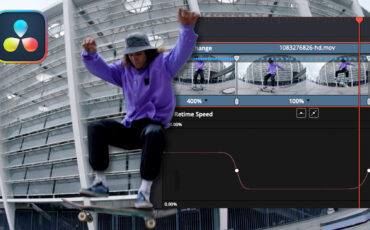It has, at least in Blackmagic Design time, been a while since the last update for DaVinci Resolve. But the wait is over and version 18.6.5 has just been released with new codecs, AI stabilization for more cameras, and support for Sony Burano files added.
Let’s see what this version offers, and if it’s worth an upgrade!
Support for new file types
First of all, the new version of DaVinci Resolve offers support for Blackmagic Design’s own BRAW 3.6.1 format. It can also import X-OCN clips out of the Sony Burano.
OpenTimelineIO for better workflow
The update allows you to import and export compound clips as well as clip markers in OpenTimelineIO. These files should now be translated more accurately from and to Resolve timelines and should also make it easier to read and share edit decisions with a wide range of other software applications.
The Beginner’s Guide to DaVinci Resolve
AI stabilization added for more cameras
The Studio version adds support for AI stabilization for footage shot on the Blackmagic Cinema Camera 6K and the Micro Studio Camera 4K G2. Both of these cameras have a built-in motion sensor that records pan, tilt, and roll data. This can later be used to stabilize shots in DaVinci Resolve Studio.
Faster working with matte files
In the color page, there has been a change when adding EXR mattes to clips. The nodes created that way now default to the layer names in the metadata of the original file. Up until now, the were named Matte 1 or Matte 2. This makes it easier to work with matte files. You don’t have to rename them anymore, which should speed up your workflow.
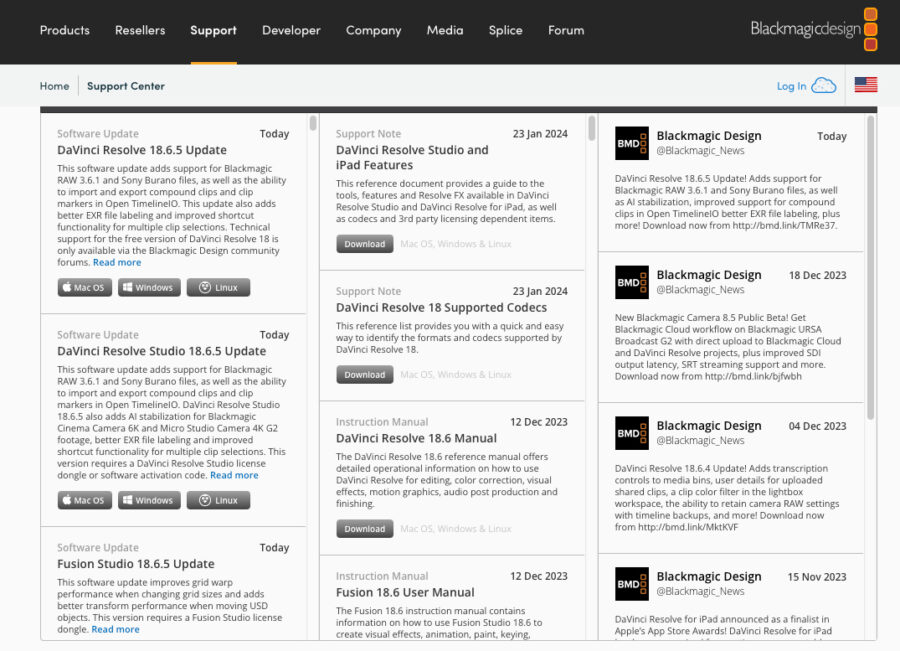
More changes
Here are all the other changes listed on Blackmagic Design’s website:
- Import module support for Python 3.12.
- The add new version key shortcut now works with multiple clip selections.
- The new version action now applies correctly on the selected clip.
- Curves and HDR zones graphs now display correctly in compound nodes.
- Addressed an issue with the Fusion fold transition at some resolutions.
- Addressed an issue when rotating clips with Resolve FX Depth Map.
- Addressed an exposure issue for some media managed Sony XAVC clips.
- Addressed artifacts with Dolby Vision trims on some AMD systems.
- Addressed artifacts with ACES transforms on some AMD based Macs.
- Addressed incorrect control ranges in Resolve FX Relight directional mode.
- Addressed issue with dynamic project switching from the Fusion page.
- Addressed a mesh point update issue changing Fusion grid warp size.
- Addressed issue with HDR option visibility in Fusion color space transform.
- Addressed media sync issues after bin import or copy in cloud projects.
- Addressed audio normalization setting not retained with render presets.
- General performance and stability improvements.
Time to upgrade?
While this new version has some good features, especially if you are working with the new Cinema Camera 6K or a Sony Burano, it remains to be seen if it can add some stability to Resolve 18.6. Some users have reported problems like sluggish performance or crashes since upgrading to 18.6.
Our view remains: if this new version does not have any killer features that you absolutely need, and the version you have currently installed is running smoothly, then don’t upgrade straight away. Wait for a few weeks until the first reports on stability and performance are in, and then make the jump. Make sure to read our article on upgrading Resolve before doing this though. It might save you a lot of trouble!
Will you install version 18.6.5? Which version are you on at the moment and what are your experiences with it? Let us know in the comments below!