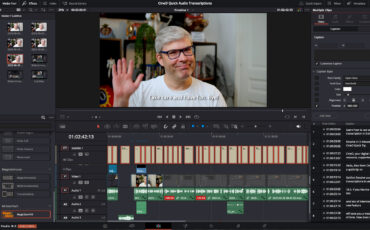It’s a new month, which means it’s time for a new version of DaVinci Resolve! As always, the Blackmagic Design team has been busy adding features to their popular NLE. Let’s take a look at what new features DaVinci Resolve version 18.6.4 brings.
We are most curious about the promised “General performance and stability improvements” since there have been many complaints in the user groups and forums about crashes, bugs, and slowdowns ever since version 18.6.1.
Transcription control in media bins
But let’s get started with some added features. Blackmagic lists transcription controls in media bins as the first addition. This means that you can now add transcriptions to media clips faster than before and search for keywords from the audio to find clips.
The transcription feature is an incredibly useful tool, especially for interviews and documentary work. It is fast and, at least in my experience, also very accurate (both in English and German, which are the languages I have tested it in). In case you missed it, you can watch our quick tip video about adding transcriptions below.
Easier collaboration
A new collaboration feature is that a column has been added to the media pool which shows which user has uploaded shared clips. Knowing this makes contacting the person responsible to find out more about the clip a lot easier.
Further additions
The lightbox feature on the color page has become even more useful. You can now sort clips by color – so if you have assigned certain clips a specific color you can now see the flagged footage in the lightbox thumbnail grid.
The lightbox is a section of the color page that shows you all the clips in your timeline as thumbnails in a grid. It gives you a nice overview of your grade so far, any ungraded clips or clips whose grades do not fit the others will immediately stand out.
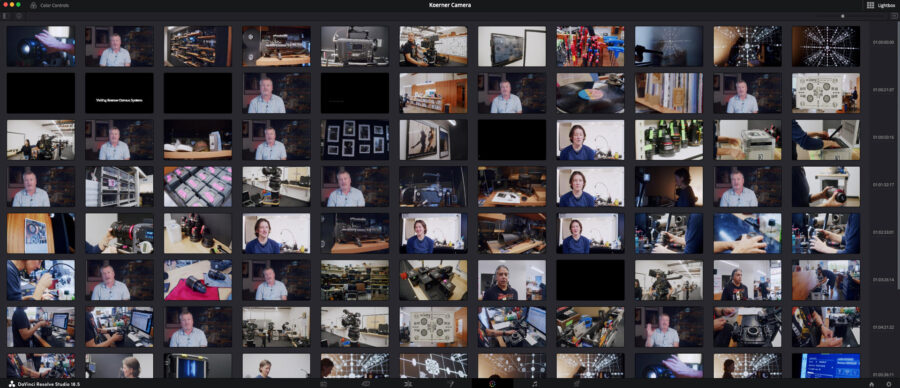
Timeline backups now also include RAW information. If you ever find yourself in the situation of having to restore a backed-up timeline, all the RAW information as well as the changes you have made in the RAW section will also be back in the project.
On the Fairlight page, there has been a change made when adding clips with automation. The automation display will now be retained for each clip. This enables users to play back or make changes to these clips with automation applied.
The full list
Here is the full list of improvements according to Blackmagic’s website:
- Support for Blackmagic RAW SDK 3.6.
- New UI indicator for timelines with custom settings.
- Transcribe audio and clear transcription context menus for bins.
- New media pool column to show where the media was uploaded from.
- Scripting API support to convert a timeline to stereoscopic 3D.
- Scripting API support to create stereo clips in the media pool.
- Scripting API support to create, import, and restore cloud projects.
- Additional scripting API inputs for creating subtitles from audio.
- Addressed incorrect trim cursors persisting outside the edit timeline.
- Addressed missing clip color filter in lightbox options.
- Addressed an issue with timeline backups not retaining RAW settings.
- Addressed incorrect colortrace behavior for timelines in the same project.
- Addressed advanced panel picker offset on some high resolution displays.
- Addressed incorrect automation display scenarios after adding tracks.
- Addressed issue with Fusion particle positions using image emitters.
- Addressed USD loader trim and time scale issue for new assets.
- Addressed issue with updating Fusion overlay control positions.
- General performance and stability improvements.
Our advice
Our stance on updating has not changed since our article on the Dos and don’ts of updating. If you have a version that runs stable and has all the features you need, then stay on that version. I am still working with 18.5.1 since it has proven very stable and has all the features I need for my daily work. Only upgrade if a newer version has additions you absolutely cannot live without. If you plan to make the jump also maybe wait a few days or weeks to see what other users have to say about the latest update.
The Beginner’s Guide to DaVinci Resolve
Pricing and availability
As usual, the free and Studio versions of Resolve are available from the Blackmagic Design website or resellers such as B&H and CVP.
How has your experience been with Resolve 18.6? Have you encountered any bugs or crashes? Will you make the jump to the new version? Let us know in the comments below!