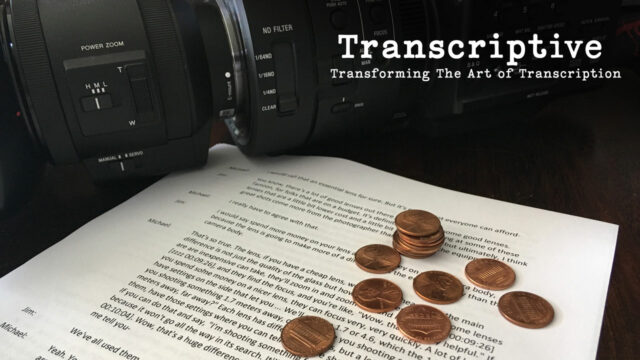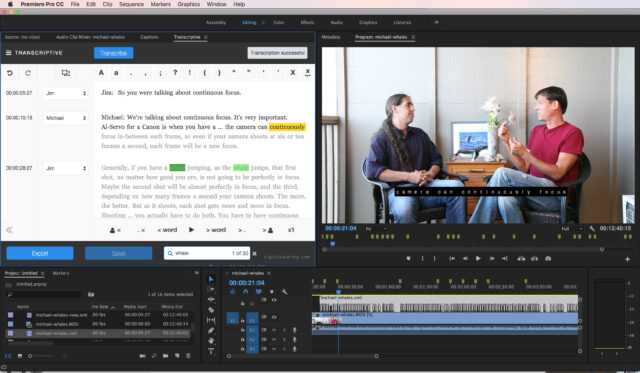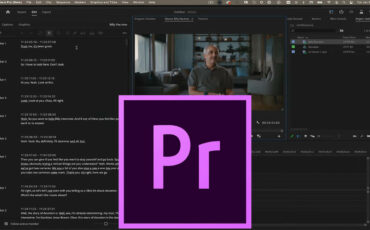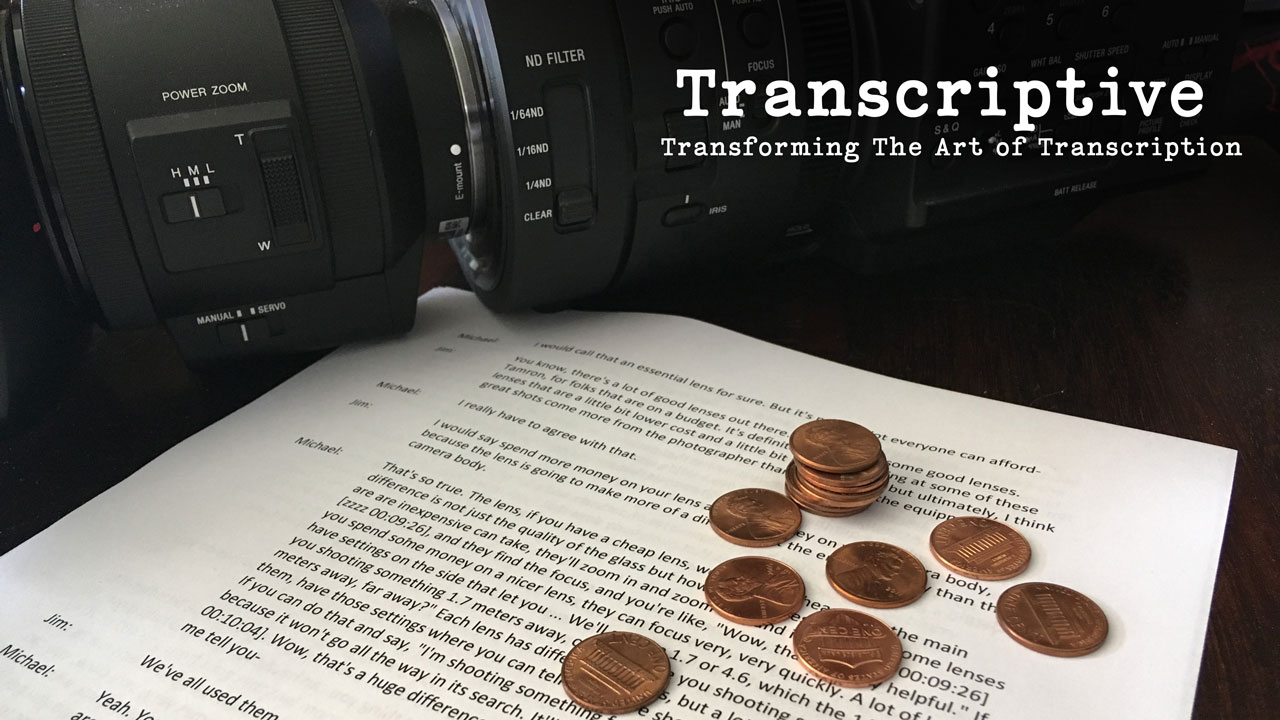
Artificial Intelligence at the core of a Plugin, this is Digital Anarchy’s promise with Transcriptive, which can save you a ton of time when doing speech transcriptions.
Nowadays, a lot of videos are created for social media. For viewing purposes, they often require subtitles, and if you ever wrote some, you might know how painful it can be when an entire video has to be subtitled.
To help you with that, Digital Anarchy, better known for their plugins such as Flicker Free and Beauty Box, are now releasing version 1.2 of their Adobe Premiere Pro plugin Transcriptive.
To learn more about it, you can get some information here :
How Transcriptive works
So basically, what Transcriptive does is looping your audio directly into an AI. Then, it’s coming back as a Timecode based text from the audio of your sequence. From there, you can easily create captions or subtitles.
It will also let you search a specific line of the talent that you’re after, directly into Premiere.
In order to process the audio, the Plugin uses your choice from two different Artificial Intelligences: Speechmatics or Watson.
Of course, there is a difference between the two :
- Speechmatics is supposed to be more accurate, at around 90-95% accuracy, while costing you 0.07$ per minute.
- Watson is less accurate, at around 85%, but you can scan 1000 minutes of audio for free every month. It will cost you 0.02$ per minute when you reach your monthly limit.
If you’re working with a non-English project, don’t worry, as Transcriptive actually supports over 20 different languages.
What about the Transcriptive update?
Digital Anarchy fixed a lot of small bugs as Transcriptive is still a relatively new plugin, but they also added some interesting new features :
- If you have a transcription made by another service with some timestamps, you can import them as Plain Text and Transcriptive will use it to assign Timecode to every word.
- You can import an SRT file into the plugin to get an even more accurate Timecode to every word.
- You can now search for a specific word into Transcriptive by putting them into “quotes”.
- As Transcriptive communicates with the AI of your choice via the Internet, it now supports Proxy Server if you’re in a network with a firewall and a Proxy Server set up.
It’s a free upgrade for every owner of the plugin. If you’re a new client, it will set you back 299$.
Of course, we are still in the early age of AI used in the video post-production world, but I guess some amazing new tools will come soon to save us time and expand our possibilities.
Are you a Transcriptive user or are you using transcription services? Let us know in the comments.