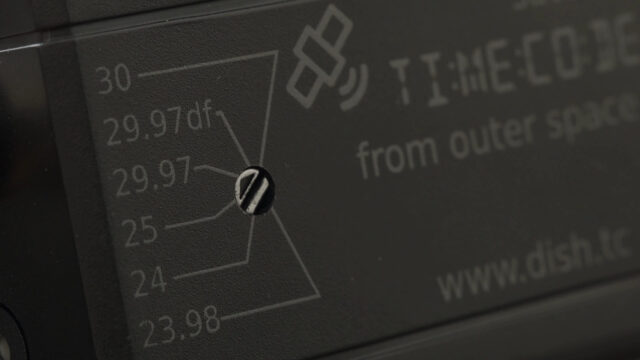Dealing with multiple cameras and/or sound mixers? Timecode is important to tie everything together for a smooth post workflow. But TC tends to be a bit tedious. The new DISH.TC PRO device might offer a solution to this… a solution from outer space!
This box is the second iteration of the already available DISH.TC (read our article here). This time around, the PRO version replaces the 3.5mm jack with a proper BNC connector. Furthermore, it adds the ability to switch framerates from 23.98 fps all the way to 30 fps.
DISH.TC PRO – Now on Kickstarter
Just like the first version, the new DISH.TC PRO makes its debut over on Kickstarter. The older (or rather, other) version won’t go anywhere, the PRO just expands the lineup for pro cameras and sound mixers. So you have to make a choice: 3.5mm out for audio-based LTC timecode from the original unit, or framerate-switchable TC via BNC for higher-end cine cameras. Both devices share one thing: universal timecode without the necessity of jamming, connecting to a parent clock, or any other setup, really.
https://www.kickstarter.com/projects/ari-krupnik/universal-timecode
Normally, TC generators work in a master/slave (a terminology nobody should use, really) parent/child mode. Unlike this, the DISH.TC devices receive accurate timecode from satellites with an accuracy of 1/500,00th of a frame. They never have to be connected to each other, they don’t need to be in the same location (or on the same continent). Each and every DISH.TC is in sync to UTC time, always.
All you have to do is to set the correct framerate for your project, connect the DISH.TC PRO to your devices’ TC input and off you go.
How Does it Work
Since the timecode generation is handled by a network of satellites up in the sky above, the DISH.TC devices here on earth are quite simplistic in terms of user interaction. They will receive, process, and output accurate UTC based timecode whenever they are powered up and connected to a camera or sound mixer. The manufacturer claims that it will even work indoors, except in metal buildings with no windows (a sound stage maybe?).
If your phone can find its location, your DISH.TC will find accurate TC, too. And if not, it still outputs valid in-sync timecode since each DISH.TC has its own internal clock. You just need to bring it outside for an initial uplink to the satellites and you’re all set. That’s the promise and to me, the idea is tempting, indeed.
Here is a video, provided by DISH.TC in which Bobby Dalley speaks a bit about the new DISH.TC Pro:
The whole process really sounds quite simple. The way timecode should be, really. The DISH.TC PRO is powered via two standard AA batteries which will last for up to 40 hours. One 1/4 20 mount can be used for attaching the DISH to your gear. I tend to use just plain velcro for these things.
The Kickstarter Campaign
The DISH.TC PRO is not available for regular retail just yet. First, it will go through the recently launched Kickstarter campaign, which will end in about a month (July 29th). You can back the project by “ordering” one unit (from $209 – early bird), a set of two (from $419 – early bird), a set of five ($1.049 – early bird), or even ten DISH.TC PRO’s ($2.099). Remember, that Kickstarter is not a retailer but a funding platform. So everything can happen, including complete failure and loss of money. In return for taking the risk, you are rewarded with lower prices than the regular retail price.
Links: Kickstarter Campaign | DISH website
What do you think? Is this the TC device you’ve waited for? Do you use other solutions? Which ones? Share your experiences in the comments below!