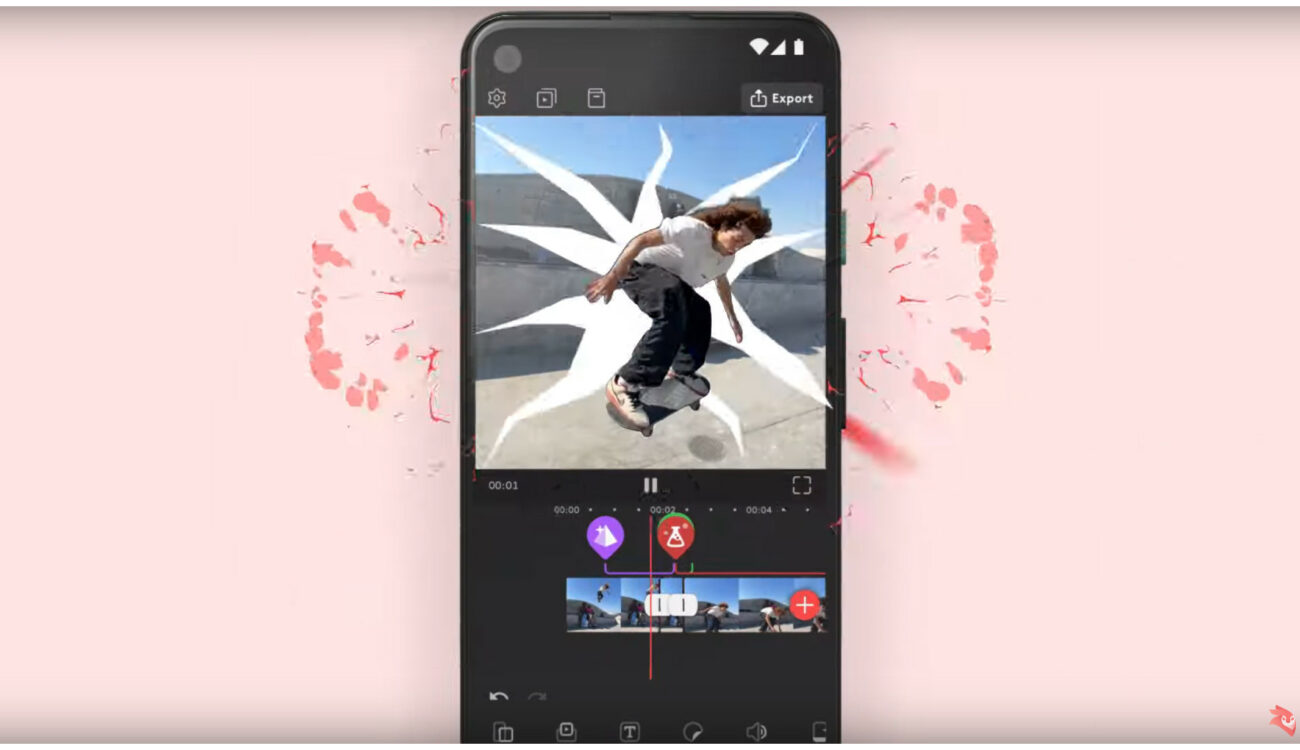
The popular iOS app will now be also be available through the Google Play store. Enlight VideoLeap for Android makes complex effects like chroma keys available to the vast majority of smartphone users.
Though desktop NLE’s are still the high water mark for video editing power, smartphone video editing options have been getting steadily more sophisticated in recent years. In many ways, the number one downside of a smartphone app is the cramped touch interface, and the lack of a million keyboard hotkeys. In terms of actual editing abilities, they’re becoming amazingly full-featured.
One high-profile example is called Enlight VideoLeap, which has a number of social media-ready features packed into an attractive and functional design. The problem for Android users was that the app has historically been available only for iOS, actually co-winning Apple’s own App of the Year award in 2017.
Now, app-maker Lightricks has finally brought VideoLeap to the Android store, so the majority of smartphone users can now make use of its advanced editing features.
The Art & Technique of Film Editing
Like other mobile editing suites, it focuses solely on editing tricks that can help you to wow social media audiences, so it’s not something to use to edit your next short film. On the other hand, even most professional filmmakers post videos online, and even they need a quick and powerful way to do so.
After all, even Hollywood bigshots are nothing without a constant stream of online likes.
Enlight Videoleap for Android puts real digital effects on your smartphone
VideoLeap’s suite of features is varied, and tailored to create videos that seem more professional than a smartphone could possibly produce. Simple effects like a built-in chroma key effect for greenscreen removal are fun, but probably take a level of time and physical set-up that’s beyond most short-form content creators.
More interesting for most users will be the ability to do semi-automatic editing to the beat of a song – and the app even includes a library of free music to use for that effect. The ability to clone a person for “talk to yourself” moments will no-doubt see a spike from Android-using creators, as well.
With Enlight Videoleap for Android, you can also do simple keyframe editing of movements and other effects, as seen in the video above; probably the most impressive thing about Videoleap is that level of editing functionality it manages to pack into a highly bespoke touchscreen interface. Other mobile editing suites tend to be either simpler than this, or more direct clones of desktop editing designs.
Smartphone video editing is still just taking off
The main thing that makes smartphone/tablet video editing so possible is the incredible drop in the resolution of many forms of content; roll back the clock ten years, and try convincing someone that the future of video was going to be tiny, pixelated boxes that you often can’t even full-screen (looking at you, Instagram). With such computationally easy files to deal with, performance can often be surprisingly smooth.
The question is how traditional editing suites are about to change, as young creators more familiar with this sort of editing paradigm move into the professional sphere. Young people already seem to care less about technical video quality than any other modern generation – how long until new big-shot directors start coming out of a tradition of filming at a vertical aspect ratio?
Is mobile video editing for the kids, or should filmmakers and video professionals learn the ropes before it’s too late? Let us know in the comments below!






























