
The iPhone 16 Pro is now supported by FilmConvert Nitrate and CineMatch. Footage shot with the iPhone 16 Pro will be able to get the same treatment as other cameras, giving it a more film-like look. Let’s dive in!
The company develops major plugins, including FilmConvert Nitrate, with looks that emulate film stock, grain structure, and more. Meanwhile, CineMatch can match clips filmed with different cameras to streamline color grading.
FilmConvert Hazy was recently introduced, adding support for mist filters when editing a project. It’s a great way to help reduce the sharpness and contrast of digital footage.

iPhone 16 Pro added as a supported camera in FilmConvert Nitrate and CineMatch
The iPhone 16 Pro and iPhone 16 Pro Max were released in September with a strong emphasis on the camera—the new iPhone 16 Pro films in Dolby Vision up to 4K at 120 fps. And like the iPhone 15 Pro, it also supports filming in Apple Log and ProRes 422 HQ via USB-C. The iPhone 16 Pro camera profile allows that footage to take advantage of FilmConvert Nitrate and CineMatch.
The Definitive Guide to DaVinci Resolve
FilmConvert has regularly added camera profiles, including the DJI Ronin 4D and Canon EOS R6 Mark III, EOS R7, and EOS R8. These profiles make it easier to match the color of footage shot with those specific cameras and then add film effects, color grading, and more.
Whether using the iPhone 16 Pro as a primary or B camera, using the FilmConvert Nitrate tools will give it an authentic film look. CineMatch makes it easy to match the look of multiple cameras. If you’re filming on the Canon EOS R6 Mark III and the iPhone 16 Pro, the color can quickly be matched between the cameras.
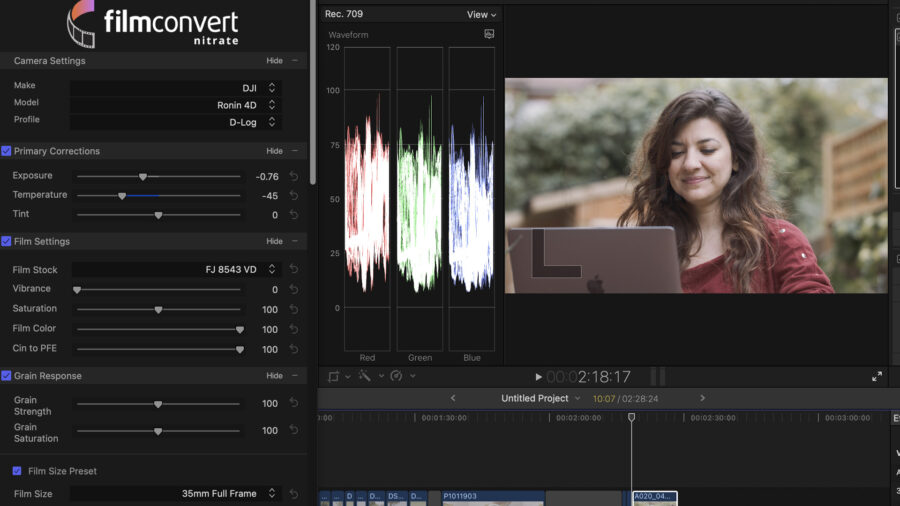
It’s easy to add the iPhone 16 Pro profile – use the camera pack downloader found in FilmConvert Nitrate and CineMatch. Make sure you have the latest version of both plugins and then restart your editor.
FilmConvert Nitrate is compatible with Premiere Pro, After Effects, DaVinci Resolve, and Final Cut Pro. CineMatch works with Premiere Pro, After Effects, and Final Cut Pro. Both Hazy and Halation are compatible with Premiere Pro, After Effects, DaVinci Resolve, and Final Cut Pro.
FilmConvert Nitrate is an incredible plugin to have when working on projects that need a cinematic look and feel. Film stocks, grain, and halation effects can be used and adjusted to transform digital footage. CineMatch supports over 70 camera models, so the look of the various cameras used on a project can be matched and color-graded.
Price and availability
The iPhone 16 Pro camera pack is part of FilmConvert Nitrate and CineMatch. Each plugin retails for $149 for each supported NLE or $225 for all supported platforms. For a limited time, the company is running a Black Friday sale, offering up to 40% off each of their plugins. Visit their website to learn more. And don’t forget, after Black Friday ends, CineD readers still get 10% off.
What do you think of FilmConvert Nitrate and CineMatch adding iPhone 16 Pro support? Are you filming with an iPhone or other smartphone, either as an A or B camera? Let us know in the comments below!






























