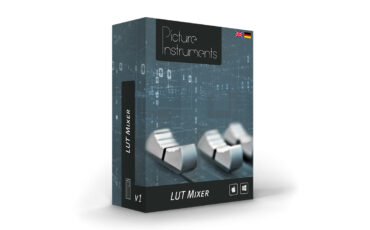Wondershare have launched a new version of their simple video editor – Filmora X. It brings new features, like easy motion tracking, color match and keyframing. The lifetime license is available for $69.99.
The Chinese software company Wondershare offers a wide portfolio of applications. One of them is the video editing suite called Filmora, and you can check our Filmora9 review from last year to get an idea about the editing workflow and its features.
While the company also offers a professional version of the editing suite called Filmora Pro, they have now launched a new version of the simple, limited version for beginners – Filmora X (pronounced “Ten”). Let’s take a short look at its features.
Wondershare Filmora X
This new version of Filmora brings an upgraded video editing experience. According to Wondershare, these are the new updates:
The Art & Technique of Film Editing
- Motion Tracking: Intuitive tracking that’s suitable for beginners and intermediate editors. Tracking is easily accessible from the main interface of Filmora X.
- Keyframing: Users can apply one-click presets for an easier keyframe experience or just animate freely. Editable presets make keyframing easy.
- Color Matching: It is possible to apply color correction settings across multiple clips at once. Take color settings from one clip and then apply them to a batch of clips with ease.
- Audio Ducking: Background music can be quickly faded so that the dialogue or voiceover stands out. Fading one audio track into another now takes one click.
- Dark/Light Skin UI Switch: Users can edit in light or dark mode for a more comfortable experience.
- Keyboard Shortcut Customization: Edit faster using hotkey commands.
- Mac Touch-Bar Support: A faster way to preview the timeline.
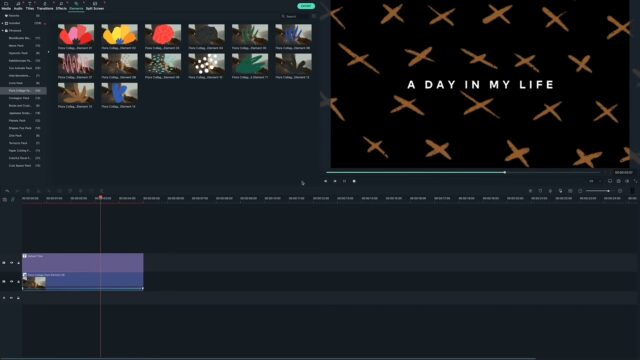
The good thing is that Wondershare published tutorials around the new features in Filmora X in their Youtube channel, explaining motion tracking, color match and keyframing, for example. You can check them out if you struggle with implementing any of these features.
Filmora X Versus Filmora Pro
Simply speaking, Filmora X is an easy to use editing suite for beginners and intermediate video editors, but it does not offer a very high level of customization. Filmora Pro, on the other hand, is a powerful editing software mostly for professional editors with wide customization options available.
Filmora Pro is, of course, slightly more expensive than Filmora X ($69.99 versus $149.99 for a lifetime license). All the differences between these two applications are described in this article.

System Requirements
The Filmora X is available for both Windows and Mac computers. The system requirements of the Mac version are macOS v10.12 or above, Intel i5 or better CPU, 2GHz+ (Intel 6th Gen or newer recommended), 16GB RAM, Intel HD Graphics 5000 or later, AMD Radeon R5 or later (with 4GB VRAM), 10GB free disk space.
The Windows version requires Windows 10/Windows 8.1/Windows 7/ (64-bit OS only). The requirements for hardware are the same as with the Mac version. GPU should be at least NVIDIA GeForce GTX 700.
Price and Availability
The Filmora X can be downloaded directly from the Wondershare webpage. It is available at $69.99 for a lifetime license, plus there is a free trial available. Wondershare also offers a subscription-based model, where Filmora X costs $39.99 per year.
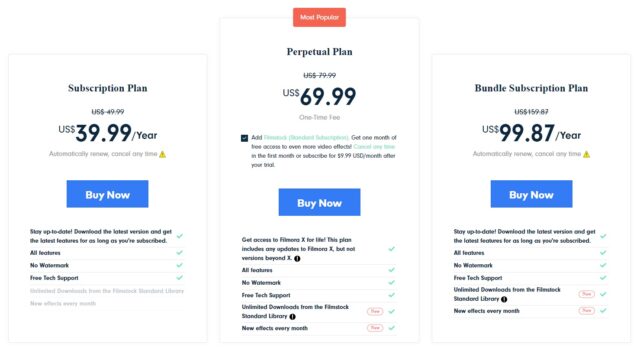
Do you have any experience editing in Filmora? What do you think about the new Filmora X? Share your thoughts in the comment section underneath the article!