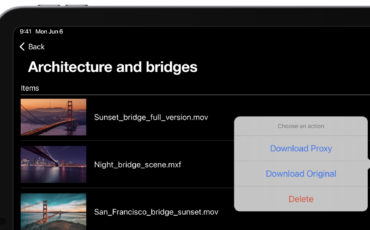Final Cut Pro 10.7 Adds Scrolling Timeline – Interview with Richard Taylor From FCPX.TV
Final Cut Pro 10.7 has finally delivered a scrolling timeline. This feature has been the most requested on FCPX.TV’s list of top 100 features for Final Cut Pro since before the release of Final Cut Pro X. Richard Taylor gives us a first-hand report from Apple’s demonstration at the Final Cut Pro Summit.
Yesterday, Apple unveiled the latest release of Final Cut Pro at the 2023 Final Cut Pro Summit in Cupertino, CA. (Here’s our news report with all the details about the new release.) We interviewed Richard Taylor from FCPX.TV, who attended the event. Apple focused on improving the core editing experience on both the desktop and the iPad.
FCPX.TV has been known for its list of the “top 100” feature requests for Final Cut Pro, with a scrolling timeline ranking as the most requested feature. Logic Pro has had this feature for a long time, so it is great to see it now in Final Cut Pro.

Apple has also included features that take advantage of Apple Silicon. An improved object tracker is the big one for this release. It employs an “all-new machine-learning model” to track faces and other objects. It is interesting to see how AI is being deployed on the big NLEs. Many TV shows and movies prohibit the uploading of their show data to third-party servers for analysis. This means that features in cloud-based AI editing apps may not be available to many shows. It will be interesting to watch NLEs who deploy machine learning on-device and see how that compares to cloud-based services.
Speed Editing in Final Cut Pro with Dave Maze
Apple added more “meat and potatoes” features that may not grab the headlines but do improve the quality of life for editors on a day-to-day basis. Needed improvements to secondary storylines, color coding roles, and timeline navigation will help make editing in FCP even faster.
Final Cut Pro for iPad gets voice-over recording and stabilization
You can now record voiceovers right inside FCP for iPad. This feels like one of those features that should have been there from day one. More interesting is that “users can now turn stabilization on in the pro camera mode to improve shaky footage for smoother videos.” This appears to be a software-based stabilization tool for filming on iPad within FCP. Final Cut for the iPad does not have the option to apply stabilization in “post,” so perhaps this will help iPad users who shoot and edit all on the same device.
Final Cut Pro for iPad also gains tools to improve editing on the secondary timeline. Users can group connected clips even if they overlap. This should help to simplify the appearance of timelines on the iPad’s small screen.

Conclusion
It is great to see Apple continuing to refine the quickest editing experience on the market. A scrolling timeline is evidence that Apple is listening to user requests. However, many FCP users are concerned that Apple has not implemented machine learning tools like automatic transcription, or long-time requests like a roles-based audio mixer. Premiere Pro and DaVinci Resolve took center stage at their recent “Scary Fast” event, while FCP only received a passing mention. Additionally, Apple’s marketing visuals and copy for Final Cut Pro for Mac and iPad seem to target it specifically at content “creators,” rather than Hollywood professionals. In that market, Apple will have to compete with a new group of cloud-based competitors like TikTok’s free CapCut. Time will tell whether Apple can maintain its innovation with FCP, or if the AI revolution will require a new breed of video editing tools.
What’s your take on Apple’s latest update to Final Cut Pro? Let us know in the comments below.