
Apple has just unveiled new versions of Final Cut Pro for both iPad and Mac. The release includes Final Cut Pro for iPad 2 plus Final Cut Pro for Mac 10.8, with new AI features to improve workflow efficiency and performance.
Users of the iPad 2 will be happy to hear about new support for external projects in Final Cut Pro, enhancing storage flexibility for larger files. Additionally, Final Cut Pro for Mac 10.8 has introduced AI-driven updates that provide automatic editing tools as well as improved post-production workflow efficiency. Let’s have a closer look!
Final Cut Pro for Mac 10.8
Final Cut Pro 10.8 includes significant updates powered by Apple’s Neural Engine in Apple silicon. New AI-driven features are Enhance Light and Color, which can automatically adjust video color, and Smooth Slo-Mo, which blends video frames for optimal slow-motion quality.
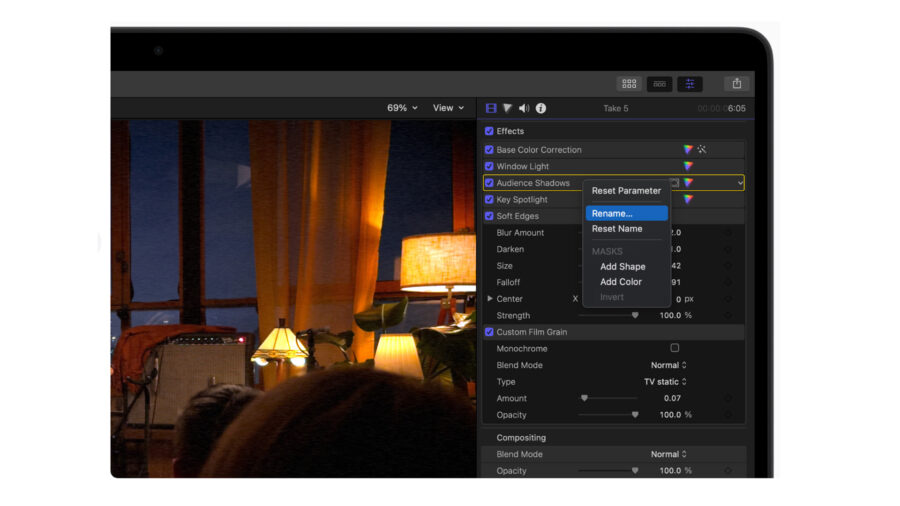
Organizational tools have also been improved for post-production workflows, with custom names for color corrections and effects in the inspector, enhanced clip search functionality in the timeline index, and text-based searches with detailed information like reel, scene, camera angle, etc.
Speed Editing in Final Cut Pro with Dave Maze
Final Cut Pro for iPad 2
First, check out my colleague Nino’s video review of the Live Multicam feature of Final Cut Pro for iPad 2 in case you missed it.
Apple added a much-requested feature – to address storage needs for larger files, Final Cut Pro for iPad 2 now supports external projects, enabling users to create or open projects without consuming internal storage. Note that this feature requires iPadOS 17.5 or later.
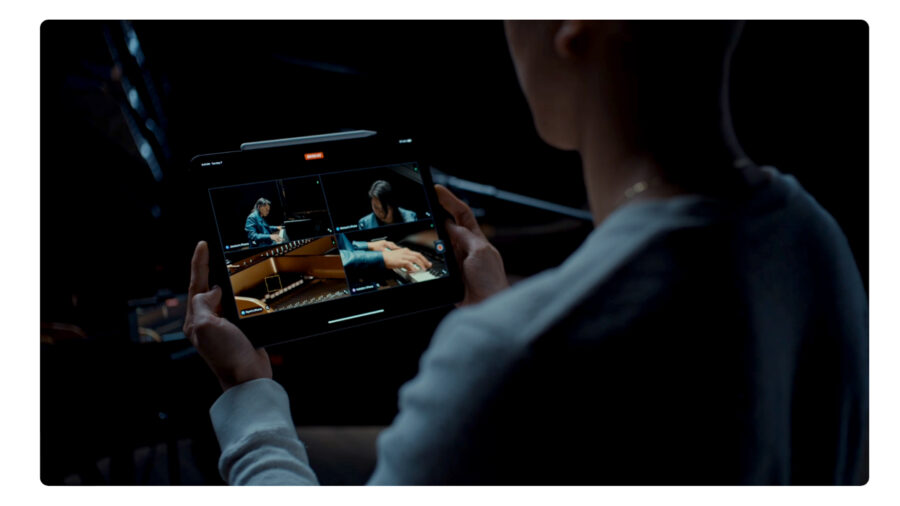
Additionally, the new version leverages the powerful M4 chip for up to twice the rendering speed while also supporting up to four times more streams of ProRes RAW compared to the M1. There is also now a Live Multicam feature that lets users connect and preview up to four cameras wirelessly in a single interface. Filmmakers can use their iPhone and iPad devices to gain a director’s view of each camera and manually control settings using the new Final Cut Camera app.
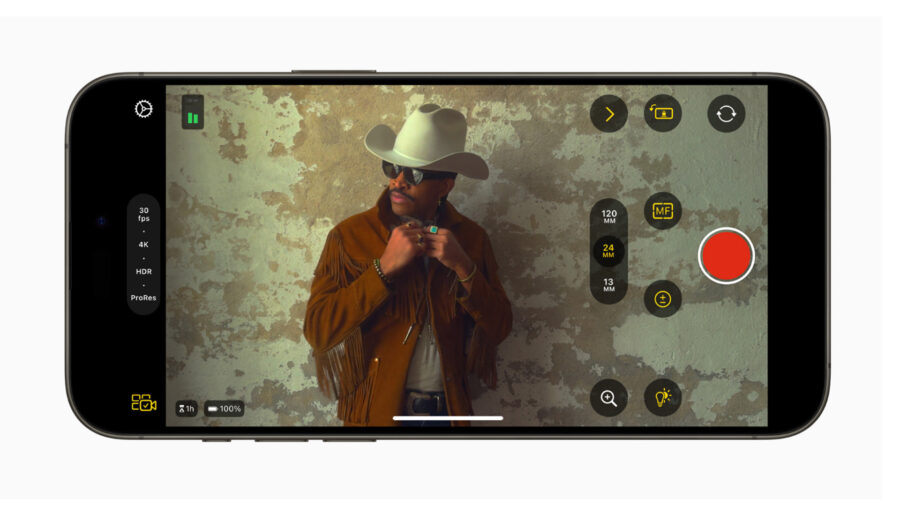
This app enables features like manual focus, shutter speed, ISO adjustments, and more, and can also function as a standalone recording app on iPhone and iPad. (Final Cut Camera is available on iPhone Xs and later running iOS 17.4 or later, and iPad models running iPadOS 17.4 or later.)
Finally, it also integrates with the new Apple Pencil Pro, utilizing barrel roll for more Live Drawing tool control and a squeeze gesture to quickly access brushes and settings.
You can learn a lot more about Final Cut Pro for iPad 2 in our Live Multicam Review and Tutorial here.

Price and availability
Both of these new versions are available as free updates for current users. For new users, Final Cut Pro for iPad 2 is available in the App Store for $4.99 per month or $49 per year, and Final Cut Pro for Mac 10.8 is available on the Mac App Store for $299.99.
Please note that Final Cut Pro for iPad 2 requires iPadOS 17.4 or later, and iPad models with the M1 chip or later. Final Cut Pro for Mac 10.8 requires macOS 13.5 or later, 8GB of RAM (16GB recommended), a Metal-capable graphics card (Intel-based Mac computers only), and 6.5GB of available disk space.
For more information, visit Apple’s website here.
What do you think about this new Apple update? Are you an iPad 2 user who could use that extra external storage? Let us know in the comments!




























