
Apple has recently announced that starting from May 23rd, two of their Pro Apps, Final Cut Pro and Logic Pro, will be compatible with iPads. You will need an iPad Pro 11-inch (4th generation or later) or iPad Pro 12.9-inch (6th generation or later) to run them.
Apple have entered the mobile creation market a bit later than some of its competitors. Blackmagic Design’s DaVinci Resolve was made available on iPadOS in the previous year, Adobe’s Premiere Rush, a cut-down version of Premiere Pro, was released in 2018, and LumaFusion for iPad was introduced as early as 2016. But was it worth the wait for Final Cut Pro and Logic Pro?

What’s new in the Final Cut Pro iPad version
Apple promises all the features and functionality that you’d find on desktop computers, but now with the advantage of multi-touch so your relationship with the software becomes more intuitive.
For instance, Final Cut Pro iPad editing now has a jog wheel, so you move around the interface potentially quicker and more efficiently.
Speed Editing in Final Cut Pro with Dave Maze
Using the Apple Pencil opens up Live Drawing, allowing you to write directly on top of video content. If you have iPad Pro with M2’s second-generation Pencil, you can hover to unlock the ability to skim and preview footage without ever touching the screen.
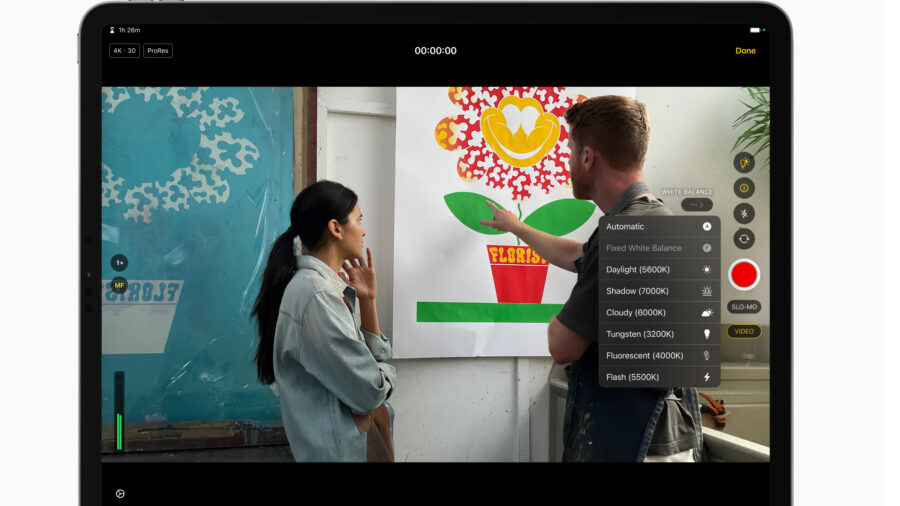
The 12.9-inch iPad Pro has a Reference Mode for its XDR display, so some kind of consistent color grade could be a possibility.
Plenty of colorists will work with tablets away from their main grading suites to provide different perspectives.
The same model also has a P3 wide color gamut, 2732×2048-pixel resolution at 264 pixels per inch, 1600 nits peak brightness, and a claimed 1,000,000:1 contrast ratio.
Shoot, edit, grade and publish
Having a full suite of production software in your hands builds a powerful argument for use, adding wide and ultra-wide cameras with five-element lenses and image stabilization (with the iPad Pro 12.9-inch model) becoming a self-shooter’s dream. Shoot ProRes video recording up to 4K at 30 fps with manual control settings like focus, exposure, and white balance, edit with Multicam, and then grade and distribute from where you are.

Logic Pro for iPad
Again, Logic Pro for iPad introduces all the Multi-Touch gestures we know and love. But by adding the ability to play software instruments and utilizing the five onboard microphones (which Apple refers to as studio-quality) for capture, the device becomes a powerful music production tool. Apple Pencil will help with more precise work like drawing automation and edits.

Building beats
Where and when creativity strikes, you have Beat Breaker, a new time and pitch-morphing plug-in for Logic Pro on the iPad. Quick Sampler chops and transforms audio samples into new instruments, and Step Sequencer lets you program drum patterns, bass lines, and melodies. You can then apply custom drum kits with Drum Machine Designer.

Pricing and availability
Apple has decided to introduce subscription charging for the new iPad apps. Both Final Cut Pro and Logic Pro for iPad will each be available on the App Store for $4.99 per month or $49 per year with a one-month free trial.
Final Cut Pro is compatible with M1 chip iPad models or later, and Logic Pro will be available on A12 Bionic chip iPad models or later. Both apps require iPadOS 16.4.
Limitations for using Final Cut Pro and Logic Pro on iPad
Apart from using the correct iPad and doing your research on the ‘round tripping’ choices you have with other software, it’s too early to say what limitations there are. You’ll need a keyboard but Apple’s Magic Keyboard or Smart Keyboard Folio are compatible. As a stand-alone production device, Pro Apps on the iPad are must-have items, especially with a low-priced subscription model, but the reviews will reveal more details. Let us know what you think in the comments below.




























