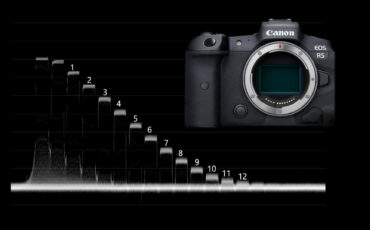Matt from DIY Perks’ YouTube channel managed to significantly improve the overheating problem of the Canon EOS R5. With an improved internal copper heatsink and an active cooling baseplate, he was able to get unlimited 8K RAW recording.
Matt from DIY Perks’ Youtube channel produces really interesting content. I have been following his work for a couple of years already and can definitely recommend his videos if you are into electronics, PC building, custom cooling and DIY action in general. His latest video is even more interesting for us filmmakers, as it seems like he purchased the Canon EOS R5 camera – and decided to tackle its overheating issue.
Canon EOS R5 – Great Specs, but Overheating
Once announced, the Canon EOS R5 got a lot of attention for its superb specs. Features like 8K RAW 30fps internal video with full sensor readout, IBIS, Dual-Pixel AF, and 4K 120p were making the headlines all over the world. Unfortunately, after the first real-world tests started appearing, it was clear there is one problem with it. The camera overheats pretty quickly.

Canon first reacted to the situation by answering our questions in an interview, giving their view and an official statement on the EOS R5 and R6 overheating issue. When first introduced, in 8K/30, the camera would stop recording and shut down after 20 minutes and in 4K/120 after only 15 minutes. What was even worse, it could take a long time before further 8K recording was possible.

This obviously disappointed a lot of filmmakers that were initially excited about the EOS R5. Canon, therefore, released a firmware update 1.1.0 at the end of August. This update improved overheating control management, which allowed slightly longer recording times (up to roughly 25 minutes in 8K RAW) and – more importantly – much shorter recovery times between takes. Take a look at our EOS R5 review to see how well the updated camera performed in the real world. Also, don’t forget to check our Canon EOS R5 Lab Test.
Watercooled EOS R5
Shortly after the EOS R5’s release, there have been speculations about the overheating issue being actually more of a clock timer issue. Sure, the camera did get hot, but not so hot to justify the ridiculously long recovery times. Did Matt confirm these speculations in his video?
After filming the EOS R5 with a thermal camera, he confirmed the warmest spot to be underneath the display. When he opened the camera, he saw that the heat, of course, comes from the processor. Its surroundings reached up to around 82°C. He found the heatsink that is supposed to take the heat from the image processor to be too small and not properly attached to the processor.

Matt then created an L-shaped copper plate and a water cooling rig for the image processor and used a more efficient thermal paste, instead of Canon’s thermal pads. With it, the temperatures around the processor were reduced to more than half. But guess what? The EOS R5, with the original firmware, still shut down after 20 minutes of 8K RAW recording. This proves that the camera with the initial firmware actually did not measure the temperature to decide when to shut down. It was programmed to shut down after a certain time and implement a long recovery time.
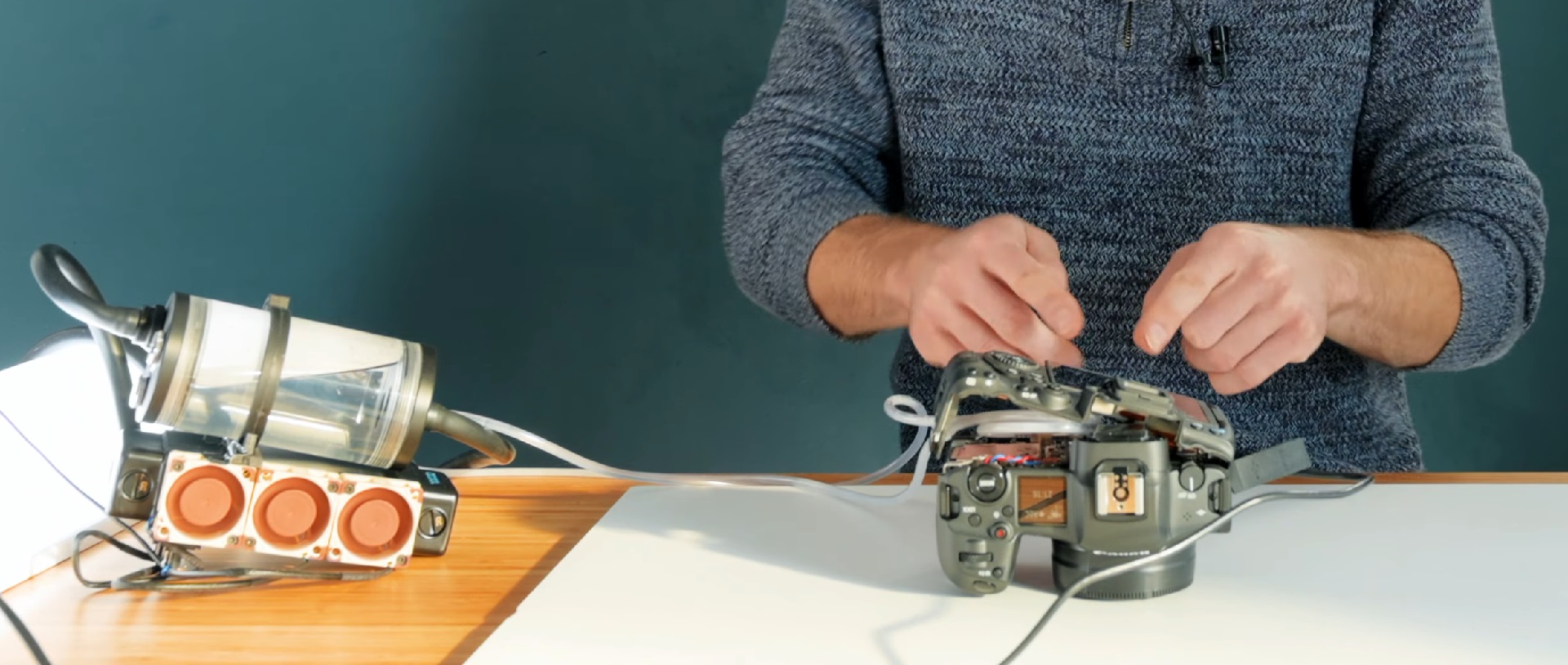
Overheating Shut-Off timer was justified: Camera gets too hot!
It is important to clarify, however, that Canon implemented the timer in the camera really to protect it from overheating and not to only cripple the camera, as some were saying. Having a poorly designed heatsink and heat management is where Canon rather made a mistake, in my opinion.
Matt then installed firmware update 1.1.0 and the timer issue disappeared. He was getting an unlimited 8K RAW recording. The water cooling rig Matt designed is, of course, really cumbersome and not usable in the real-world, as the camera was open all the time. He, therefore, decided to make his own copper heatsink that can be implemented within the camera, so its body can then be closed again.
Improved Internal Heatsink for the R5
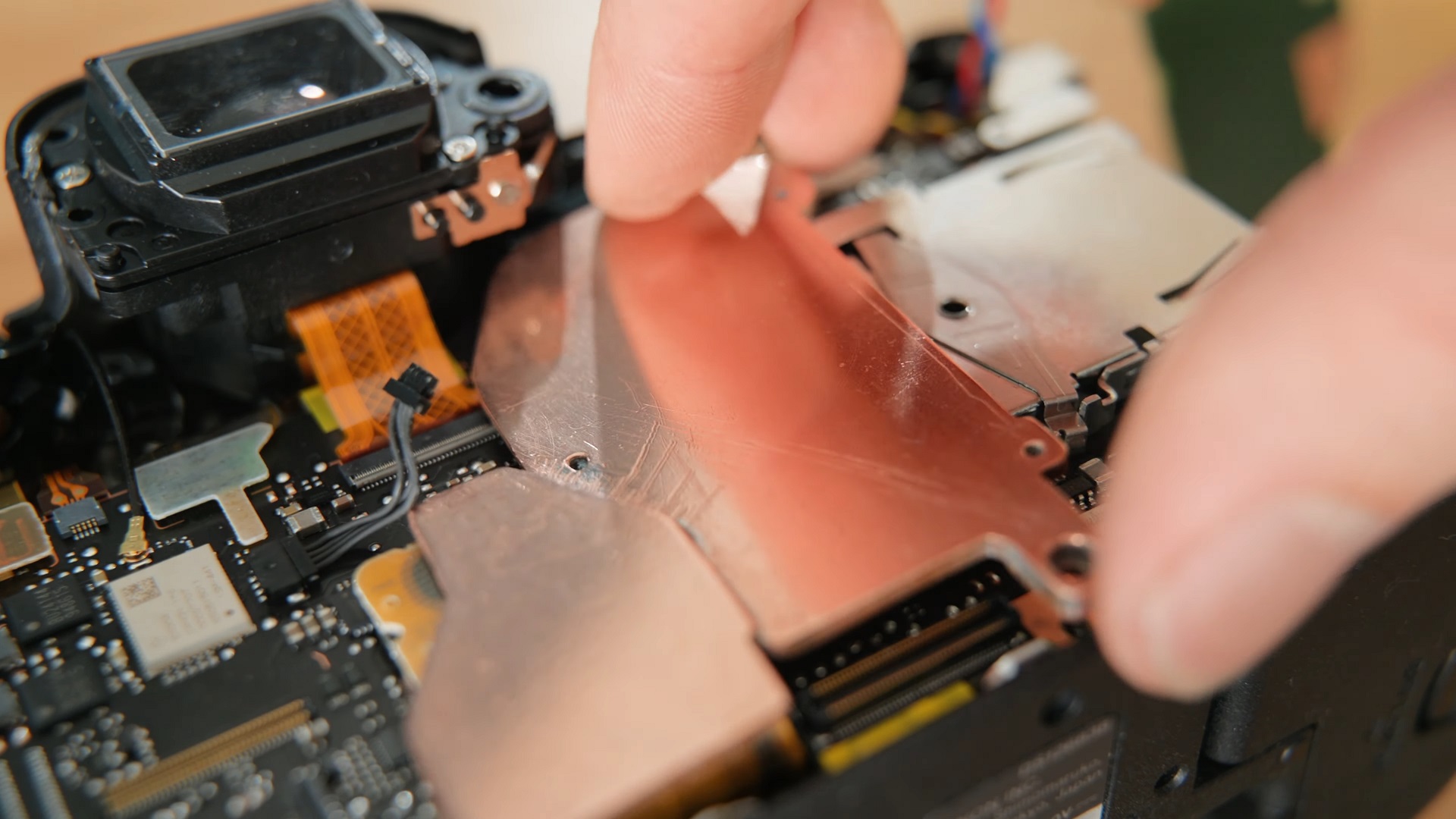
So for the purpose of experimenting, Matt temporary removed his water cooling solution as he wanted to see how the camera will cope with overheating when his self-made larger copper heatsink and better thermal paste are in place. Now Matt managed to get 39 minutes of 8K RAW recording. That is 43% longer than the 25 minutes with the original heatsink from Canon installed. After a 5 minutes break, the camera was able to record for another 30 minutes. In a cooler room, Matt even managed to get longer times.

To get unlimited recording, Matt further attached an active cooling rig to the back of the camera. We have seen something similar from Tilta already. Without the modified internal heatsink, however, the effect would be minimal, I think.
He also designed a more elegant solution, with a custom 3D printed baseplate that blows air to the back of the camera and cools down the plastic backplate, while still allowing the display to be closed. With these attachments, the camera was indeed capable of unlimited recording when in a reasonably cool environment. In a warm room or on a sunny day, the EOS R5 would probably still have some recording limit.

Overall, I think this is a great achievement by Matt and I would like to see Canon implementing an improved heatsink into some of their professional mirrorless bodies.
What do you think about Matt’s video? Do you have the Canon EOS R5? What do you think about its usability for filmmakers? Let us know in the comment section underneath the article.