
Flanders Scientific has announced the BM241, an affordable color-accurate 24” SDI display for production, editorial, and broadcast environments. Flanders has previously introduced the AM211 and BM211 with an all new backlight that provides a higher maximum color gamut, and LED elements similar to those in their higher-end units. The BM241 is essential a larger version of the BM211.
The BM241, AM211, and BM211 monitors are intended to bridge the gap for facilities and productions looking for affordability that matches the look and quality of Flanders Scientific’s range of monitors.
Let’s have a look at some of the features of the Flanders Scientific BM241.
Color Fidelity and LUT Interpolation Engine

Users can quickly select between Rec709, EBU, SPMTE-C, DCI P3, Rec2020 Emulation*, Native Wide Gamut, and Custom color spaces thanks to FSI’s 2nd generation Color Fidelity and LUT interpolation Engine (CFE2). The CFE2 houses multiple, highly accurate LUTS for accurate color reproduction and look management. However, it does not fully cover Rec2020.
Mastering Color
The BM241 allows you to store up to 16 3D LUTS and quickly toggle between them using the up and down buttons.
Calibration
All Flanders Scientific monitors come pre-calibated from the factory. FSI offers free recalibration for all customers that send their units into to an FSI service department. You can also perform your own 3D LUT based calibration with advanced color management solutions like LightIllusion’s LightSpace CMS or SpectraCal’s CalMAN.
In-Monitor Tools
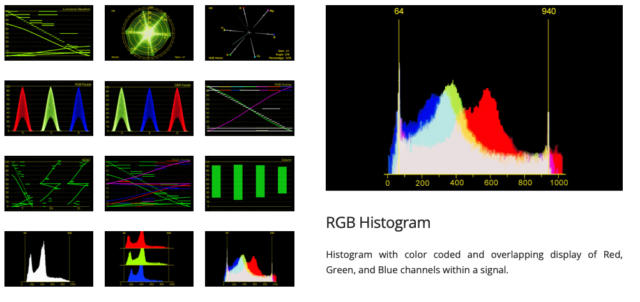
The Flanders Scientific BM241 features a full compliment of professional tools that revival any existing monitor offerings from any company.
A complete selection of Scopes, Waveforms, and Histograms for monitoring video signals. Vertical and horizontal audio meters for monitoring up to 16 channels. Real-time CIE scope for measuring color data values in 8 & 10 bit. And, standard and customizable on screen markers.

It also features live side-by-side video monitoring for mixed formats and frames in PAP, PIP, or POP configurations as well as 3D Disparity viewing.
Visit Flanders Scientific’s website for a full list of features.
Panel Specifications
| Screen Size | 23.8″ |
| Resolution | 1920×1080 |
| Bit Depth (Color) | 8bit (16.7 Million Colors) |
| Contrast Ratio | 1500:1 |
| Backlight | White LED |
| Pixel Efficiency | 99.999% |
| Max Luminance | 300nits |
| Viewing Angle | 179° |
Physical Characteristics
| Weight (without stand) | 10.0 lbs (4.5 Kg) |
| Weight with Basic Desktop Stand | 12.5lbs (5.7 Kg) |
| Weight in Carrying Case with Hood (Optional) | 20.2 lbs (9.2 Kg) |
| (Chassis | Aluminum Frame |
Inputs & Outputs
The BM241 features 1 x DVI-D DVI-I (Analog/Digital), 2 x BNC 3Gbps/HD/SD-SDI
1 x BNC Composite, and 3 x BNC Component (YPbPr/RGB) inputs. Additionally, it can output via 2 x BNC 3Gbps/HD/SD-SDI, 1 x BNC Composite, 3 x BNC Component (YPbPr/RGB).
Supported Input Formats
The monitor accepts a whole host of SDI video signals ranging from standard definition PAL and SMPTE (5761 & 480i) to 2K (2048x1080p) 12 & 10bit 4:4:4 at up to 60p.
It also supports DVI formats from VGA (640×480) to SXGA (1280 x 1024), and DVI-Digital Only formats 1280×720, 1440×900, and 1920×1080.
Power Specifications
| AC Input | IEC / C14 |
| DC Input | 4 PIN XLR |
| Battery Plate | Optional |
| Power Requirements | 100~240 VAC / 12~24 VDC |
| DC Power Consumption | 30 Watts |

Flanders Scientific’s thick, metal bezels are a staple in professional editing suites around the world; however, they aren’t generally affordable to most users. Their XM310K monitor, for example, will set you back $25,000 and it’s only a 31” 4K display.
Thats because Flanders Scientific is a very old school kind of company. Their monitors are designed with image quality and accuracy in mind first. They work exceptionally well too, and you can trust the image they are display is the most accurate representation of what the camera is shooting.
The Flanders Scientific BM241 is priced at $2,995 and is available for purchase on their website.
If you’re not already working with Flanders Scientific monitors and don’t require any of its professional tools on your productions, this may not be the best monitor for you. But if you’re a professional working in any facet of production or post production, the Flander Scientific BM241 is definitely the tool to effectively view your work.
Have you worked with Flander Scientific monitors on your productions? Let us know about your experiences with their products in the comments below.






























