
This is a guest post by Ross Weinberg about the FUJIFILM GFX 100S medium format camera (read our coverage here). Ross is a content creator working mostly for expeditions conducted by different organisations. During his assignments he needs to create short films and take quality photos. In this review we asked Ross to mostly concentrate on the photo capabilities of the FUJIFILM GFX100S, not only the video features as we usually do. Read on to get his take on this impressive piece of gear!
First things first, let me introduce myself: I am a working travel / branding photographer, who teaches photography with Nat Geo Student Expeditions and also a video guy, who works on documentaries and makes short promotional videos with National Geographic Lindblad Expeditions. I work mostly solo or with just one assistant.

I often tell my students, it’s not about the camera, it’s about the photographer. I’m not so sure anymore (only half joking here). After one week of taking the FUJIFILM GFX100S out for a walk around the block, the images it produces in even average situations are stunning.

Image credit: Ross Weinberg 
Image credit: Ross Weinberg 
Classic Neg. Image credit: Ross Weinberg 
Image credit: Ross Weinberg 
Provia Standard. Image credit: Ross Weinberg
That said, this is not going to be a love letter drooling over this camera and gushing about its tech specs, but instead I want to figure out if this camera makes sense for me, a regular unsponsored working photographer, to buy. I only buy a new camera every few years so for me it’s not a matter of do I want this camera (the answer is YES!) it’s a matter of do I NEED this camera. I need a camera that can function in a wide range of circumstances and shoot solid video as well. So, I’m going to walk around with this camera for a week, make some images and try to roll a few clips, and then… do I buy it?
Filmmaking for Photographers
Is the FUJIFILM GFX 100S flexible enough?
Not too long ago a medium format camera wasn’t even on my radar. Too expensive, too bulky, too fragile and not very flexible outside a studio. But a few years ago I was on a travel job in Tokyo and a buddy of mine had this pocket Hasselblad. ‘Blip.’ My radar pinged.
The evolution of the medium format camera evolved pretty quickly from there. Today, I find myself their target audience. The FUJIFILM GFX 100S marketing sucked me into the belief that this camera could finally be the link between the needs of the everyday professional photographer and the desire for the lore of that surreal clarity that comes with a Goliathian large sensor. For me that meant having a few boxes checked off.
- Small! Can I fit it in my current camera bag or carry on with computer and drone? My wife told me I am not allowed to buy any more bags.
- IBIS. I’m hand held 97.4% of the time
- solid Auto Focus and tracking to document a fast paced story
- a least a few shots per second to capture action
- 4K video recording
- not over $10,000 and doesn’t look like a gold brick around my neck to potential thieves.
So far all of these features have only been possible (at least in my understanding) with smaller sensors. And while I don’t discriminate against any sensor size and I got nothing but love for all their differences, I feel my heart is calling for a larger sensor. This would be my first time spending quality time with a digital medium format camera so I was thrilled to get out there and see what happens.
That body!
The first thing I notice is that it’s very similar in size to a traditional full frame DSLR. How did they do this? Did I get the right camera? I don’t know because they didn’t write the model anywhere conspicuous on the body. Kind of like a Ferrari.

Second is the nicely sized top display. It’s insanely easy to read the settings from any angle, even when the camera is off. There are also multiple layouts. I love this. It draws my attention and immediately makes me recognize my current settings and my brain already begins to calculate what I want for my next shot.

Turning the FUJIFILM GFX 100S on for the first time feels like arming a futuristic weapon. That stabilizer is a beast and you can feel its power in your hands as it activates. I even pulled out a db meter and it registered a 65db pop (clap your thumb and middle finger together). The camera powers up very quickly with minimal lag and by the time you put it up to your face, you are ready to go.

Picking up the camera feels natural and the grip is something I can hold all day. I have big hands (L to XL gloves size) so this was a plus. The weight of the camera, even after a few hours walking around, was not an issue. It’s almost the same weight as a Canon 5D at around 900grams. The thumb grip really protrudes and feels nice and substantial.

The downside is that I notice this is the location of the camera I rest my hand on when the camera is holstered by my side and there is the standard function button there which I ended up hitting more than normal. On an opposing note, the function button next to the shutter is flush with the body and was at times very hard to locate, especially with gloves. But maybe I would get used to this after a few sessions.

I love the fact that this camera is pretty discreet, especially for video. You can throw a mic on top and run mean and lean. Or if you want to build it out, connections are abundant with a Micro HDMI (Type-D), USB-C 3.2 Gen1, 3.5mm external mic jack, 3.5mm headphone jack, 2.5mm remote release jack, DC input. I’ll touch on some of the video capabilities in just minute. More on that further below.

Lastly, in my 7 days walking around with the FUJIFILM GFX 100S, nobody turned their head to double take or commented on its size…or lack there of.

Its what is on the inside that matters. Meaning: No editing or manipulation to any photos.
Depth of field
I jumped right onto the medium sensor bokeh bandwagon, ready to test every lens wide open and at its closest focusing distance. The extreme shallow depth of field at 2.8 was something to behold.

The increased isolation of my subject took some getting used to and the struggle was real when trying get both eyes in focus. The Right or Left Eye Priority focus feature was something I started using by day 3.

ISO2500 63mmF2.8 1/30. Image credit: Ross Weinberg 
Right eye is in focus 
left eye not so much..

But after processing my first few images, what captivated me was the hyper-detail and clarity. Every image just looked so…real. I found myself zooming all the way into peoples eyes and seeing myself in their cornea. That’s what a 102MP BSI CMOS sensor (the same as the original GFX100) newly mounted with IBIS will get you.

63mm ISO 1600 F4. Image Credit: Ross Weinberg 
63mm 100ISO F8 1/600. Image Credit: Ross Weinberg 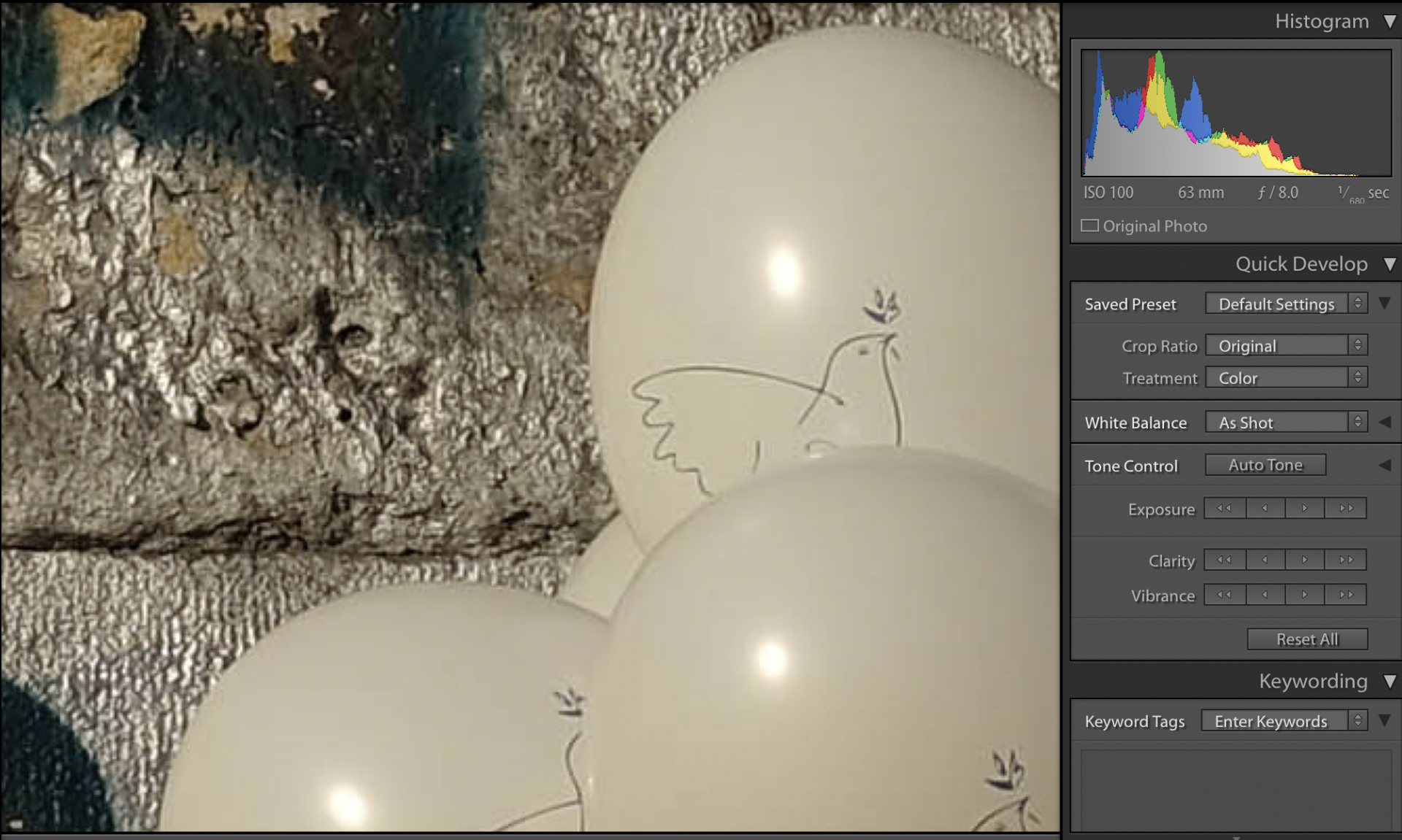
Outstanding clarity at 300%. Image Credit: Ross Weinberg
IBIS – Holding it steady
The IBIS made me feel empowered to stay in Aperture Priority while going hand held in rapidly changing lighting situations. I found that I could still get great clarity at 1/5 to 1/15 of a second. Tack sharp? Maybe not always, but still greater detail than my full frame or micro 4/3s.

At 1/5 of a second. ISO1250 F8. Image Credit: Ross Weinberg 
Same shot at 100%. Image Credit: Ross Weinberg
However, I realized I don’t have to cut it so close handheld and I could bump up my ISO to 3200 and not lose as much clarity as I thought. If submitting after a job, I will likely have less of an issue with noise while passing quality control. I am more concerned about how soft my focus is and whether an F 1.8 creative choice will be an issue.

From a non technical POV, the dynamic range of this sensor was also impressive. Without having looked at the specs, it feels like I am getting an extra stop or two. More information is always a plus but I can already tell I will be sliding on my blacks in post more than usual to eliminate image in what I thought would be pitch black. I am definitely not complaining about this!

16bit and 14bit?
On flat monotone surfaces and in the blacks, the gradient blending in color tone was smooth as silk with few if any artifacts or banding thanks to the 14bit or 16bit. For what I use cameras for I couldn’t tell the difference between 14bit and 16bit. But I am not blowing images up to fit a wall or doing serious photoshop work. I’m not a super technical person so feel free to school me here or take up the ‘bit debate’ to a camera forum.

Image credit: Ross Weinberg 
Detail of same photo. Image credit: Ross Weinberg
FUJIFILM’s film simulations
I know I said earlier this isn’t a love letter, but from the first image I made, I started to feel a little warm and fuzzy on the inside. This mainly had to do with the color. It was such a vivid representation of reality that lost nothing in translation. I’m not normally into presets since I’m shooting in RAW and like to do my own work, but I did want to check out FUJIFILM’s Color Film Simulations. I’ll let you decide for yourself.

ETERNA Bleach Bypass. Image credit: Ross Weinberg 
ETERNA Cinema. Image credit: Ross Weinberg 
CLASSIC Neg. Image credit: Ross Weinberg 
NOSTALGIC Neg. Image credit: Ross Weinberg 
PRO Neg Std. Image credit: Ross Weinberg 
PRO Neg Hi. Image credit: Ross Weinberg 
CLASSIC Chrome. Image credit: Ross Weinberg 
ASTIA Soft. Image credit: Ross Weinberg 
PROVIA Std. Image credit: Ross Weinberg 
VELVIA Vivid. Image credit: Ross Weinberg
A glass 1/10th empty perspective
No one ever serves you a glass of water full to the top so here is where I feel I will take a hit moving from full frame or Micro 4/3 to this particular medium format.
The FUJIFILM GFX 100S does an acceptable 5 FPS. Way below what I am used to but maybe this isn’t the camera I will have lined up while trying to document wildlife or live action. But still, I would feel comfortable with just this camera on a job if I knew the lead picture wasn’t a cheetah on a hunt or a chef using a wok. Furthermore, in a one second burst of 5 pictures you are going to use roughly 300MB of space. On a Micro 4/3 or Full frame you could capture double or triple the amount of images. Okay, it might not be fair to compare the two but I’m only mentioning this because FUJIFILM’s promo video has photographers shooting fast paced action with motorcycles and also some snowboarders.
Auto focus on the FUJIFILM GFX 100S
This is where I noticed the biggest gap between the performance between this camera and smaller sensors. The Auto Focus lagged at times and had trouble locking onto flat surfaces, in low light situations, or on focus points with too much depth when wide open. With such a large sensor, this is understandable and I am speaking purely from a Medium format newbie perspective. I found I needed to shrink the focus area and be more diligent with guiding the auto focus. I also used manual more often which was very easy thanks to a quick press and release of the dial to magnify. It was an issue I could get used to but I am glad I didn’t test this camera out on an actual Job. However my wife was understandably growing impatient with me during some of these shoots and maybe that’s worse then an annoying a client.
I also encountered some odd errors. See below. My colleague Johnnie who is more familiar with FUJIFILM cameras mentioned however, this error is somewhat consistent with other FUJIFILM’s models especially when tilting the camera down.
One time the camera totally froze and I had to take the battery out. The card was unreadable to the camera after this crash but thankfully once I downloaded the card, all but one image was intact.
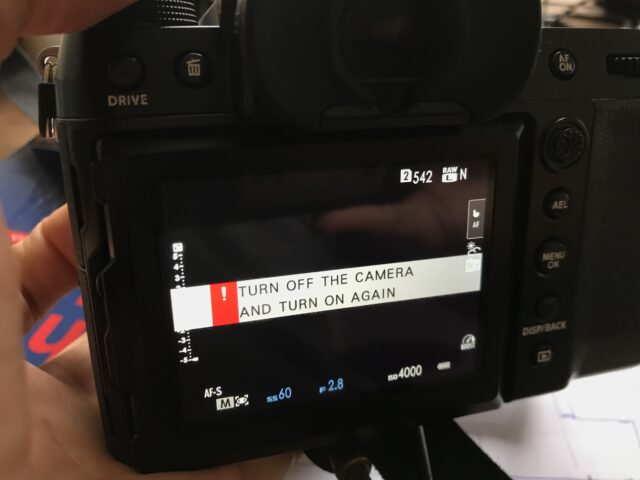
Post and Practicality
Currently as of writing this, Lightroom has not updated their software to accept the .RAF files for the 100S. I use a Mac so I can not use the Notepad++ hack people have been writing about. Maybe someone can school me here as well. Happy to take a lesson. FUJIFILM’s X RAW studio will allow you to convert the files but only with the camera plugged in and alas, I have already turned in the camera. I still have 50% of my pics in RAW that I have not been able to edit or convert but I am sure it won’t be long before the next update. Fancy Camera World problems.

Image credit: Ross Weinberg 
Jules in the sun. Image credit: Ross Weinberg
Being a photographer means you have a desk job. At least for me. I spend way more time behind the screen than behind the lens. And that won’t get better with these big ass files. My 64GB card just got a lot smaller. And so did my external hard drive. I will soon be filling that 12TB bottomless pit hard drive in no time. After the first photo dump, I found myself rethinking what I was shooting… which is maybe a good thing. What the hell do we do with most of our pictures anyway? I also found myself wondering if perhaps this moment isn’t worthy of RAW and is just (gasp) ‘a jpg moment’? Maybe this is where some of FUJIFILM’s Film Simulations might come in handy?
To go with these large files I was also experiencing longer loading time in my photo editor with the jpgs. I have yet to be able to read the RAW .RAF files in Lightroom.
Video
I am mostly focusing this review on photography but I did manage to roll some tape so here is my brief two cents on the video features: Overall, the image quality seamlessly translates to video and produces stunning cinematic images. (See Johnnie’s FUJIFILM GFX100 review and sample footage by clicking here. Both cameras share the same video capabilities).
I am already very happy to know I could shoot 12-bit ProRes RAW 4K/30p video with an HDMI external Atomos Ninja V monitor/recorder attached. I didn’t have that so I shot in 4096×2160 25p/4:2:2 10-bit. I would love to test this out in RAW to really see what we are working with.
The IBIS definitely smoothed out most all hand held images while standing still. There wasn’t any odd jolting or over correction by the IBIS but I still would want to do some more testing before taking this on a Documentary job that requires the camera following a subject without some kind of rig. Unless of course that’s the creative style you are going for. I like to be a little undercover and minimal when filming my subjects so the fact that I would have to build this out slightly to shoot in RAW and also perhaps for additional stabilization is something to consider. But hey, I still can’t believe we live in a world now where cameras this size can shoot in RAW.
Resolutions:
- 4096×2160 (30p/ 25p/ 24p/ 23.98p)
- 3840×2160 (30p/ 25p/ 24p/ 23.98p)
- 2048×1080 (60p/ 50p/ 30p/ 25p/ 24p/ 23.98p)
- 1920×1080 (60p/ 50p/ 30p/ 25p/ 24p/ 23.98p)
Movie File Format:
- MOV (MPEG-4 AVC / H.264, HEVC / H.265; Audio: Linear PCM / Stereo sound 24bit / 48KHz sampling)
The one thing in the video department of this camera that gives me pause is the fact that I can only shoot 4k up to 30p. And I would love to see more than 60p in HD.
Is this for me?
Does this camera satisfy my photography needs and also deliver on video? There is no perfect solution. On either end of the video or photo spectrum those high end cameras do what they do for a specific reason. Everything else falls in between. However the FUJIFILM GFX 100S is an outstanding high end camera for photography that is super flexible and with the bonus of solid filming capabilities. If you are like me, make more of your money in still photography, only occasionally build out your camera for a video job and want to move into the now-accessible digital world of medium format immortals, then do it.
The main reasons holding me back from buying this camera right now aren’t really issues with the camera. It’s issues I already knew: large files, increased post time, and the reality of AF with a large sensor. If I am over that and don’t fret about just being able the shoot in 4k/30p, I see little reason to not empty my bank account and spend the 6K for the camera…oh and $2299 for the GF 80mm, $2299 for the GF 32-64mm, 2 extra batteries and a digital camera recording kit at $699. So okay, now at $12K I might have to sell my kidney as well. Let’s do it!
Links: Ross Weinberg’s Website | FUJIFILM Website
Interested in FUJIFILM’s large sensor cameras? Check out our factory tour videos when we explore how the FUJIFILM GFX 100 is being made. (Part 1 and Part 2).
What are your thoughts about the FUJIFILM GFX 100S large format camera? Share your experiences in the comments below!




























