FUJIFILM GFX100RF for Anamorphic Filmmaking? Let’s Give It a Try!
Restriction-free music courtesy of Epidemic Sound. Sign up here: Epidemic
The FUJIFILM GFX100RF was announced earlier this week. As anticipated, this large-format camera grabbed the attention of photographers for obvious reasons (physical size/weight, sensor size, and shooting modes, just to name a few). But what about us filmmakers? Is this camera of any use to us, too? I took this attractive-looking camera for a very short spin and returned with some observations. This article and accompanying video are by no means a full review, but I think the information given here can satisfy the curiosity of many in our audience.
March 20th and the weather in Prague was certainly lovely. The FUJIFILM GFX100RF announcement presentation just ended, and everyone (dealers and journalists) who attended the presentation and had access to the new camera simply vanished. Some people ended up eating lunch, others went to the hotel, and many went to the city center to take photos with the new toy they had just been exposed to.

I took a deep breath and forced myself to concentrate. In my possession, I now had one of the most beautiful digital cameras I had ever held and, furthermore, a tool that would open an all-new chapter in the history of large-format photography and filmmaking, too, or so I hoped.
Now, taking this camera out for filming felt almost too easy. And since I like to challenge the equipment I work with, I decided to use the camera in a way I’m pretty sure the engineers at FUJIFILM never meant it to be used.

FUJIFILM GFX100RF – video capabilities
But let me take a step back and highlight what the camera can do in video mode. To start with, its video menu is rather simple. In its highest recording quality mode, it can do 4K, 17×9 (or 16×9) up to 30p only. One can choose between recording internally in H.264 or H.265 up to 4:2:2, 10-bit, 720Mbps into any of the two SD card slots. For even higher video recording quality, an external SSD can be connected via the camera USB-C connector. Then, the possibility of recording in ProRes HQ, 422, and LT opens up. In a way, having a relatively limited video setting menu is liberating.
For the above video, I chose to record internally in the highest possible quality on an Angelbird SD card.
Moving forward, there is a built-in ND filter that should support outdoor filming, but depending on the strength of the light, it might prove to be not so useful for video recording as we need to keep the shutter speed at 50/60 and this ND filter is not strong enough for very bright days.
As far as I’m concerned, one of the main achievements of this new device is the single focal length 35mm lens (35mm format equivalent: 28mm). Its size is something that, up until now, was unheard of when it comes to the GFX line of cameras.

Filming with the BLAZAR NERO 1.5x anamorphic adapter
Back to this huge room where the press conference took place, and here I am trying to connect the BLAZAR NERO 1.5x anamorphic adapter to the new GFX100RF. Knowing the lens has a 49mm diameter, and that the newly designed ring (included in the kit) allows the anamorphic adapter to be attached almost effortlessly, I was able to get it set up after just a few minutes of fiddling. However, attaching the anamorphic adapter to the lens does not guarantee success, as the vignetting is extremely severe. The further the adapter is from the lens, the greater this issue becomes. Surprisingly, what seems at first like an obstacle becomes an aid, and I’m talking about the camera’s DIS (Digital Image Stabilization).

As you might already know, the GFX100RF camera does not have an optical stabilizer. In fact, in photo mode, it does not allow any type of stabilization support, but in video mode, there is an option to engage it at the expense of a 1.32x crop. I don’t want to go into the question “What’s better, digital or optical stabilization?” as both methods have their strengths and weaknesses, but here it is not even a question but a given. So, in the above video, everything was filmed with the DIS “ON.” One thing worth mentioning is that the image can occasionally “float” a bit when DIS is engaged and you attempt certain movements. I didn’t have the camera long enough to fully figure out what was causing it.

OK, so far we have the anamorphic adapter attached to the lens, and the DIS is ON (with a crop factor of 1.32x), but still, a bit of vignetting is present on both sides of the frame. Although not ideal at all, I was not concerned as I knew that while de-squeezing the image on my NLE, I’d be able to lose (cut) around 10% on each side, eliminating this issue almost entirely.
Staying in focus
Having the anamorphic adapter on the lens grabbed A LOT of attention, especially from fellow journalists, photographers, retailers, and even from the FUJIFILM team themselves, as they did not expect anyone to use the camera like this. I’m mentioning it here because as nice as the adapter looks on the camera, there are a few steps to take to ensure (kind of) satisfying results. The most important one is focusing. Rather quickly, I ruled out working with autofocus as the results were inconsistent. Then, I had to decide which lens to set on infinity. After playing a bit with this setup, I found out that the easiest way would be to leave the FUJIFILM GFX100RF 35mm lens in manual mode on infinity, while with the adapter, I could freely seek the right focus point. In reality, this was not complicated to do at all. The EVF is good, the focusing aid tools like peaking and focus MAP worked fine, and on top of that, I could assign one of the camera buttons to enlarge the image for easier focusing.
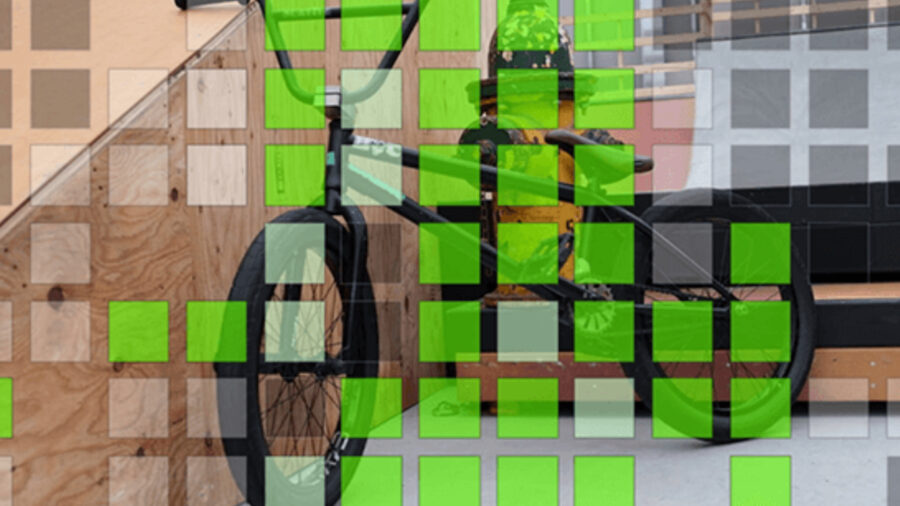
What also needs to be taken into consideration is the fact that this camera has no de-squeeze option in the menu, so be prepared to see a squeezed image in the LCD screen/EVF unless you connect an external monitor. However, you are then defeating the purpose of working with such a compact package.
Is it worth the “hassle”?
This was a fun experiment, and to be fair, with more time, I probably could’ve done more to achieve that “large sensor look.” But in video mode, there’s no option to record in open gate or anything beyond the standard 16×9 (or 17×9) format. In an interview with Makoto-san (the product manager), he explained that because of the “sensor speed,” open-gate recording and sensor cropping – features available in photo mode – aren’t possible in video mode. What might come at a later stage is the addition of the missing F-Log2C simulation look.

Final thoughts on the FUJIFILM GFX100RF
Funny enough, when I saw the FUJIFILM GFX100RF for the first time, I was reminded of the Instax mini Evo that I had just purchased for my daughter the other day. OK, seriously speaking, in my opinion, FUJIFILM has created a new benchmark when it comes to a stylized lifestyle camera. It looks great (especially the black/silver version) and feels good in the hand. I’ll let other professionals judge its photo functionality, but for video, I can surely say that it can serve well as an occasional tool for run & gun filming. There is a lot to like about it, especially the ability to record high-quality ProRes to an external SSD. It is by no means the best large-format camera for video, but taking into account its size and weight, it can become a true companion when traveling. I hope FUJIFILM takes a closer look at how the footage is being sampled to 4K, as some fine horizontal lines show noticeable aliasing. Also, the on/off button feels too loose, so accidentally switching between both modes can happen easily. Last but not least, there is a certain “drift” when using the DIS (when making slight movements). I’m writing it here so that you guys are aware of it. Bottom line, I would have loved to see a “video version” of this camera with enhanced video functionality, or let me phrase it differently, a large format camera dedicated to video with the same footprint.
General information: The above video was filmed with the GFX100RF and the BLAZAR NERO 1.5x anamorphic adapter. The camera’s fixed lens was at f/4. Camera settings: H.265 ALL-I, 10-bit, 4:2:2, F-Log2 (Sharpness at -4), and ISO 800 (except for the night shots where I was between ISO 3200 to 6400). All day shots were filmed with a variable ND filter (H&Y VND) and a Black Pro-Mist 1/4 filter. LUTs: ARRI Log C3.
Disclaimer: CineD was a guest of FUJIFILM at the X-Summit event. Transportation and accommodation were fully paid for by the company.
What do you think about the GFX100RF for video? Will you consider this camera as a tool for some fun productions? Please share your thoughts with us in the comment section below.






























