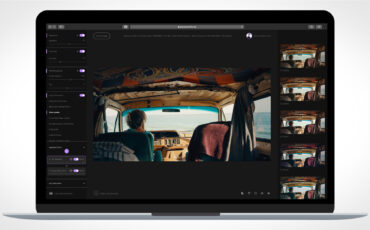fylm.ai – Advanced Color Grading in the Cloud
From the creators of Lutify.me comes another online-only tool to tackle your color correction needs while offering remote collaboration and even some magic, namely Magic Mode. We had the opportunity to talk to Goran Ljubuncic from fylm.ai about their latest product.
When it comes to color correction, things often get a little fuzzy. Not everyone who is a content creator is automatically a professional colorist by nature. Some like to dive deep into advanced color correction/grading tools like DaVinci Resolve or Adobe Premiere pro’s Lumetri panel, others just don’t.
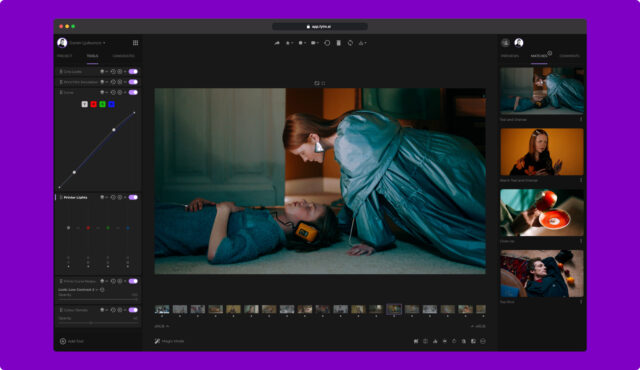
fylm.ai is a new tool that lives in the cloud and aims to take the pain out of lengthy grading sessions. If you like, fylm.ai can also be just a starting point for a more traditional approach to color grading. But even that starting point can potentially be a huge relief, as now anyone, not just colorists, can visualize a particular look, play with it, and deliver a visual idea further down the pipeline.
Meet fylm.ai
fylm.ai (fylm as in film), is a web-only platform. It lives in your browser and therefore you can access it from anywhere. And so can your colleagues, regardless of their location. You can collaborate on specific shots, add annotations, get feedback, approve shots, and so on.
Mastering Color
The grading itself is based on either an picture-locked timeline of your edited video uploaded to fylm.ai, or a set of stills from each scene you want to work on in terms of color grading.
This way you don’t have to upload a huge amount of data, but the downside of course is that the expected workflow is to finish editing first and then start grading…. a bit like the old days when dedicated color grading workstations could only do the grading, not the editing.
Keep in mind that this tool is not meant to be a complete replacement for color grading your footage in a traditional way. Rather, I see it as a whole new approach to color grading to create looks while you collaborate with other team members remotely. A 100% visual approach, so to speak. As Goran mentioned in the interview, often only the colorist is able to translate an idea into a look. With fylm.ai, anyone can achieve that.
Magic Mode
fylm.ai is aimed at both enthusiast and professional users. While the tool might be a bit overwhelming (and probably overkill) for beginners, there are plenty of tools for high-end users as well as the aforementioned Magic Mode.
This mode, however, is by no means just an auto-magic button, but rather helps you achieve the look you want by breaking the process down into 12 separate steps that make educated (and AI-powered) guesses about what might look best for the scene at hand. You can skip certain steps, tweak others, and end up with a look you like for your scene.
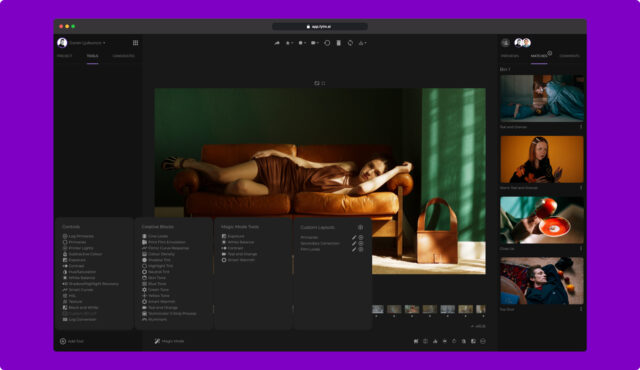
For advanced users, all the tools you expect are available: Scopes, Primary Wheels, Log Wheels, Curves, Printer Lights, HSL, Blending Modes…. The choice is yours.
ACES
In addition, fylm.ai uses an ACES cct color management workflow, so you know exactly what you’re getting from it. Therefore, you need to tell fylm.ai what brand and model of camera you used on set so that it can determine the best possible color-managed workflow throughout the pipeline. Of course, this also works with non-ACES-approved cameras. fylm.ai will choose the right settings for you.
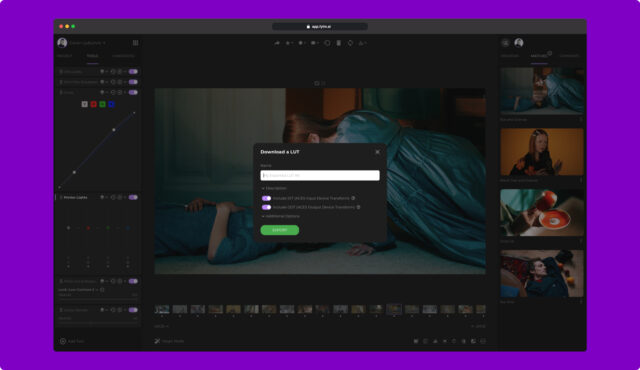
When you’re done, you can output a LUT with all your grading magic in it, which you can then apply to your shots. Additionally you can export an XMP profile as well.
Pricing and availability
fylm.ai is currently in a private beta and the company is slowly expanding their program capacity. Although they obviously cannot promise inclusion in their private beta program but you are of course welcome to apply for early access here. According to Goran, fylm.ai hopes to have a final version ready by the end of June this year.
In terms of pricing fylm.ai offers 2 plans (with 15% discount on annual plans):
- Pro – $19 per month per user. Starts at 1 seat.
- Team – $49 per month. Starts at 3 seats. $15 for every additional seat.
Links: website
What do you think? Is this approach something you would consider for your projects? Share your thoughts in the comments below!