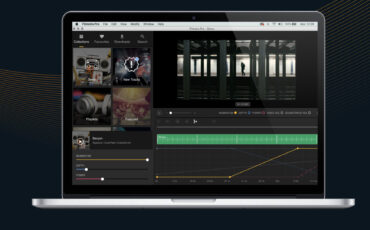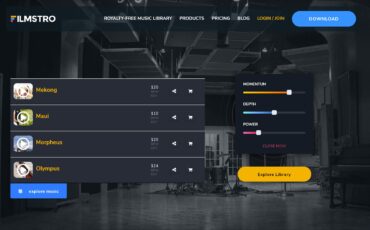How to “Compose Stock Music” For Your Video with Filmstro
Finding the right music for videos can be tiresome and usually takes forever. And when you’ve found it, you usually still have to edit your video around the music, not vice versa, in order to make it fit. We revisited Filmstro, which allows you to customize their 60 albums full of music tracks by using three simple sliders. Let’s take a look.
In an ideal world, we would all have a composer, an orchestra and a band at hand to craft exactly the type of music we need for our productions. But the reality is, that there is usually neither the time nor the budget to do just that, for most films anyway – unlike the productions I shoot for as a DP, which are often bigger gigs, the corporate films I produce myself are usually of the smaller kind, which means that there is only budget to go with stock music in the first place. And I am sure that is true for many of you guys as well.

The endless search for stock music for your video …
So what ends up happening: We spend hours and hours looking for the right tracks sifting through hundreds of tracks on stock music websites. Luckily, stock music has become “kind of” affordable for smaller productions these days, with many of these sites, among them Artlist, Epidemic Sounds, Premium Beats, Music Vine, Audiio or Musicbed and many others, offering subscriptions to their services which allow you to use their entire repertoire for as long as you’re subscribed. The downside is that the good tracks are limited too, and it happened to me more than once that I heard the same track over and over again in somebody else’s productions because of that. It’s tiresome, but the biggest issue is still being able to find the music in the first place.
Editing the video to the music – it should be the other way round
Stock music and video is also a “chicken-egg conundrum”: Actually, the music should serve the film, not vice versa. Which is why, as stated in the beginning, in an ideal world we’d hire a composer to make exactly the type of music we want. But what ends up happening is that once we’ve finally found that stock music track that we like, we have to adjust our video edit to fit that piece of music. In the best case, you can cut and paste some snippets from the music so it fits the video better, but it is always a compromise at best.
Learn Everything in Premiere Pro
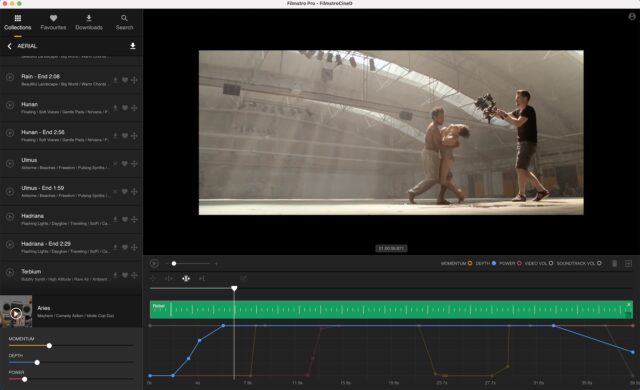
Rediscovering an alternative with “adaptive stock music” from Filmstro
Filmstro is an app and service that allows you to score your videos using their library of adaptive music tracks – giving you access to a simple set of three sliders for each one of those tracks, which you can move around while watching the video and thereby changing the music and setting keyframes. Those sliders are called “Momentum”, “Depth” and “Power”, and in my experience it depends on the type of music track you choose to see what those sliders actually do. But usually, the “Power” influences percussion elements that give a feeling of rhythm, “Depth” influences things like guitar riffs, and “Momentum” changes the intensity of the bass.
Filmstro widget: to try how it works
Using the widget below, you can try and see how Filmstro works when you use the sliders.
All rights cleared (even feature films & commercials usage) for one-time price
And surprisingly, fiddling with those three elements gives you a great deal of influence over the music track, ideal for adjusting it to a video. When I tried it again, it worked actually much better than I remembered.
It’s been a couple of years since I’ve last used Filmstro, but I rediscovered it when they announced that their lifetime license would have a fixed price of $189 (including 60 albums full of adaptable music tracks). Why that matters? You don’t have to pay a subscription to use the service. It’s a one-time purchase, which has become unusual in this day and age where we’ve gotten used to software subscriptions like Adobe Creative Cloud and many others.
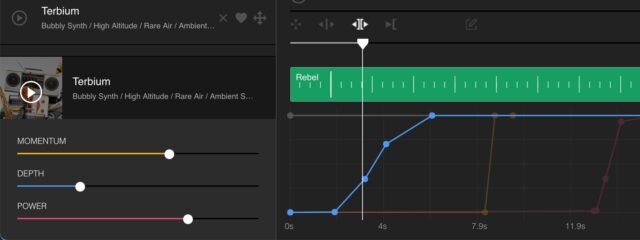
The Filmstro app, choice of music & downsides
The stand-alone app itself is available for Mac and Windows, and allows you to import a video clip and export either the video with the music attached after you’re done, or the soundtrack as a WAV, or the audio stems individually. It works reasonably well but I found it sometimes interferes a bit when a browser with a lot of tabs was open in the background – I guess they use Apple’s WebKit and has to share resources somehow. So quitting the browser helped the app a lot. After asking Filmstro, they said that they are working on re-coding the entire base of the service from the ground up, and they also said that any new version of Filmstro will be included for everyone who purchased the lifetime license offer. That felt reassuring to me as “lifetime” is only worth something if you can be sure you’ll be getting updates to new versions in the future too.
What excited me was the variety of music that’s available now and included with the package. Browsing through the selection shows a great range of stuff in a high quality that is definitely able to support bigger productions. Filmstro confirmed that they work directly with composers and that they are open to suggestions from the community if a particular type of track is missing. I will definitely take them up on their offer and request something in the near future, and see what they come up with. A growing library will of course make the service only more interesting, especially because those new tracks should be part of the lifetime license.
Conclusion
I think the price/performance ratio is right with Filmstro’s current offering. Getting the ability to really adjust existing tracks well to your video edits makes it a valuable addition to a filmmaker’s toolset. Sometimes the round-trippling between NLE and their app isn’t too practical but it works (I didn’t try their plugin for Premiere yet as I am trying to stay away from Premiere for my own edits these days, for various reasons.). For $189 it’s a great value and the fact that the music is rights-cleared for any type of use makes it stand out too.
What do you think about Filmstro, have you tried it yet? Or are you happy with using normal stock music services? Let us know in the comments below.