
Huawei recently added a new 28.2” 4K+ monitor with wireless projection capabilities to their lineup. The Huawei MateView is a 10-bit monitor that covers 100% of the sRGB color space and 98% of DCI-P3. The retail price of €699 is tempting, but is it good for video editing? Let’s find out!
Chinese tech giant Huawei is famous worldwide for its smartphones and tablets. However, they are also trying to tackle the desktop monitor market.
Competing with products like the Dell Ultrasharp U2720Q, the new Huawei MateView is designed for Huawei users in the first place, but its technical specs might be interesting for a wider range of video editors searching for a desktop monitor. Let’s take a closer look.
Huawei MateView: display overview
Let’s start with the most important thing: the display. The new Huawei MateView features a 28.2” IPS display with a resolution of 3840×2560 pixels. That’s a little over 4K.
Mastering Color
As you may have noticed, this is a 3:2 rather than a 16:9 monitor. This aspect ratio might be a little unusual for filmmakers, but it provides some extra vertical space for displaying more video and audio tracks while editing.
Personally, I prefer having a display that matches the aspect ratio of my 16:9 content, especially when going full-screen. However, having some extra room and avoiding too much scrolling down the timeline doesn’t hurt.

The display has a typical brightness of 500 nits, a 1200:1 contrast ratio, and a 60Hz refresh rate: fairly good specs for a monitor in this price range.
The monitor is also HDR400, TÜV Rheinland Low Blue Light, and Flicker-Free certified.
Huawei MateView: color accuracy
According to Huawei, this monitor covers 100% of the sRGB color space as well as 98% of DCI-P3. The company claims a DeltaE value lower than 1 for sRGB and lower than 2 for DCI-P3. The lower this value, the higher the color fidelity of the monitor.
Furthermore, this is a 10-bit display. Overall, it should provide sufficient color accuracy for most applications when working in a Rec.709 workflow.
Obviously, the lack of high-end features, such as an internal colorimeter or hardware calibration, make it far from being an ideal color correction monitor.

Smart features and wireless projection
A Smart Bar at the button of the screen grants quick access to useful functions. For example, it allows you to easily adjust the volume of the Dual 5W speakers or seamlessly switch between different input sources.
Furthermore, the monitor supports wireless low-latency projection from external devices like smartphones or tablets, although limited to FullHD. However, this feature only appears to be compatible with certain devices, even though Huawei doesn’t explicitly specify which. They just advise you to reach out to customer support to know more about this topic.
Although some of these features might not be essential for video editing, they can come in handy to increase productivity and enjoy the experience, especially if you already own a Huawei device.

Elegant, thin design
The Mystic Silver color gives the monitor a clean look. It has a simple, thin, elegant design. Moreover, the 6mm side bezels are barely visible or distracting.

The stand connects to the screen via a stainless steel hinge that should allow for smooth movements when adjusting the monitor. The display can be moved 110mm vertically and it can be inclined forward and backward from -5° to 18°.

Modern connectivity
Being a new-generation monitor, the Huawei MateView has a solid connectivity structure. It features two USB-C ports: one is dedicated to power supply, while the other supports video inputs, data transfer, and 65W charging power.
The monitor also features an HDMI 2.0 as well as a Mini DisplayPort 1.2.
Two USB Type-A ports can host additional accessories, while the 3.5 mm jack can act both as a headset output or a microphone input.
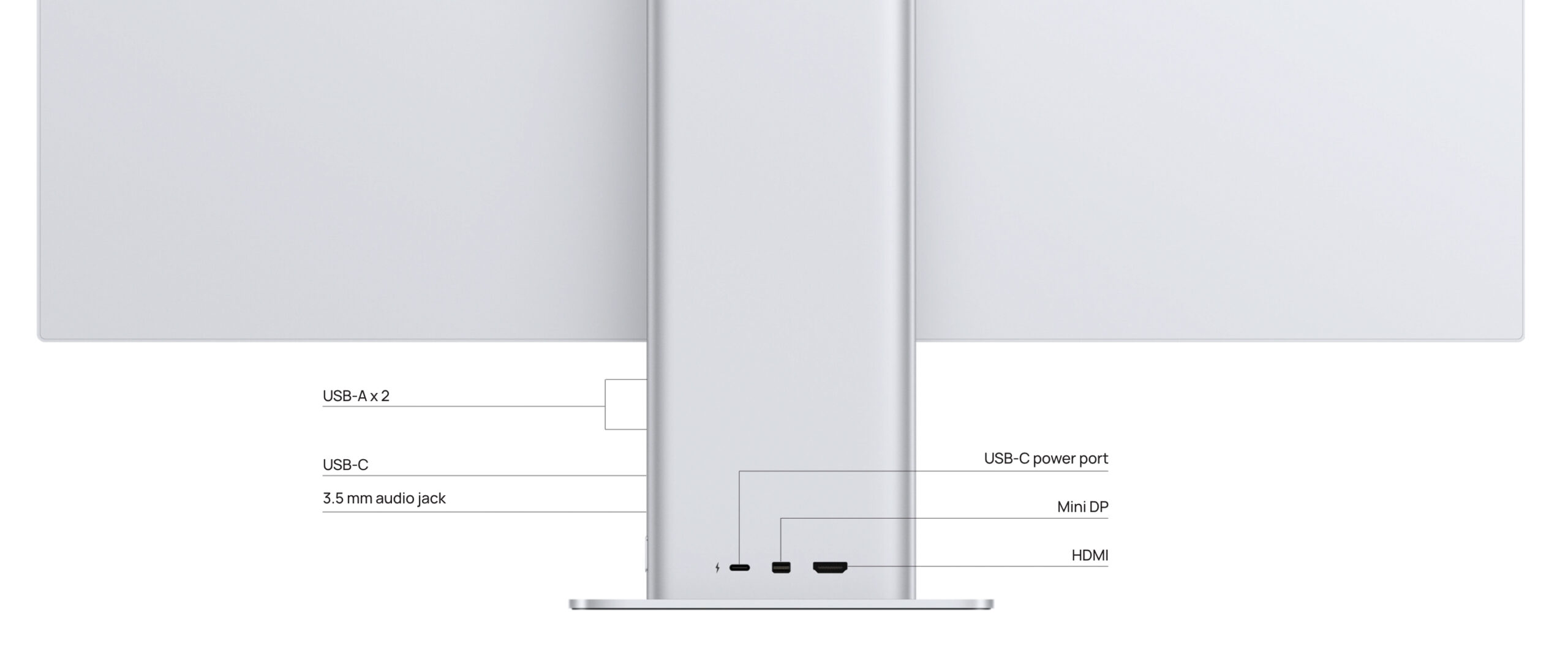
Prize and availability
Firstly announced in June, the Huawei MateView is now available for pre-order on the Huawei website. It should be ready for shipping starting August 4th. Retail price is €699.
Even though some features might end up being unusable for non-Huawei users, I believe this monitor is still worth considering, given its specs and price point.
Featured image credits: Huawei
What do you think about Huawei entering the desktop monitor market? Let us know in the comments below.
































