
Insta360 released a new firmware update for the popular X3 model includes the some of the most requested features, like Webcam Mode, 72MP PureShot, and App to PC Reframing. The new firmware can be downloaded directly from the Insta360 website for free. Let’s have a closer look at the new features.
In September 2022, the Insta360 X3 was introduced to the market with a larger 1/2″ image sensor, a much bigger 2.29″ touchscreen on the front side of the camera, and the ability to capture 360° footage in 5.7K, 8K 360° time-lapse, and also 72MP pictures. If you are not already familiar with this 360 camera, please check out our previous article here.
Webcam Mode
The Webcam Mode might be the most useful update of the new firmware of the Insta 360 X3. You can now use your X3 as a webcam for video calls, conferences, and all sorts of online meetings. You can even choose between three different camera angles, either the front camera, the back camera, or even a full 360 image split in half horizontally on the screen.

All this is actually pretty simple, just turn on your X3, click Settings-USB mode webcam, and connect your camera to a computer via USB cable. After successful recognition, the camera will automatically restart and the light at the lower end will switch to green. When the X3 camera is connected to the computer in webcam mode, the screen of the X3 stays black.
Fundamentals of Directing
72MP PureShot Revitalized
Another update affects the quality of still photos. Insta360 claims that the software has been optimized for photos with less noise and better colors. Evidently, this improvement should be noticeable, especially in low-light shooting conditions. The 72MP PureShot preview directly in the camera is only available in black and white and will be shown in full color in the app or in the studio software after processing.
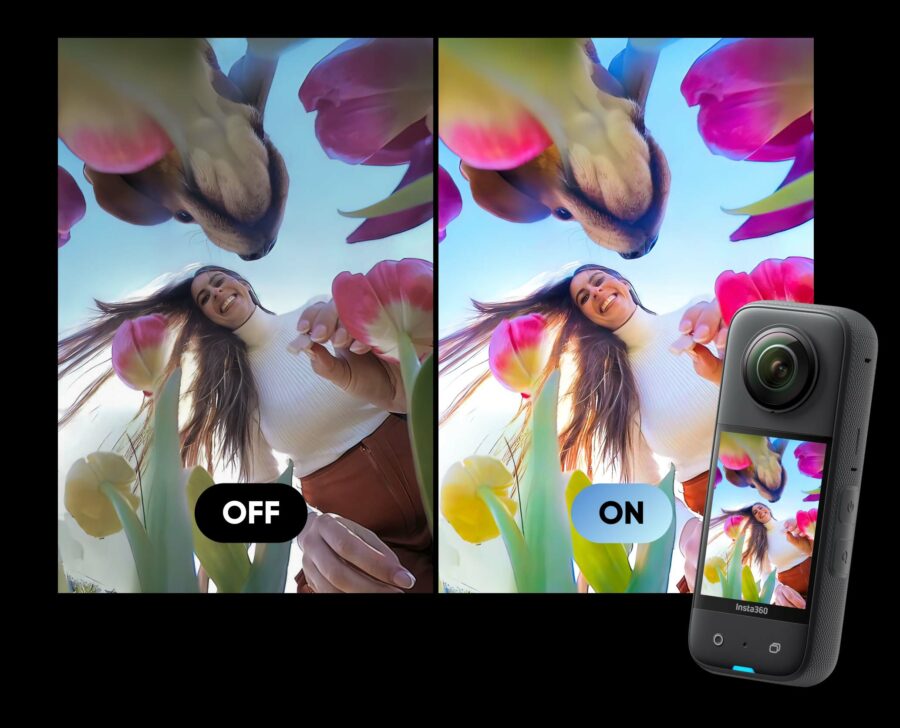
App to PC Reframing
You can now transfer your project files from the mobile app to the desktop software. You can reframe 360 videos by moving your phone with ViewFinder in the app and when you are done with it, you can export the project to the Studio software on your computer. This workflow is only available in one direction, so you can not transfer your project back to your mobile file.
It’s entirely up to you if you would like to reframe your 360 videos on your mobile device or in the Studio software. With the ViewFinder feature for some people, it might be easier to physically move the phone and swipe the screen to reframe. Afterward, the Studio desktop software supports exporting at higher resolution in 4K.
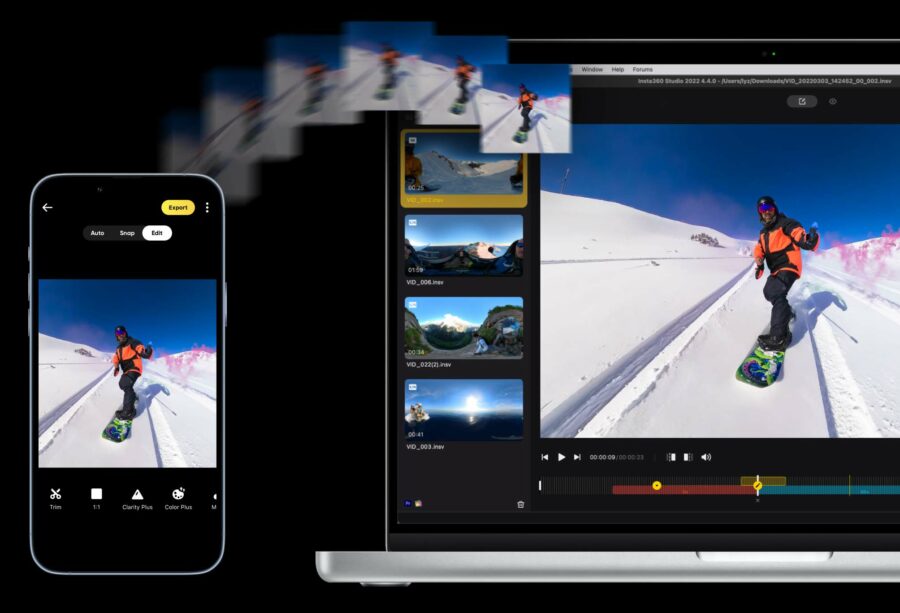
Pricing and availability
The new firmware for the Insta360 X3 camera is free for all users and is already available to download here.
What do you think about the new features of the Insta360 X3 camera? Do you often shoot 360 videos? Please let us know your thoughts in the comments down below!






























