
MZed Pro members get exclusive access to a 30GB cloud storage for life from pCloud – which means it’s worth taking a closer look at how pCloud works and how it integrates with your workflow, and how it can replace Dropbox and other services.
There’s no way to get around large file sizes if you’re working as a video producer, and often times that means sharing clips, video drafts, and miscellaneous files back and forth with clients.
For many of us, Dropbox has been a handy paid subscription for years, taking care of both client file sharing as well as some backups. But if you don’t use the full 2TB of the Plus plan, the $120/year fee can be an unnecessary expense. But sadly the free Dropbox Basic 2GB plan is not enough for even short video shares.
How do I get 30GB Cloud Storage for free?

Recently MZed has partnered with pCloud to offer free 30GB of lifetime storage to all MZed Pro members, which is a substantial increase over their 10GB free plan. And you can keep that lifetime storage plan even if your MZed Pro plan lapses after your subscription year.
Having used Dropbox exclusively for over a decade for freelance video production, I was keen to try out pCloud and see how it does, and whether it makes sense to drop Dropbox completely. Below I’ve listed all benefits that come with using pCloud’s offer.
Using pCloud’s 30GB lifetime storage
What can you do with a free 30GB lifetime plan? Typically that’s enough to share video drafts and finals with a client. And you can also use pCloud to request files, so clients can easily upload their brand assets, for example. But if you’re looking to share source video files rather than sending hard drives, you’ll want to look at some of the paid upgrades. More on that in a minute.
If you only need to share video drafts with a client, plus some miscellaneous files, 30GB should be plenty of space, and that’s way more than Dropbox’s free 2GB plan. Clients can preview and stream your video uploads using your pCloud link, or they can download the file directly to their computer.
Also, pCloud has file revisions built-in, so anytime you upload a file with the same name, it won’t use up any additional space. And you can revert to an older version of the file within 15 days for a free account holder.
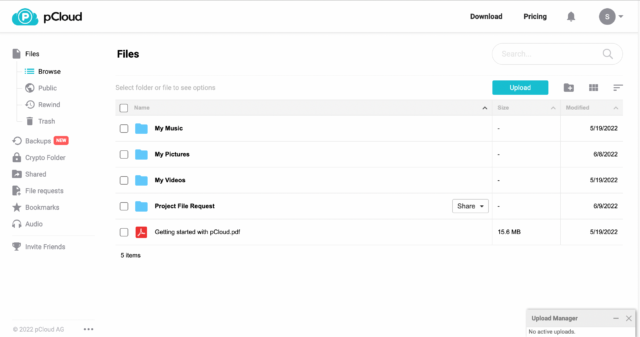
Shared folders don’t count against your own remaining storage with pCloud
Another benefit with pCloud is a shared folder only counts against the file size limits of the sharer. So, while you can easily share files with a client even if they don’t have a pCloud account, if you decide to work with a shared folder, the folder size won’t count against both you and the client. That’s a great advantage over Dropbox, which can force folder share recipients to upgrade their accounts to access folders with large file sizes.
So overall, the free 30GB lifetime plan for MZed Pro members can be enough for most video producers, without needing to upgrade to a paid plan. But if you do want to upgrade, there are a few different options. You can upgrade to an annual 500GB plan for $49.99, or an annual 2TB plan for $99.99, but the lifetime subscriptions are a better deal. A 500GB lifetime plan is $175, and a 2TB lifetime plan is $350. That’s pretty amazing to know you only need to pay once and never have to think about it again.
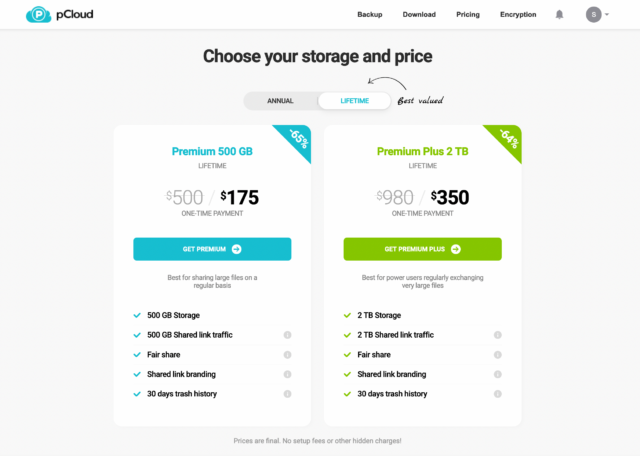
Other advantages of pCloud – see what’s uploading at what speed
There are a few other advantages I’ve found while using pCloud instead of Dropbox recently. One is you can clearly see the files you are uploading, as well as the upload speed. Dropbox only shows you how many minutes are left, and if you’ve ever tried uploading a large number of files at once – like photos, for example – there seems to always be one or two files that have “1 second left” forever. The only way around it is to cancel and re-upload that one file. (Here’s a support thread where Dropbox users share their frustration with this issue).
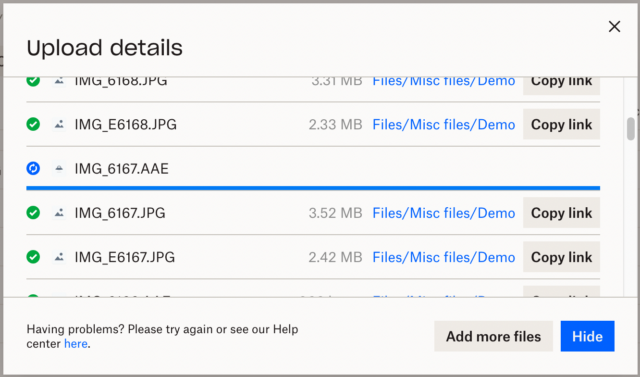
This issue has been especially frustrating for me, as I now don’t really trust that all my files ever completely upload to Dropbox, as I constantly have to look through the “1 second left” files and take note of which ones are stuck, reload the browser, and then re-upload those particular files. It’s especially frustrating if you’re in a hurry and then later find that a file is missing.
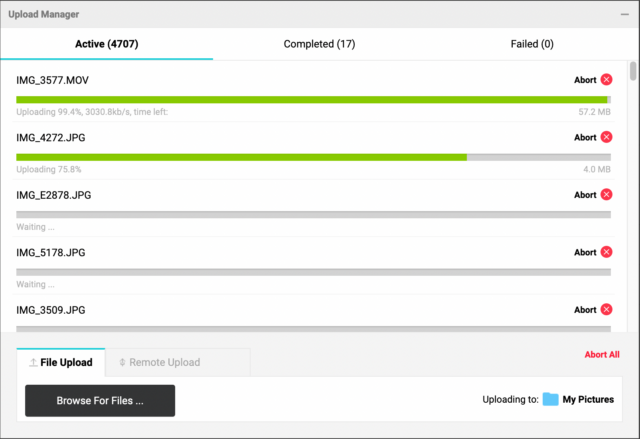
With pCloud you can clearly see which files have been uploaded successfully, which ones are still uploading, and if any of them failed. And again, being able to see the upload speed for individual files is a quick way to see if everything is going as planned.
Speed and the desktop App
If you are working with large file uploads, I found that the upload speed of the web browser version of pCloud and Dropbox were about the same. A 16GB file upload has an estimate of 39-60 minutes, but it is not exact, as the upload speed changes. That’s for my internet plan at least (which isn’t the fastest), and I am sure it’s different for every user.
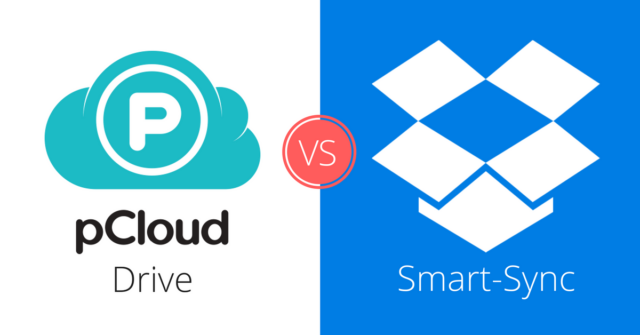
So the trick with big uploads is to use the desktop sync app, and with Dropbox, that certainly increases the upload speed. But that introduces another problem. Now you have to either dive into using Dropbox sync, or you live with it taking up additional unnecessary space on your drive as it stores your backed-up files locally.
Here’s what I mean: so let’s say I have 20GB of photos on an external hard drive, organized neatly into folders and stored on an external drive. Now I want to back them up to Dropbox, and I want to use the desktop app, to avoid slow upload speeds and all of those upload errors mentioned above. I copy and paste all the photo folders into my desktop Dropbox folder, and it starts to sync those folders with Dropbox. But now there’s an additional 20GB of files on your internal drive.
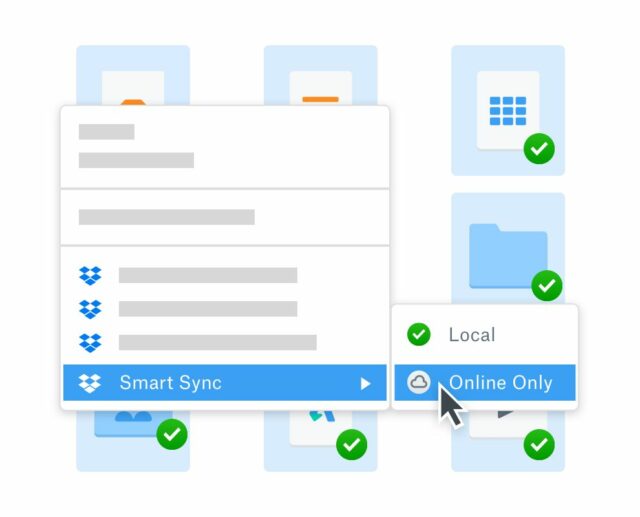
Admittedly this isn’t how automatic sync is meant to work – you’re supposed to either choose online-only (so the files remain only on your Dropbox account), or on your local drive as well as on Dropbox. But if you want to keep your files on your external drive and occasionally manually back up those files, the Dropbox desktop app is the only way to take advantage of solid speeds and confirmed uploads, but you have to live with the reduced space on your internal drive.
With pCloud, however, you don’t have to worry about the backup sync folder taking up unnecessary space. It simply uses the desktop as a temporary cache, and you can even set the cache size limit. This is truly what a desktop backup workflow should look like.
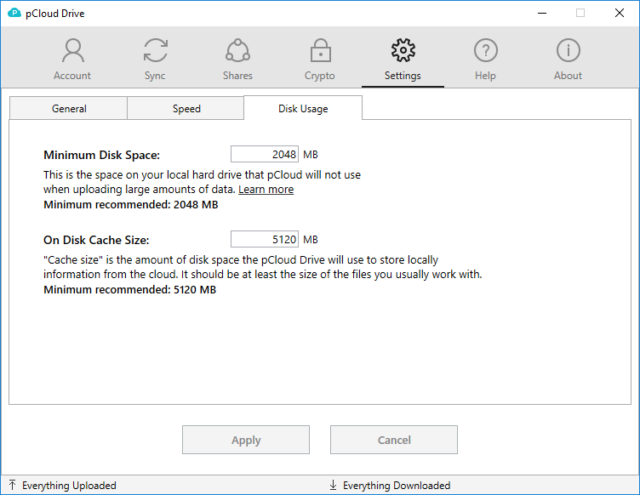
What about Google Drive?
Can you use Google Drive for simple file sharing? I do think Google Docs is the perfect way to share client proposals, contracts, project outlines, scripts, and so on. Most people have a Google account, so it’s fairly easy to make docs private, but a public share link works just fine in most cases.
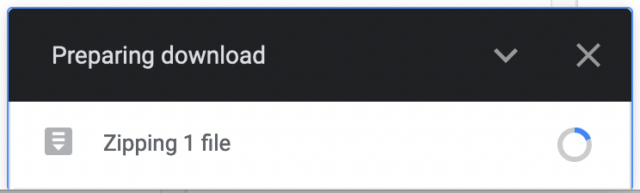
But when it comes to video files, Google Drive is frustrating. First, it must zip large files first, which is time-consuming. But more importantly, for any files or folders over 2GB, Google Drive now splits the download up into multiple 2GB zip files, which makes it a huge hassle for the client to stitch together. At least that’s been my experience.
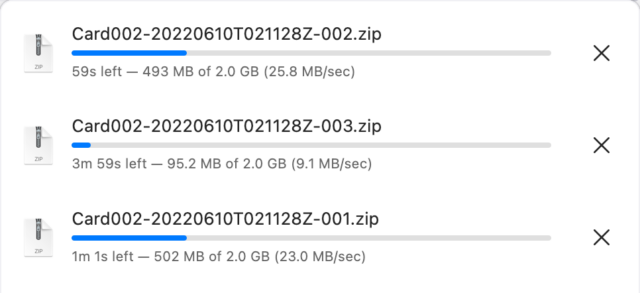
Recently I tried using Google Drive’s desktop app to get around this limitation, and it works similarly to other cloud desktop apps, but the web app for file sharing just isn’t quite there.
If you want to read more about pCloud vs Dropbox and Google Drive, here’s a great CineD review.
File requests – no file size limit on pCloud
Finally, there’s the file request feature, which both Dropbox and pCloud have. It’s an essential way to get files from clients, colleagues, or the public when you’re soliciting file submissions. Basically when you don’t want to share a folder, when you want the process of requesting a file to be incredibly simple and not require a login, then the file request is the way to do it.
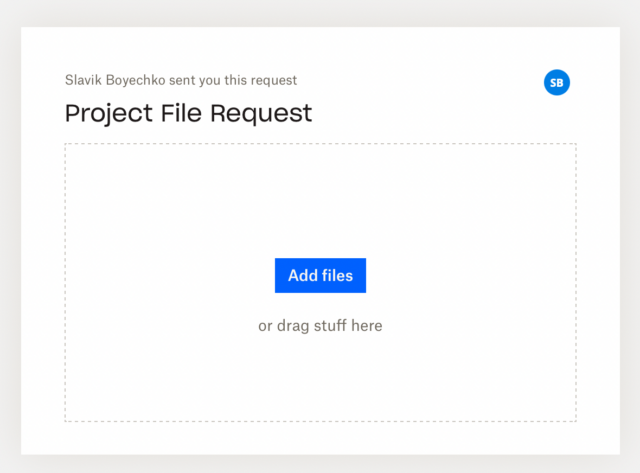
But with Dropbox, the file request feature is capped at 2GB. That doesn’t work when you’re requesting large zip files, video screen grabs, or any kind of video that is over 2GB. With pCloud, there is no upload cap with file requests. It’s only limited by your account, which in this case is a free 30GB account – plenty enough for most file requests.
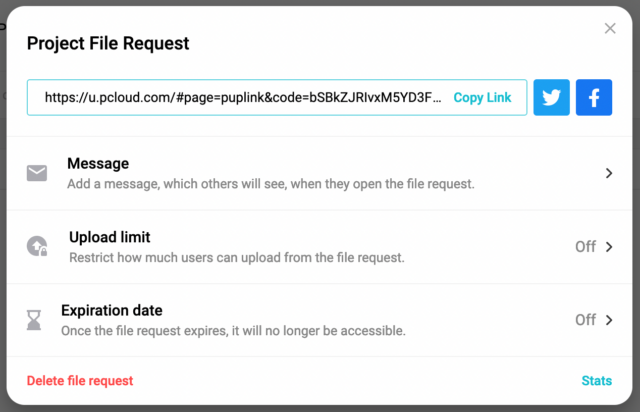
You also have a few more options with pCloud’s file request, including adding a custom message, choosing an upload limit, setting an expiration date, and also seeing some stats for the file request, which is handy if you’re spreading the file request around to a large group.
So all in all, I am enjoying the transition to pCloud for everyday cloud usage with others such as clients, partners, and colleagues. For MZed Pro members, this 30GB free lifetime plan is a no-brainer, and everyone who is an MZed Pro member should definitely take advantage of the offer.

There are other partner benefits that MZed Pro members can take advantage of, in addition to the pCloud 30GB offer. I’ve recently written about the MZed Pro member benefits here. But as we develop our partnerships with more industry brands, you can be sure there will be more offers and deals on the horizon.
Learn with MZed Pro
As an MZed Pro member, you can get all these member discounts, on top of access to nearly 300 hours of filmmaking education, plus we’re constantly adding more courses (a new course coming very soon!!).
For just $30/month (billed annually at $349), here’s everything you’ll get:
- 43 courses, over 600 high quality lessons spanning over 300 hours of learning.
- Highly produced courses from educators who have decades of experience and awards, including a Pulitzer Prize and an Academy Award.
- Exclusive access to ARRI Academy online courses.
- Unlimited access to stream all the content during the 12 months.
- Offline download and viewing with the MZed iOS app.
- The majority of MZed courses provide an industry-recognized certificate upon completion.
- Purchasing the courses outright would cost over $9,800.
- Course topics include cinematography, directing, lighting, cameras and lenses, producing, indie filmmaking, writing, editing, color grading, audio, and even how to launch a YouTube channel.
- 7-day money back guarantee if you decide it’s not for you.
- After the first year, the annual renewal rate is $199, a savings of 57% from the new member rate.
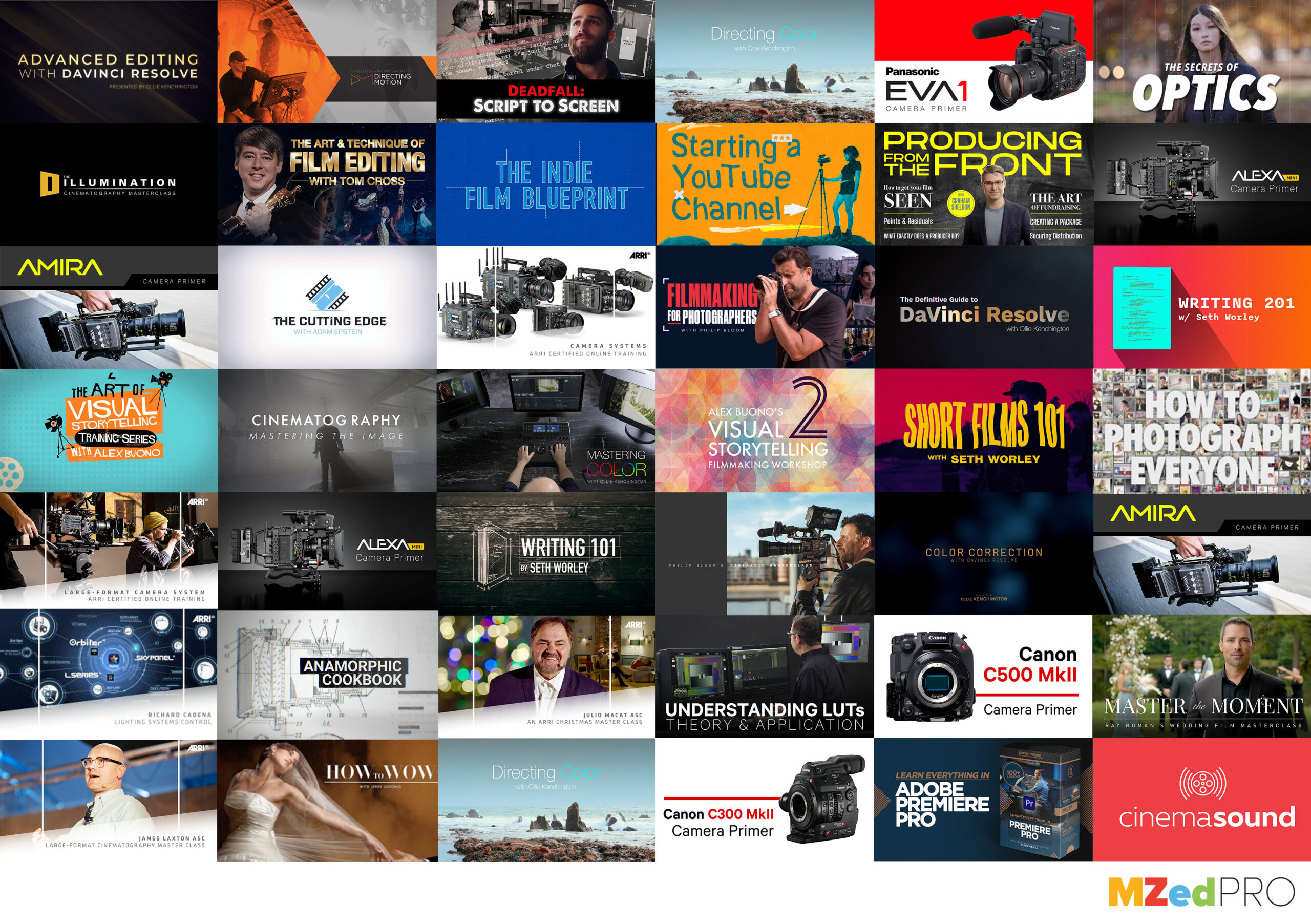
Join MZed Pro now to get started!
Full disclosure: MZed is owned by CineD
What is your experience with cloud storage? Share your thoughts in the comment section down below!










































