Kinefinity MAVO Edge 8K Review – Hands-on & Short Documentary (Pre-Production)
Music Courtesy of Epidemic Sound
The much anticipated Kinefinity MAVO Edge 8K has finally landed on our table and despite of not being 100% finished yet (firmware-wise) it left me with a very strong desire of wanting to play with it even more. Curious to find out more about how it worked for me in the field? Then let’s dive right into it.
OK guys, let me start by asking you a question: “How do you know, you are one of those lucky guys on earth”? Well, I’m sure that most of you will come up with multiple answers and they will all be correct! Family, true love, and a successful business will be among the most popular answers for sure, but for me personally, it is also the privilege to do what I love most, filming and playing with cutting-edge technologies! and that’s exactly where I, as a “lucky guy” crossed roads with the newly developed Kinefinity MAVO Edge 8K. It’s not every day I have the opportunity to touch a product that is a joy to work with and look at, at the same time…

Deborah
I first met Deborah over 20 years ago. Our kids used to play at the same park right after finishing kindergarten but as life progressed, we lost contact and haven’t seen each other for MANY, many years. Fast forward to the present time, and the Kinefinity MAVO Edge landed on my table. At the same time, some of Deborah’s work and positive comments started to popping up on my Facebook feed. It was then that I decided to contact her and check if she was willing to reconnect, but this time in front of my camera. The result is what you can see above. We met and shot everything in one long, stormy, and cloudy day. Deborah was simply herself in front of the camera, joyful and sincere. Myself on the other hand, could have performed a bit better. Running and gunning with anything larger than a mirrorless camera, especially in public places, always gives me a bit of a chill, hence the “not so in focus” underground shots. Anyway, I placed my footage in the hands of Luciano, our amazing in-house editor and the final outcome is touchy. You can find out more about Deborah’s work by clicking here.

The “Edge”
Kinefinity came to our attention with their KineRAW Mini camera during NAB 2013, but my first direct encounter with it was a few months later when I tested and reviewed it myself.
Filmmaking for Photographers
Lots of water has passed under the bridge so I was very keen to get reunited with Kinefinity’s latest creation, the MAVO edge. OK, where do I start? Maybe by saying that nothing makes me more happy than seeing a manufacturer making such great progress developing filming equipment – and as such, the new MAVO Edge 8k bears very little resemblance to the camera, that I reviewed back in 2013. From the outside, the feel and look of the carbon body is absolutely amazing. The cube form factor, we all got familiar with, is just the right size. Not too big and not too small. I can see this camera being mounted on drones easily (small and lightweight) and at the same time, big enough to accommodate most if not all the necessary in/out connectors. We’ve already covered what’s new with this camera when it was first announced, but here is a short highlight recap:
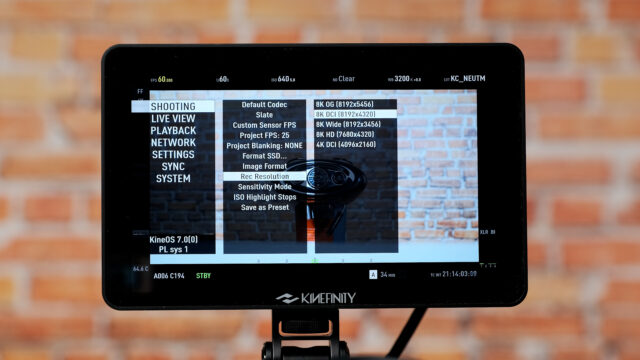
Joining the 8K Race
Resolution and Frame Rates:
With its new full-frame 8K CMOS sensor, the camera is capable of recording up to 75 frames per second in 8k! (Wide mode 8192×3456). In DCI mode (8192×4320) the frame rate drops to 60 fps and to complete the “high frame rate picture”, in Open Gate mode (8192×5456) recording up to 48fps is possible. Rather impressive I would say! Like with previous offerings from Kinefinity, the new camera is very flexible when it comes to various recording options in Full Frame, S35, and anamorphic modes (see the above slide). From all those options I would highlight the Full Frame 4K DCI (Oversampled) option. No crop when filming in this option and from what we hear from Kinefinity, this option might retain the highest possible dynamic range. (As the supplied camera arrived with a non-final firmware, we did not conduct our lab test on it, so please watch this space for future information).
Dual ISO Option:
Next, count in an 640/2560 dual ISO option. I can also report first hand that the camera can produce nice images, even in very lowlight conditions.
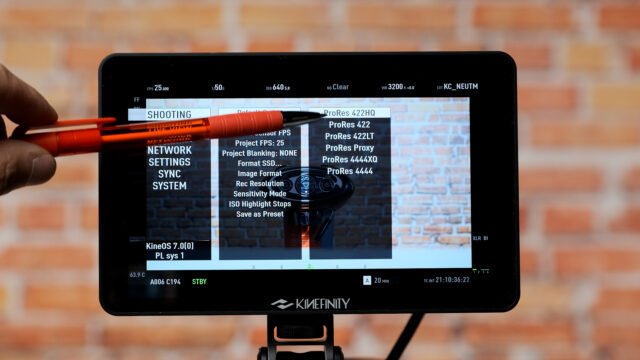
CODECS:
When it comes to recoding codecs, the MAVO Edge will record in a variety of ProRes formats: from ProRes422HQ all the way up to ProRes4444XQ. Unlike prior publications, that camera will NOT be able to record in any flavor of RAW, be it Kinefinity’s own RAW format or ProRes RAW. I am going to take a “wild guess” here and assume that dropping the RAW recording capability was due to RED’s patent. On the other hand, not all is “bad” with making such a decision since now the camera can be sold (hopefully) by solid vendors and distributing partners freely in the US. (A bit more on that in my “conclusion” below).

My Favorite Function:
If I have to pick a favorite function, it would have to be with no doubt the all new motorized e-ND system. Yes, we saw this being deployed inside some of Sony’s “Cinema” cameras before, but it is very nice to see it here, too! The operation of this feature is very straightforward. Engage the ND filter first by pressing a button, and then “e” dial its strength. The combination of playing with it together with the lens aperture can guarantee TOTAL control of the image depth of field.


Connectivity:
When it comes to connectivity, it’s really great to see that most, if not all of what you would expect from such a camera is there… For example, it was so nice to use a single battery to “power it all”. I connected the Kinefinity’s own monitor (bright, slim, and lightweight) to the camera with one cable, and my EVF with another. No additional batteries were needed to power these accessories individually. Two quick notes here: Whatever you see on the LCD monitor will be mirrored to the EVF (This was very helpful, especially when fiddling with the camera menu). Now, talking about batteries, the camera back plate is designed in such a way that it can accommodate a V-mount battery, OR, Sony’s BP-U one. Personally, the Anton Bower batteries I used during the filming day performed flawlessly.

Audio:
The camera can record up to 4 audio channels. 1/2 are reserved for the two full-size XLR inputs, and 3/4 to the 3.5mm input, or internal mic (Selectable). Audio was not fully functional when testing the camera so I can not confirm being able (or not) to record on all 4 audio chinless simultaneously. What I can surely say is that the audio recording quality when connecting a proper microphone to any of the XLR inputs is VERY good! As a side note, the audio in the above video was recorded externally on a TASCAM DR-10L micro recorder – so please don’t judge the camera sound by what you hear.


Fixable lens mount:
As with its previous cameras, Kinefinity is offering a choice of lens mounts that can be connected to its “universal camera body mount”. Some of those mounts are active (CANON EF for example) and others like the Sony E and ARRI PL mounts are passive. With the active mounts, it is possible to control the iris on the lens electronically from within the camera and at times, enjoy the benefits of a stabilized lens. (Not always working. Depending on the lens and lens mount). When using one of the passive lens mounts, make sure to use lenses, where the iris can be controlled manually. As a side note, the latest G mini prime lenses from Sony can’t be used, although they seem to have manual iris control. Apparently those lenses need to retrieve power from the camera itself in order to make the iris adjustable. For the above video, I used two types of lenses: The E mount from SLR magic and Laowa (both are on the edge when it comes to resolving sharpness in 8K filming), and Kinefinity’s own PL mount MAVO prime full frame lenses. If you choose to use the MAVO 25mm lens like I did, you might face an issue when focusing to infinity, since 4 meters is “infinity” with this lens. The other members of this lens family did not exhibit this issue.

KineMAG Nano – A Star is Born?
When it comes to media storage, it’s not very often that we see innovation. But here comes Kinefinity and introduces its own media storage solution. The KineMAG is an NVMe M.2-based storage device that fits into any of the two available camera SSD slots. So far, so good. But why did it actually capture my attention? Well, for the following valid reasons:
- The KineMAG itself has a USB-C connection input. It means that a card reader or an adapter becomes instantly obsolete. All you need is a USB-C cable, and voila, connection to your computer is guaranteed. (And of course, it means less equipment to travel with)…
- Kinefinity will be selling a KineMAG Nano body (empty shell) too, for 199 €/$, so one will be able to make purchasing decisions according to the production needs and order NVMe M.2 memory by him/herself.
- The KineMAG might also be used with other cameras, that output direct video signal through the USB-C connector like the BMPCC 4/6K and SIGMA fp/fp L. We will conduct additional tests when we have the KineMAG here and verify how well it works in such recording conditions.
- Make sure to have a fast reliable memory. The Samsung 970EVO 1TB NVME 2.0, might be a good item to start with.
Now, no new innovation comes without a price, and this time a deliberate one… unfortunately. With the new KineMAG Nano, it is possible to record video files, BUT not delete any of them. Not on camera and not when plugged into the computer directly. The only way to delete files is by formatting the card inside the camera. This of course will delete it all. When talking to Kinefinity I was told that this is a “safety feature” that is meant to prevent accidental deletion of footage. While I fully understand the aim, in reality, I would have preferred being able to fully control that process, at least when the memory device is connected to the computer if not on the camera itself.
In the Field
I had the camera for a relatively short time and as you can already see, I had a really good time working with it. Of course, I did not manage to explore all of its secrets, but for the small project I shot, it performed remarkably well. The camera is solid-built, lightweight, and easy to use. Per “Murphy’s law”, the weather got MUCH better AFTER returning the camera but even this did not kill my (and Deborah’s, whom I portrayed) enthusiasm during the day we were working together. When it comes to editing the footage I’m still not a big fan of separate folders for every video clip (maybe this is needed for high-end productions), but if you need to access the video file quickly, here is a small tip for Mac users: simply search for “kind:mov” and you will get access to all the video clips instantly. All in all, even my 2019 Macbook Pro was able to play 8K footage on the timeline in half resolution before grading, thanks to recording in ProRes. Adobe Premiere’s latest version was released….


A Word on “Cinema Cameras”
I have no clue, when and why the combination of these two words (“cinema”, and “camera”) became such a powerful marketing phenomenon. Companies will jump at any opportunity to use the word CINEMA in many variations to attract potential customers, and Kinefinity in a way, is no different.
Let’s ask ourselves, what makes a camera a “cinema camera”? Is it the recording formats, it’s the connectivity (SDI in-out/HDMI/XLR/wifi/Electronic lens/etc.), or the lens mount, or even the sensor size? Thinking about it, maybe the number of movies shot with a certain camera should be put into account. Whatever it is, I hope you guys agree with me: the amount of creators, who are producing content for cinema is rather limited. Top this, with the fact that there is no common standard to define what a “cinema camera” even is. And here, we have it: the usage of a word/phrase for marketing purposes, only.
Why am I going off on this subject? Simply because I want to defend the Kinefinity MAVO Edge: it has no need to be “cinema promoted”. It can proudly stand on its own two feet, and be thrown into ALL sorts of productions, and perform extremely well.
Where is the RAW Recording Option?
Let’s talk about the elephant in the room. For a well-known reason, Kinefinity had to “straighten the line” and give up on including RAW recording option within their entire line of cameras, including the MAVO Edge. (Yes, they had to move ALL types of RAW recording formats from their previous models, too. So if you own a Kinefinity camera and don’t want to lose this option, don’t update to the latest firmware). More information about this topic can be found in our article here. While I have no solid information as to what exactly happened, I can only quote Kinefinity themselves mentioning “for the well-known reason in the industry”, on their site. I presume they are referring to RED Digital Cinema and their “REDCODE” patent for compressed RAW video recording. RED Digital Cinema is protecting their assets and putting what this means for our industry aside, I would prefer to concentrate on a different element. Last year, when we first talked to Kinefinity Europe, a ProRes RAW recording option was mentioned. Now, it can be that for some, a camera in that caliber (and price range) should have that option, but now that it’s gone the camera price still stayed the same… I have no idea how Kinefinity actually calculated the prices for their cameras, and because I want to see them succeed (It is simply a great tool to work with), I hope they will reconsider the camera price. Anything sub $10,000 will be very suitable and if in the future an internal RAW recording is offered, it can be additionally purchased, bringing the price back to the current $11,999. This is just food for thought and a win-win situation for everybody.

Conclusion
It’s rather amazing to see how Kinefinity, as a relatively young camera company, has matured over time. No matter where you look, be it the camera design itself, construction materials, menu structure, stability and so on, the jump forward can be described as a “quantum leap” from the days I first tested the KineRAW Mini. When it comes to the MAVO Edge 8K itself, there is A LOT to like here. Robust recording codec (industry standard ProRes up to 4444XQ), lots of frame rates and resolutions, dual ISO, e-ND and most importantly, lovely picture quality. I guess that some will look at the missing RAW recording option and point out, that this camera can not really serve as a “cinema camera” without it, but again, I’ll let others be the judges here. In my opinion, this camera can do extremely well even without this “cinema camera title” but in any case, I do hope that some sort of internal RAW recording can be implemented and added at a later stage. When it comes to worldwide distribution, we know that thanks to our friend at Kinefinity Europe, this side of the globe is covered, but what about the U.S.? Maybe now that the issue with RED Cinema company has been settled, it will be possible to get a distributor or retailer, like B&H, on board who is able to push the camera even further and offer adequate customer support. It truly deserves that kind of treatment and success.

Acknowledgments:
Many thanks to Deborah. I love her positive attitude and spirit to life. More about her work can be found here. Music: Epidemic Sound. LUTs are custom made by fylm.ai a new revolutionary cloud-based grading tool from Lutify.me. Camera supplied by Kinefinity Europe. Additional information about the camera can be found here.
The above video was shot on Kinefinity MAVO Edge 8K (pre-production model), in ProRes HQ, flat color picture. Audio: Tascam DR-10L mini recorder. Light: Godox ML60 LED. Lenses: MAVO FF primes (25, 35, 100mm for the parts with Deborah. For nature shots I used the SLR magic Cine 35mm f/1.2 FE Lens and Laowa 10-18mm f/4.5-5.6 FE Zoom lens, both with Sony E Mount.
Do you have an interest in taking a closer look at the Kinefinity MAVO Edge 8K? Have you worked with a Kinefinity camera before? Please share your thoughts with us in the comment section below.




























