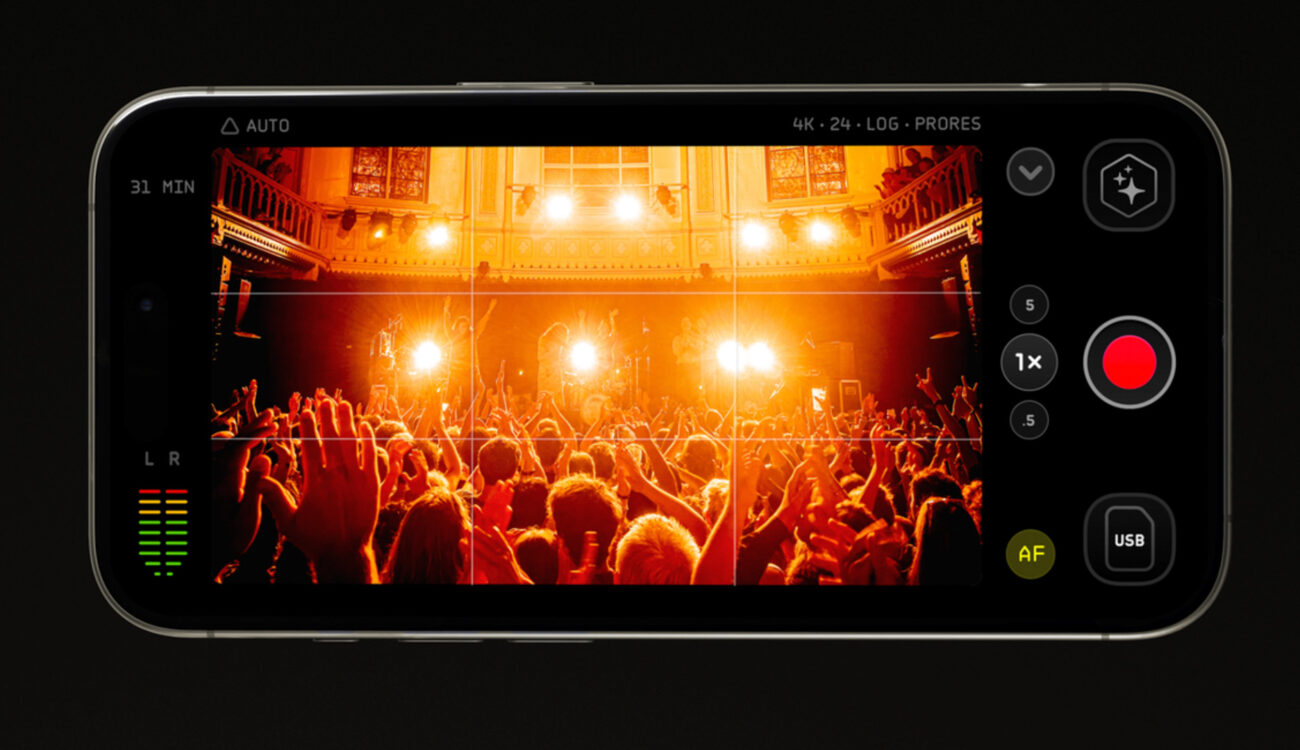
Apple released their list of App Store 2024 winners, 17 in total. While Adobe Lightroom took home the Mac App of the Year award, pro video app Kino won the coveted iPhone App of the Year award. Let’s take a closer look at Kino!
Video has exploded in popularity in recent years. YouTube is the top app amongst Gen Z, and TikTok is all about video. Even adding photos to Instagram gives you the option to turn the post into a video montage with music. Plus, there are plenty of pro-level video and cinematography apps available for iPhone and Android smartphones, including Kino, Blackmagic Camera, Final Cut Camera, Filmic Pro, and others. Smartphone filmmaking is only growing in popularity, especially with big-budget sequel 28 Years Later using iPhones to film the movie.
Kino Pro Video App – features
Kino may not carry the same name recognition as other mobile filmmaking apps, such as Blackmagic Camera and Filmic Pro. Still, it comes from Lux Optics, creator of the award-winning photography app, Halide Mark II.
The pro-level features and intuitive interface found in Kino helped it win the 2024 iPhone App of the Year award. Probably the biggest feature is Instant Grade, pro color presets categorized by Apple Log and SDR. Some of these emulate film stocks. The names behind the Instant Grade presets include Stu Maschwitz (Prolost), Sandwich Video, Kevin Ong, Sebastiaan de With, and Evan Schneider (The LUT Company).
Philip Bloom's Cinematic Masterclass

Features include:
- Full manual control of ISO, shutter speed, angle, and more. Also includes automatic exposure with EV adjustment plus AWB and AE lock.
- Control exposure by swiping down on the viewfinder. There is no ‘tap the screen to adjust exposure.’
- Focus peaking, audio levels, color waveform, and other on-screen monitoring.
- Import LUTs.
- Different record settings based on the phone, such as 4K LOG ProRes 422, 4K HDR HEVC, H.264 and others.
- Instant Grade offers several pro color presets, including those that emulate film stocks. They are organized by filming in Apple Log or SDR. And it depends on which iPhone model you have; Kino will only show what your iPhone supports. Export the video with the look baked in. This feature can be turned on and off.
- AutoMotion will automatically select the best exposure settings to help with mimicking cinematic blur. This cuts down on the sometimes overly crisp video images from the phone. Kino will also indicate if it can use AutoMotion or not (green or gray) based on the lighting situation, such as bright daylight. You can put an ND filter over the iPhone’s camera lens to activate AutoMotion if it’s too bright.
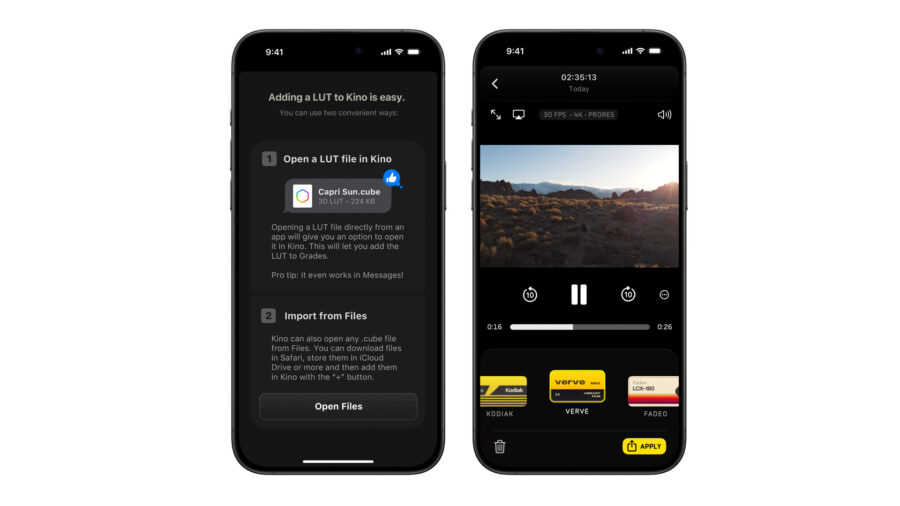
When you first open Kino, it will ask about your level of filmmaking, from Beginner to Pro. This will help with the initial setup. The developers also offer a manual and plenty of video tutorials to get you started.
And if you’re familiar with other pro video apps, it might be wise to throw out what you know, figuratively speaking. Kino’s interface is a little different, and they really thought about how to control the settings. So things like ‘tap the screen to control exposure’ don’t exist. You pull it down from the viewfinder. You can also lock features, including disabling the video review and grade selection buttons during recording. This prevents an accidental recording stoppage.
This isn’t the first time Lux Optics won an award from Apple. At the 2022 Worldwide Developers Conference, the company’s Halide Mark II won the Apple Design Award for Visuals and Graphics.
Price and availability
You can purchase Kino for a very affordable, one-time purchase of $9.99. And while the app will work with most iPhones, the most recent models take full advantage of it. Learn more here.
Are you using Kino for iPhone for smartphone filmmaking or any other pro video app? Let us know in the comments below!





























