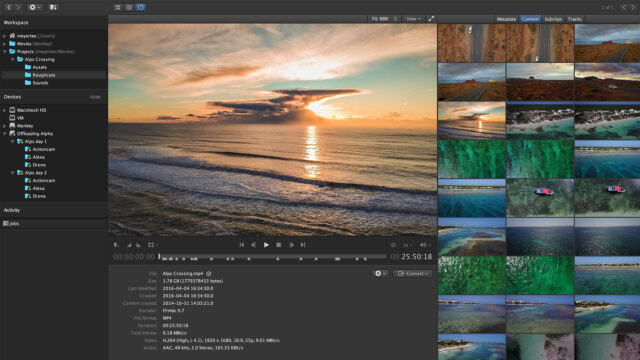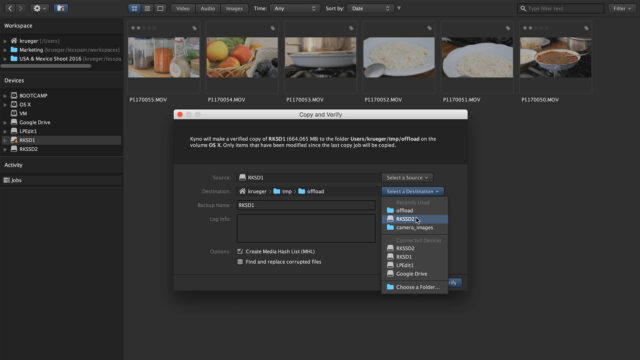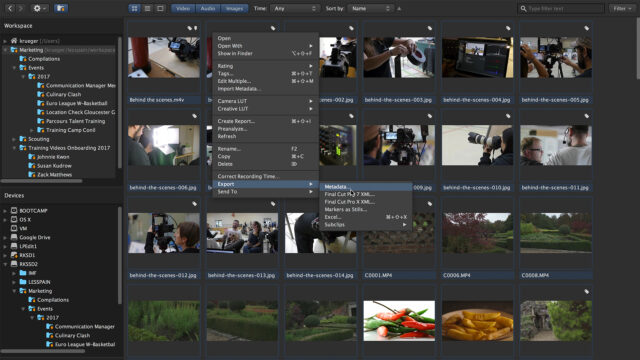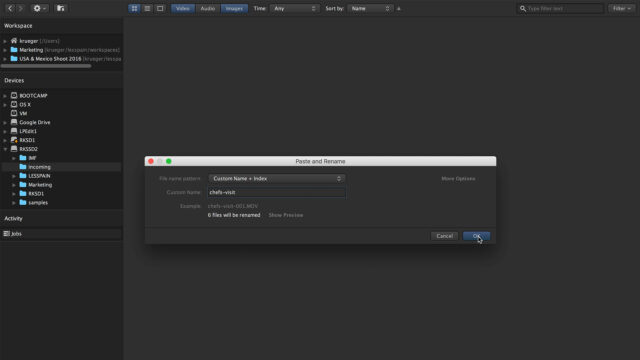Kyno is a simple, no nonsense media management tool that works with any storage on Mac and Windows. What was already a powerful tool is about to get even better.
I’ve been using Kyno to manage my growing library of footage for quite a while now, and have been meaning to write something about it for quite some time. There are many reasons we cover all the things we cover here at cinema5D, sometimes it’s important breaking news, other times it’s to share insights and opinions, but my favourite subjects to write about are things I honestly really like, and use all the time. Kyno is one of those things.
We’ve been covering Kyno for some time, you can check out our previous article about Kyno 1.5, if you’d like to know more about the existing features that Kyno 1.6 builds on.
What Is Kyno?
Kyno is a simple, transparent, no-nonsense media management tool that works the way you want to work. It doesn’t impose a particular workflow, or a proprietary file system, or a type of storage, or even host a database. Kyno is a desktop application that uses your OS file system on any storage you have attached, and simply stores metadata about your media, and any user defined tags in hidden files that reside in the same folders as your media files themselves.
This means that if you copy or duplicate your folder structure, the metadata is copied along with it, and Kyno will pick up the same metadata just by browsing to the new location.
This simple, file based approach makes Kyno one of the most flexible ways I have found to build and manage a media library. I use it personally, but it’s just as well suited to a small or medium sized production or post team. Kyno is perfect for any situation where you need to manage media your way, on your existing storage, but don’t need a full fledged media asset management system integrated with shared storage.
New In Kyno 1.6
Now, let get down to it and see what is new in Kino 1.6:
Offloading
Kyno can now be used on location to safely copy camera media with full bit by bit checksum verification. This makes Kyno a great tool for on location media management and review.
Enhanced Workflow
Sometimes copies of online media exist on multiple drives, perhaps being used by different editors in different locations. With Kyno 1.6 metadata can be exported and sent to anyone who has a copy of the media. In turn they can import the metadata and merge it with their own local metadata. Editors can collaboratively edit metadata like markers, tags, descriptions, and export the metadata for other team members to import and merge with their local metadata.
A new “paste & rename” function allows users to employ Kyno’s naming engine in batch copy operations in one step. This speeds up ingest processes and post-shoot material organization.
RED R3D Support
Kyno 1.6 premium users will be able to preview, organise, log, transcode and transfer RED R3D footage within Kyno, which is another great feature for on location and production use.
General Improvements
- Marker & sub-clip statistics, e.g. how many minutes/hours you have selected as sub-clips, have been added to the reporting function.
- HEVC rewrapping to Mov has been added.
- The transcoder allows you to add fade-in/out filters making mass-producing social media teaser clips easier than ever before.
- New filters to find assets based on folder name or date range make finding/browsing material on your production drives plain fun.
- LUTs are now applied in thumbnails as well as when exporting still frames.
- XDCAM-specific codec information is displayed in the metadata overview panel.
- Stereo tracks are now marked as such in Premiere when sending them through Kyno.
- The Excel export now contains frames per second for video files.
- Several new optional metadata columns were added to the list view.
- Tags can now be exported and imported.
If you’re looking for a powerful but lightweight and non intrusive media management solution, I recommend you take a look at Kyno.
We would love to know your thoughts about media management, are you already using Kyno? What do you think? Let us know in the comments.